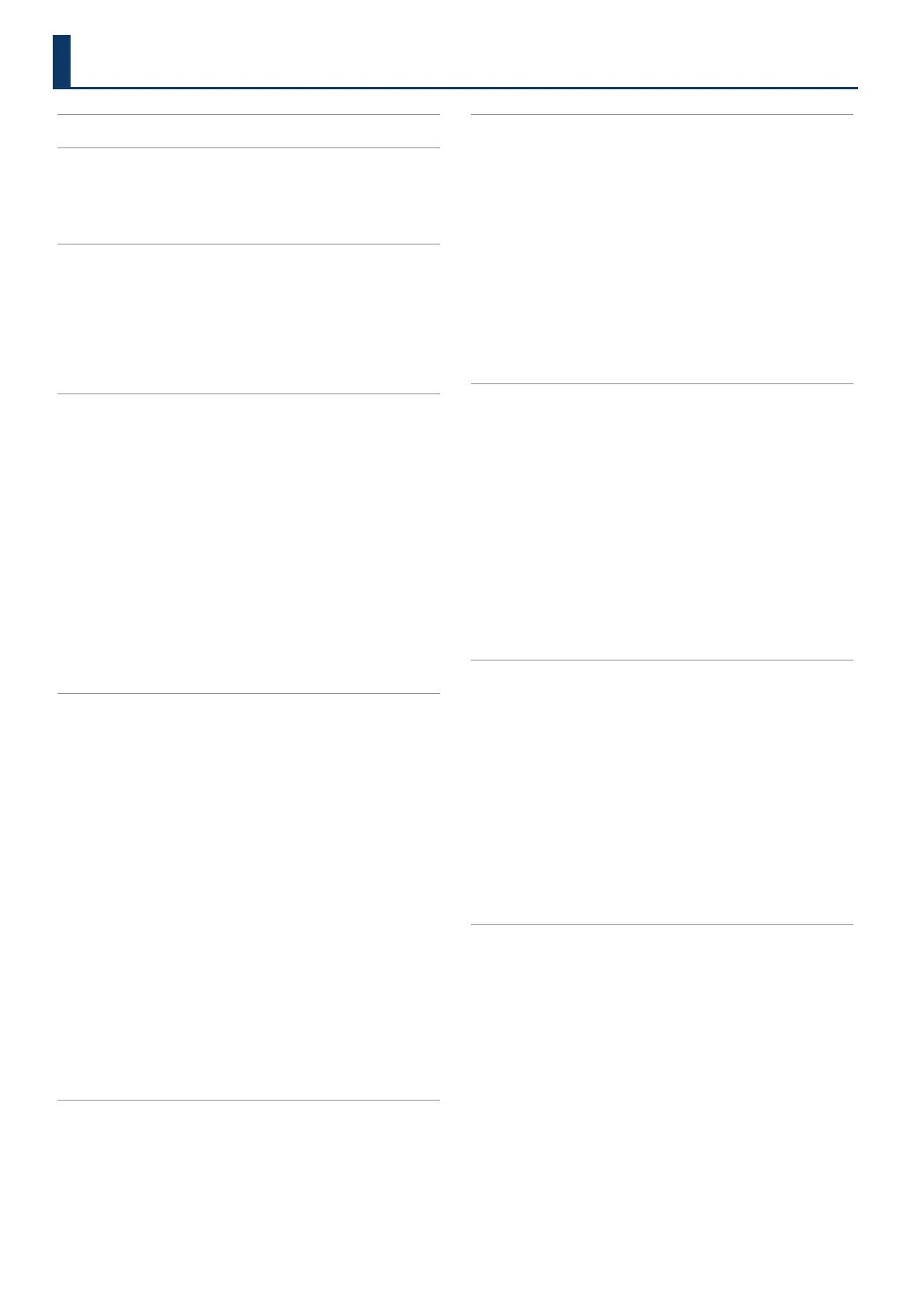4
Contents
Here’s what you can do ............................ 2
Getting ready to play .............................. 6
Placing the unit on a stand. . . . . . . . . . . . . . . . . . . . . . . . . . . . . 6
Attaching the music rest ............................... 7
Installing the batteries ................................ 7
Panel descriptions ................................. 8
Top panel ............................................ 8
GO:KEYS 5 .......................................... 8
GO:KEYS 3 .......................................... 9
Rear panel
(Connecting your equipment) .................... 10
GO:KEYS 5 .......................................... 10
GO:KEYS 3 .......................................... 10
Basic operations of the GO:KEYS .................. 11
Editing a value ....................................... 11
Dial ............................................... 11
Moves the cursor ..................................... 11
Cursor [Ì] [Ê] buttons ................................ 11
Conrming a value ................................... 11
Canceling an operation. . . . . . . . . . . . . . . . . . . . . . . . . . . . . . . . 11
Function buttons [f1]–[f4] ............................. 11
Menu display ........................................ 11
Returning to the home screen .......................... 12
Selecting parameters and changing values .............. 12
Renaming a song or pattern
(Rename) .................... 12
Using the center cancel function
(Center Cancel). . . . . . . . . . . . 12
Version information screen
(Information) .................. 12
Selecting and conguring tones .................. 13
Select a tone ......................................... 13
Selecting a tone (tone button) ............................ 13
Selecting a tone (home screen) ............................ 13
Selecting a tone from the category list .................... 13
Selecting a tone from the bank list ....................... 13
Upper part/lower part ................................. 14
Selecting the lower part (LOWER) ......................... 14
Selecting the upper part (UPPER) ......................... 14
Switching between keyboard modes
(single/split/dual) ...... 14
Playing with one part (single) ............................ 14
Playing with two parts (dual/split) ......................... 15
Raising/lowering the key range in semitones
(transpose) .... 15
Raising/lowering the key range in octaves
(octave shift) ..... 15
Conguring a tone .................................... 16
Making common settings for each part
(COMMON) ......... 16
Using favorites
(FAV ) ................................... 17
Registering favorite tones .............................. 17
Recalling favorite tones ................................ 17
Erasing a favorite tone (CLEAR) ........................... 17
Selecting and conguring a scene ................. 18
What is a scene? ...................................... 18
Select a scene ........................................ 18
Editing a scene
(Scene Edit) .............................. 18
Saving a scene
(WRITE) ................................. 19
Initializing a scene
(INIT) ............................... 20
Using the chord sequencer ........................ 21
Checking what’s in a chord pattern ..................... 21
Turning the chord sequencer on/o .................... 21
Selecting a chord pattern
(Chord Pattern List) ............... 21
Filter and select the chord patterns by tag ................. 22
Playing back a chord pattern ........................... 22
Chord sequencer menu
(CHORD SEQ MENU) ................ 22
Saving a chord pattern (Write) ........................... 22
Editing a Chord Pattern (Chord Edit). . . . . . . . . . . . . . . . . . . . . . . . 23
Setting the intro, ending and loop (Intro/Ending/Loop) .......... 23
Conguring the chord sequencer ........................ 23
Convenient functions (Utility) ............................ 24
Undoing an edit (Undo/Redo) ............................ 25
Using auto-accompaniment (arranger) ............. 26
Selecting an auto-accompaniment style ................. 26
Selecting from the category list ......................... 26
Selecting from the bank list ............................. 27
Play/stop the style .................................... 27
Making a style play back when you play the keyboard
(synchro start) .......................................... 27
Adding an intro
(INTRO) ................................ 27
Adding an ending
(ENDING) ............................. 28
Switching between variations
(VARIATION) ................ 28
Setting parts to mute
(MUTE) ........................... 28
Changing a part’s volume ............................. 28
Conguring the auto-accompaniment
(Arranger Setting) .... 29
Playing ............................................ 30
Using the eects
(TOTAL FX) ............................. 30
Selecting the total eects .............................. 30
Turning the total eects on/o .......................... 30
Conguring the total eects (Total Fx Setting) ................ 30
Using reverb
(REVERB) .................................. 30
Conguring the reverb ................................ 30
Using the arpeggio
(ARPEGGIO) .......................... 31
Selecting an arpeggio type ............................. 31
Turning the arpeggio on/o ............................ 31
Turning arpeggio hold on .............................. 31
Turning arpeggio sync on .............................. 31
Conguring the arpeggio .............................. 31
Playing back and recording songs ................. 33
Playing back songs
(MIDI/audio). . . . . . . . . . . . . . . . . . . . . . . . . . 33
Playing back from the song transport screen ............... 33
Recording a song
(MIDI/audio) ........................... 33
Overdubbing
(audio only) ............................... 34
Deleting a song ...................................... 34
Viewing the information for a song ..................... 34
Renaming a song
(RENAME) ............................. 34
Listening to the demo songs
(Demo Mode) ................ 35
