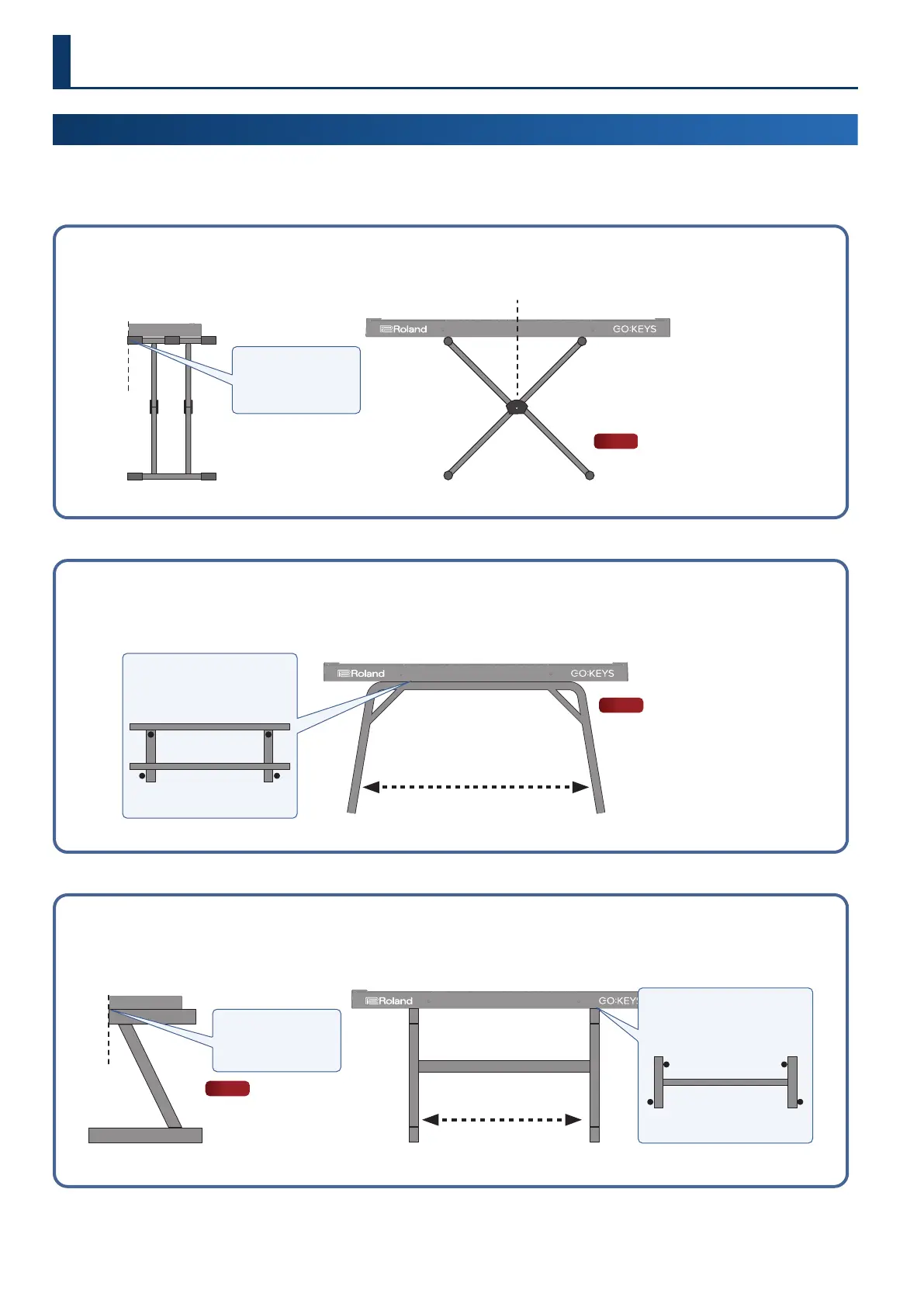6
Placing the unit on a stand
Take sucient care not to get your ngers or other body parts pinched when setting up the stand.
If you want to place the GO:KEYS on a stand, use the Roland KS-11Z, KS-13 or KS-20X.
Place this instrument on the stand as shown below.
KS-20X
NOTE
Set the stand height to the second lowest
setting.
Align the middle of the GO:KEYS with the center of the stand
Align the front of the
GO:KEYS with the front of
the stand.
KS-13
Adjust the stand width
NOTE
For reasons of safety, do not use the stand at
its highest adjustment position.
Adjust the stand width so that the rubber
feet on the keyboard side
(front) of the
GO:KEYS fit into the holes provided on
the stand
Top view
Keyboard side
Rear panel side
KS-11Z
Adjust the stand width
NOTE
For reasons of safety, do not use the stand at
its highest adjustment position.
Align the front of the
GO:KEYS with the front of
the stand.
Adjust the width of the stand so that the
stand arms are lined up between the
rubber feet of the GO:KEYS
Top view
Keyboard side
Rear panel side
Getting ready to play
