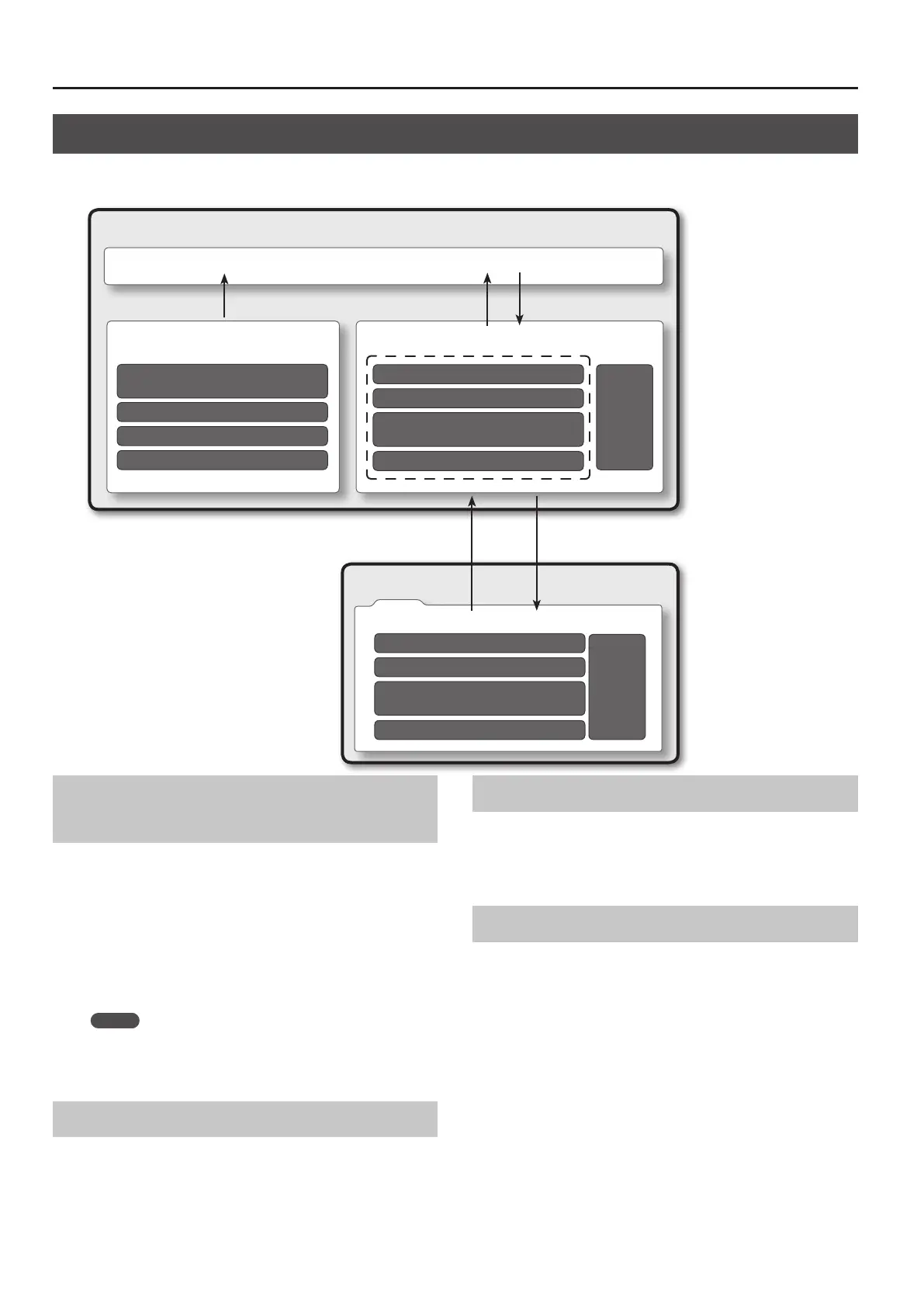Getting Acquainted with the JUPITER-80
16
About Memory
The area in which sounds and other settings are stored is called “memory.”
Memory is divided into three areas: temporary memory (the temporary area), rewritable memory, and non-rewritable memory.
USB Flash Drive
ROLAND Folder
SuperNATURAL
Synth Tones (2,048)
Registrations (256)
Live Sets (2,560)
User Arpeggio Styles (128)
System
Settings
JUPITER-80
Non-rewritable Memory
SuperNATURAL
Acoustic Tones
Manual Percussions
Drums/SFX
Preset Arpeggio Styles
Temporary Area
Rewritable Memory
SuperNATURAL
Synth Tones (2,048)
Registrations (256)
Live Sets (2,560)
User Arpeggio Styles (128)
System
Settings
Select
Select Write
Restore
Backup
Temporary Memory (the Temporary
Area)
The data for a sound you select is called into this area.
When you play the keyboard, the sounds you hear are produced
according to the settings in the temporary area.
When you edit sounds, you’re editing the data that’s in the
temporary area.
Settings in the temporary area are temporary; they will be lost
when you turn o the power or select other settings.
If you want to keep the settings of the temporary area, you must
save them to rewritable memory.
MEMO
When you import an SMF (Standard MIDI File) as a user arpeggio
style (p. 45), the data is imported directly into rewritable memory;
it does not pass through the temporary area.
Rewritable Memory
This is where you can save Registrations, Live Sets, SuperNATURAL
Synth Tones, user arpeggio styles, and system settings (system
parameters).
Non-rewritable Memory
This contains SuperNATURAL Acoustic Tones, Manual Percussion,
Drums/SFX, and preset arpeggio style data.
This data cannot be directly rewritten; however, you are free to save
the edited results in a Registration or Live Set.
USB Flash Drive
The data saved in rewritable memory can be backed up to a USB
ash drive (p. 79).
A USB ash drive can contain one set of backup data.
