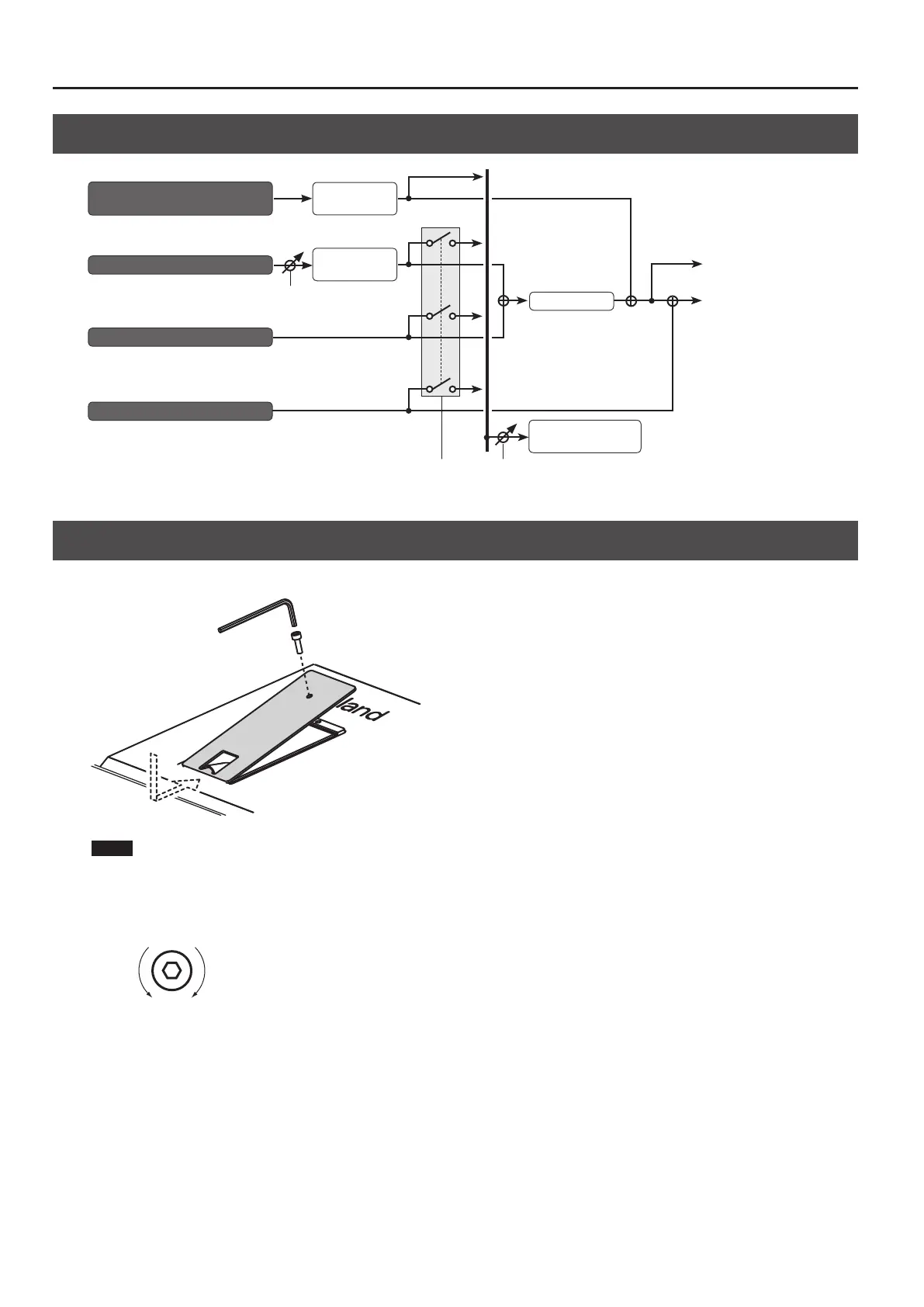Using the USB Memory Song Player/Recorder
78
Audio Signal Flow
AUDIO IN
JUPITER-80 Sound Generator
(keyboard)
USB COMPUTER (from computer)
USB MEMORY SONG PLAYER
USB MEMORY
SONG RECORDER
SONG EQ
MASTER
EQ
CENTER
CANCEL
Song Level
Recording
Level
Recording
Mode
MAIN OUT/SUB OUT/
DIGITAL AUDIO OUT
USB COMPUTER
(to computer)
Using the Included USB Memory Protector
You can use the included USB memory protector to prevent theft of the USB ash drive connected to the JUPITER-80.
NOTE
• You must use the included screws.
• You must use the included Allen wrench to tighten or remove the screws. Using a tool that does not match the screw heads will damage them.
• Be careful not to over-tighten the screws. Doing so may damage the screw’s head, causing the wrench to rotate uselessly.
• To tighten the screws, turn the Allen wrench clockwise. To loosen the screws, turn the Allen wrench counter-clockwise.
loosen tighten
• Keep the removed screws out of the reach of small children to ensure they are not swallowed accidentally.
• Never allow foreign objects (e.g., coins, wires) to enter the USB memory box.
