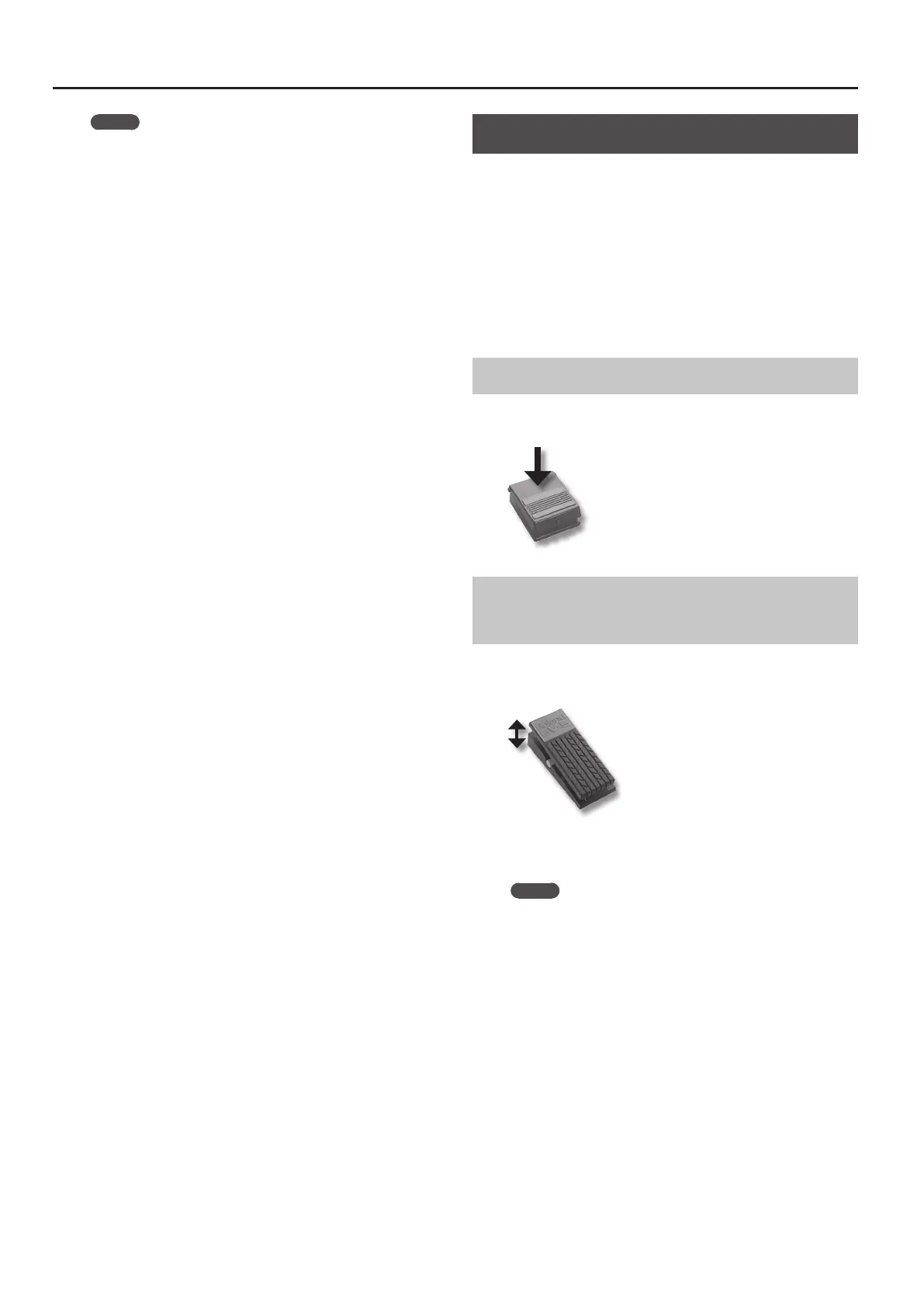Controlling the Performance
48
MEMO
You can assign performance-related functions to the [E1]–[E4]
knobs. The [E1]–[E4] knob assignments are specied by the
Registration Common/Control screen (p. 52).
Using Pedals
The JUPITER-80 allows you to connect hold pedals (such as one
from the DP series; available separately) and expression pedals (EV-
5; available separately).
If a hold pedal (such as one from the DP series; available separately)
is connected to the rear panel PEDAL HOLD jack, notes will be
sustained (held) while you hold down the pedal even after you take
your hands o the keyboard.
If an expression pedal or pedal switch (EV-5, DP series unit; available
separately) is connected to the rear panel CTRL 1 or CTRL 2 jack,
you can use the pedal to vary the volume or control a variety of
functions.
Sustaining the Notes (Hold Pedal)
While playing the keyboard, step on the pedal switch.
You can hold (sustain) the notes by stepping on the pedal switch.
Adding Expression to Your Performance
(Control Pedal)
While playing the keyboard, raise or lower the expression pedal.
You can make your performance more expressive by varying the
volume.
* You must use the specied expression pedal (EV-5; available
separately). Connecting a product made by another
manufacturer may cause the JUPITER-80 to malfunction.
MEMO
Performance-related functions can be assigned to the pedals
connected to the CTRL 1 and CTRL 2 jacks. The CTRL 1 and
CTRL 2 assignments are specied by the”Control Pedal” (p. 83)
parameters Control Pedal 1 Assign and Control Pedal 2 Assign.
