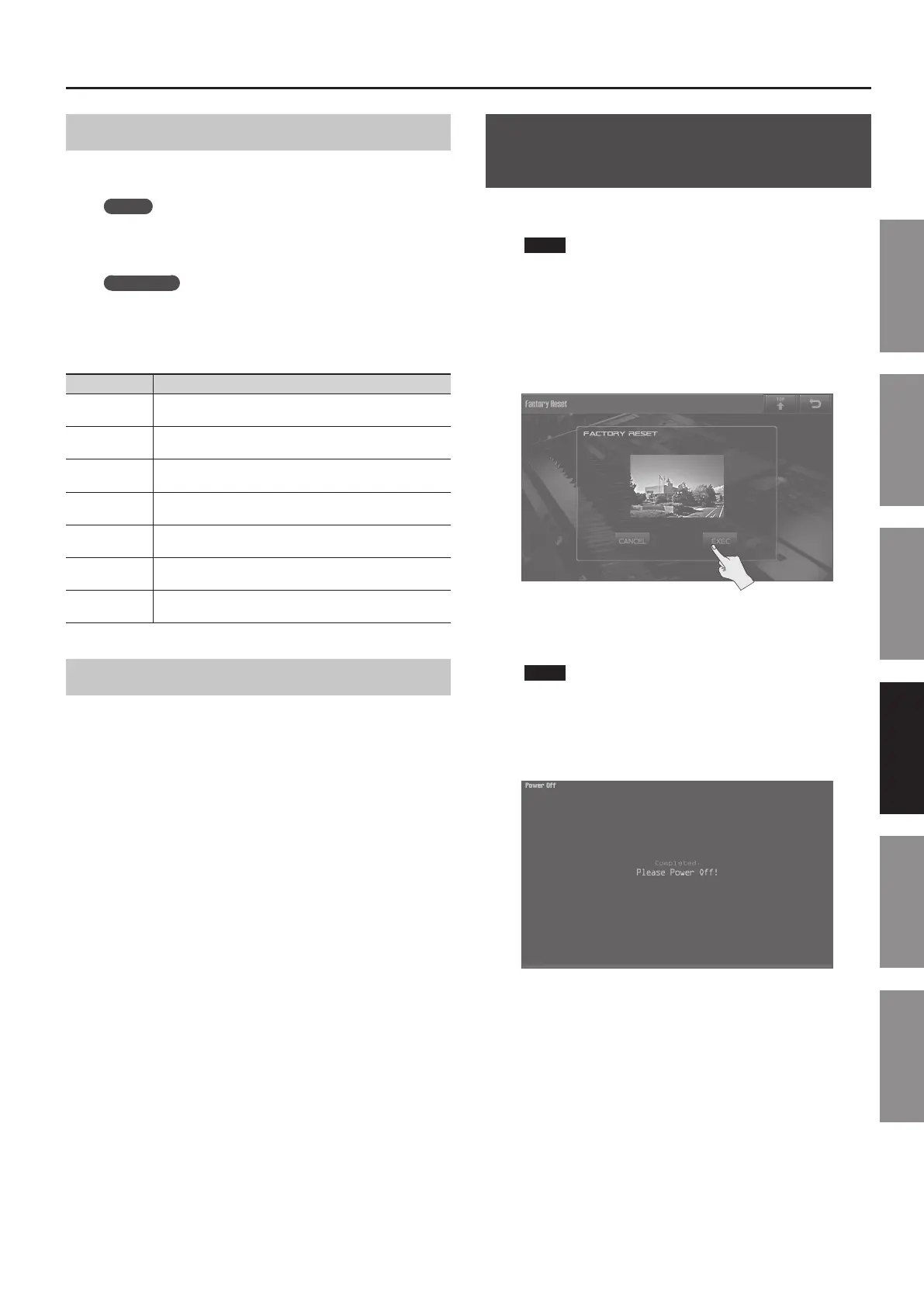The JUPITER-80’s System Settings
87
Introduction Playing Sounds Editing Sounds
Other Convenient
Functions
Connecting Other
Equipment
Appendix
LIVE SET/TONE BUTTONS
Here you can specify the sounds (Live Sets or tones) that will be
assigned to the Part sound buttons (Upper, Lower, Solo).
MEMO
The sounds you specify here will be saved as system parameters
(settings for the entire JUPITER-80). If you specify sounds within
a Registration, the Registration settings will take priority.
REFERENCE
• “Using the Part Sound Buttons to Switch Live Sets or the Solo
Part’s Tone” (p. 36)
• “Instantly Switching the Variation Sounds (Alternate Button)” (p.
37)
Parameter Explanation
SOLO
Species the sounds that will be assigned to the Solo Part sound
buttons.
SOLO Alternate
Species the sounds that will be assigned to the sound buttons
when the Solo Part [ALTERNATE] button is pressed.
UPPER
Species the sounds that will be assigned to the Upper Part
sound buttons.
UPPER Alternate
Species the sounds that will be assigned to the sound buttons
when the Upper Part [ALTERNATE] button is pressed.
LOWER
Species the sounds that will be assigned to the Lower Part
sound buttons.
LOWER Alternate
Species the sounds that will be assigned to the sound buttons
when the Lower Part [ALTERNATE] button is pressed.
PERCUSSION
Species the sounds that will be assigned to the Percussion Part
sound buttons.
INFORMATION
Here you can view information such as the JUPITER-80’s software
version and the amount of free space available on the USB ash
drive.
Version
Shows the JUPITER-80’s software version.
USB Memory
Shows the amount of free space available on the USB ash drive.
Restoring the Factory Settings
(Factory Reset)
This “Factory Reset” operation will restore all settings of the
JUPITER-80 to their factory-set state.
NOTE
When you execute the Factory Reset operation, all data in the
JUPITER-80 will be lost. If there is any data that you want to
keep, back it up to a USB ash drive (p. 79).
1. In the MENU screen (p. 34), touch <Factory Reset>.
The FACTORY RESET screen will appear.
2. Touch <EXEC>.
A message will ask “Are you sure?”
3. To execute the factory reset, touch <OK>.
NOTE
The factory reset operation will take several minutes. Never turn
o the power before the factory reset has been completed.
When the factory reset has been completed, the following screen
will appear.
4. When the message “Please Power O!” appears, turn the
JUPITER-80’s power o, then on again.
