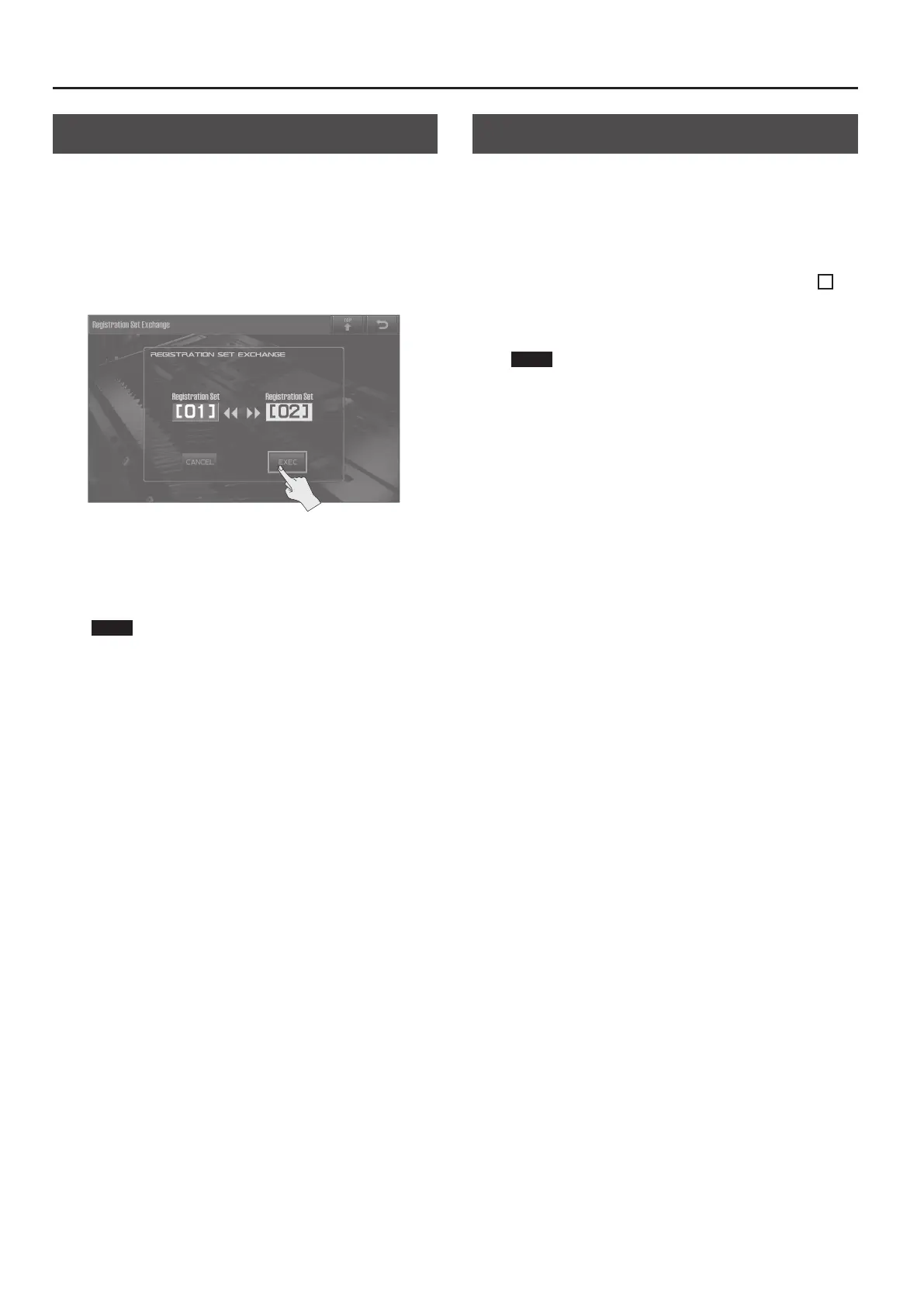Settings and Convenient Functions
82
Exchanging Registration Sets
Here’s how to exchange entire Registration Sets.
1. In the MENU screen (p. 34), touch <Regist Set Exchange>.
The Registration Set Exchange screen will appear.
2. Specify the numbers of the Registration Sets that you
want to exchange.
3. Touch <EXEC>.
A message will ask “Are you sure?”
4. Touch <OK>.
When the Registration Sets have been exchanged, the message
“Exchange Completed!” will appear.
NOTE
Never turn o the power while a Registration Set is being
exchanged.
Calibrating the Touch Panel
Perform this calibration if the touch panel does not operate as you
expect.
1. In the MENU screen (p. 34), touch <Touch Screen
Calibration>.
The Touch Screen Calibration screen will appear.
2. Touch the center of the “+” symbol indicated by the
symbol.
Touch the symbols in the order of left -> top -> right -> bottom.
Calibration will end when you’ve touched all of the “+” symbols.
NOTE
Never turn o the power while the touch screen is being
calibrated.
