
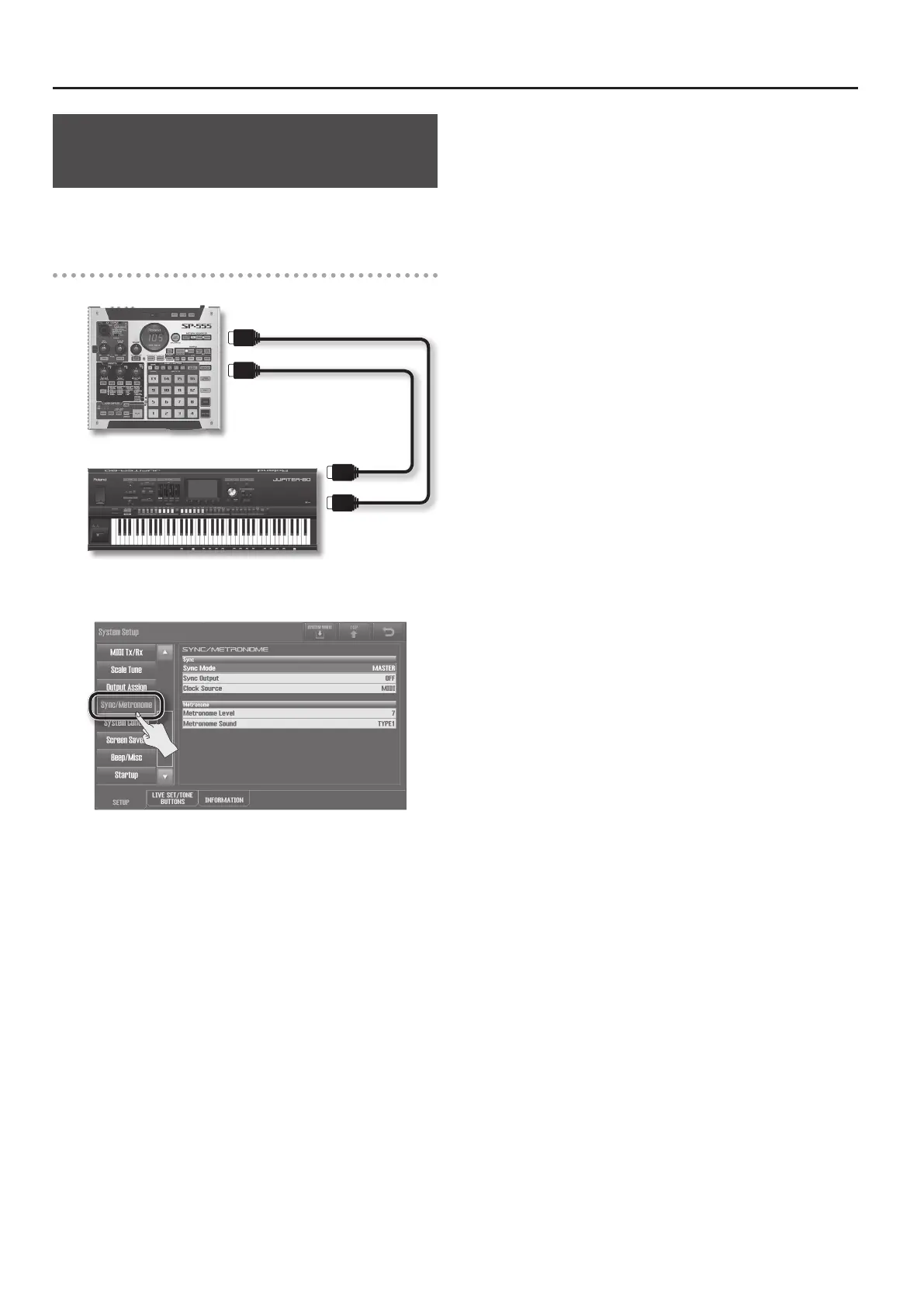 Loading...
Loading...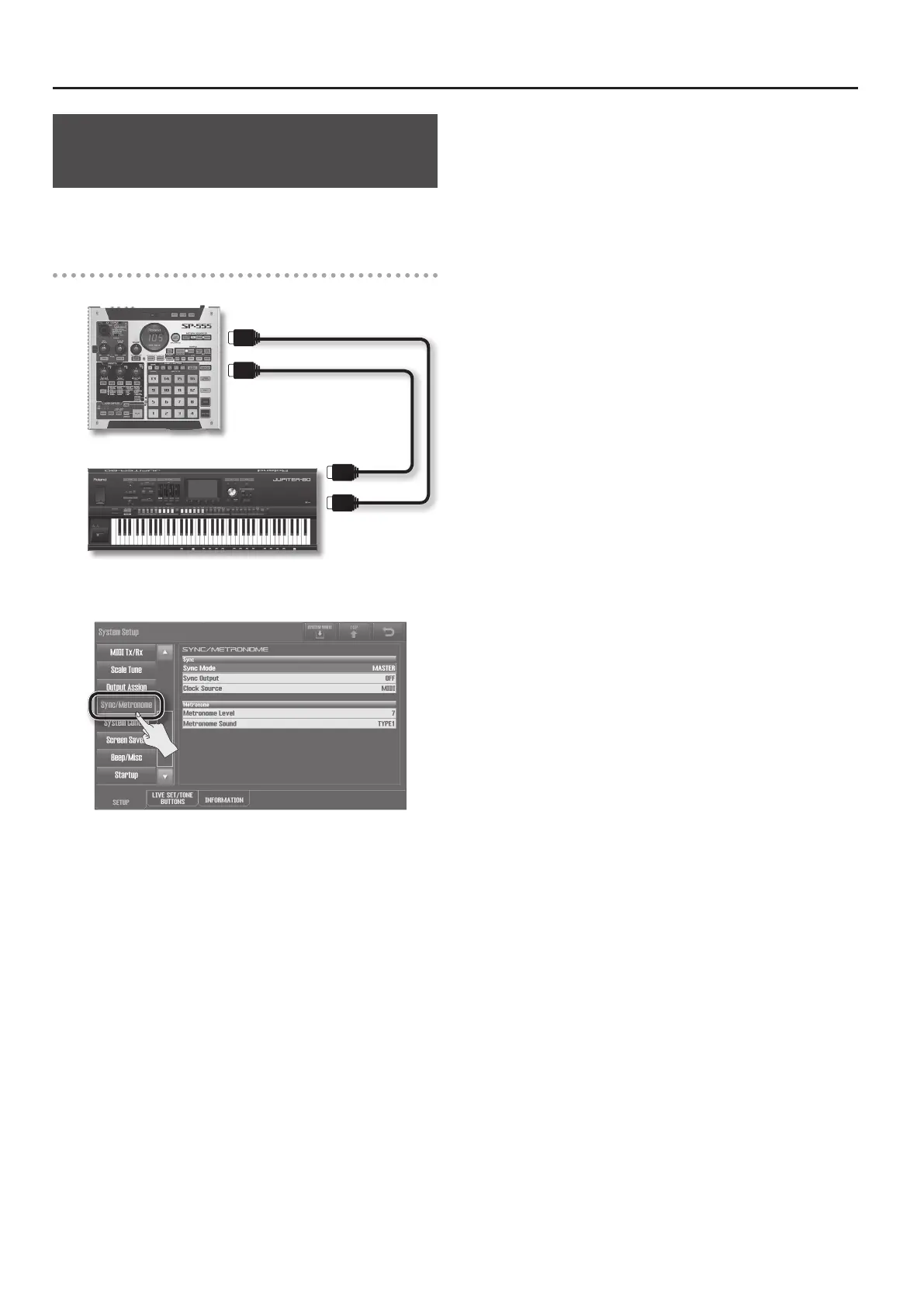
Do you have a question about the Roland Jupiter-80 and is the answer not in the manual?
| Pitch wheel | Yes |
|---|---|
| Product type | Digital synthesizer |
| Product color | Black |
| Sound effects | Reverberation |
| Keyboard number of keys | 76 |
| Maximum polyphony (notes) | 256 |
| Headphone outputs | 1 |
| USB ports quantity | 2 |
| 6.35 mm (1⁄4-inch) output | 6 |
| Display type | LCD |
| Power source type | AC |
| Depth | 439 mm |
|---|---|
| Width | 1231 mm |
| Height | 140 mm |
| Weight | 17700 g |