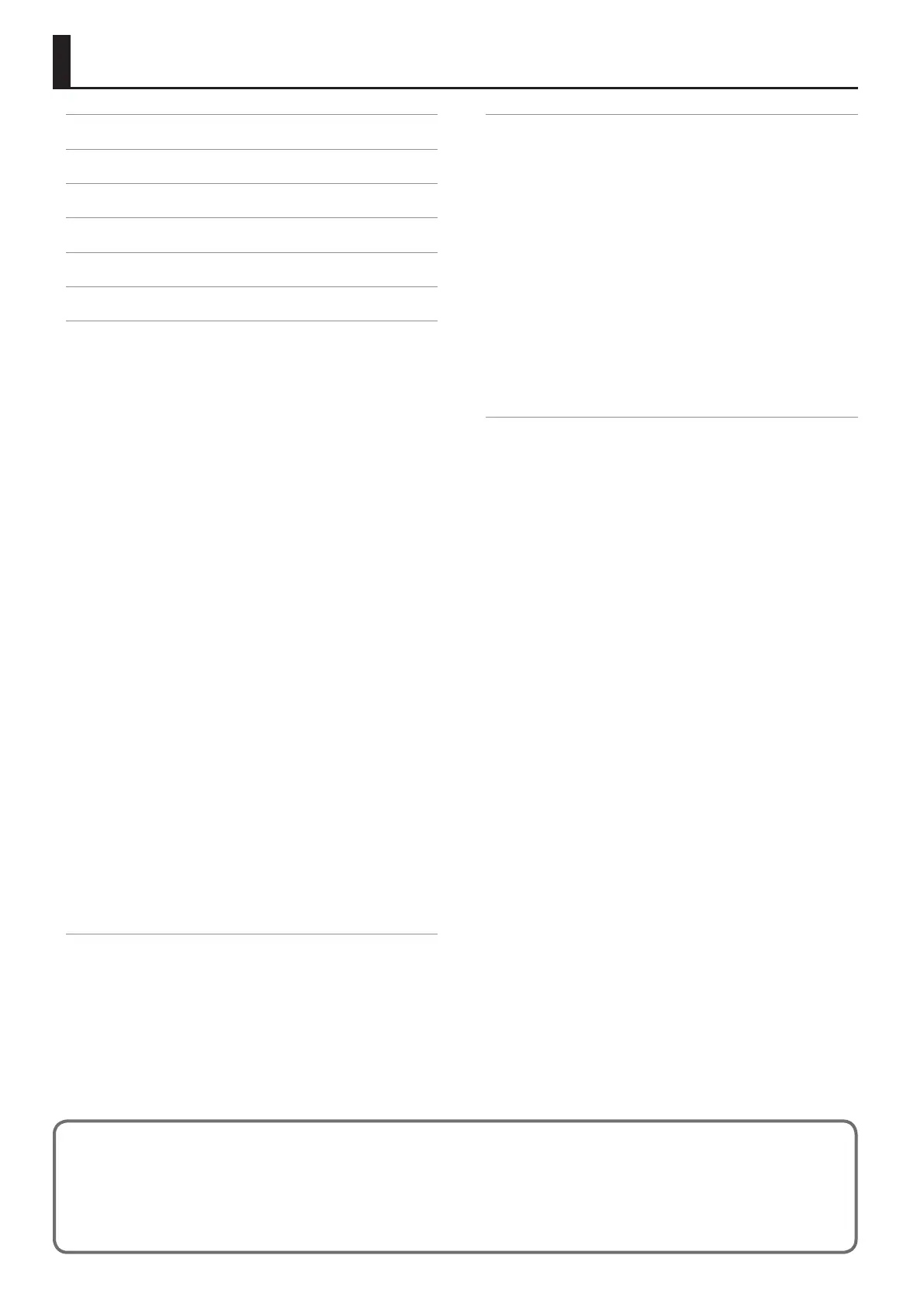10
Contents
IMPORTANT SAFETY INSTRUCTIONS . . . . . . . . . . . . . . . . . . . . . . 2
INSTRUCTIONS IMPORTANTES DE SÉCURITÉ . . . . . . . . . . . . . 3
USING THE UNIT SAFELY . . . . . . . . . . . . . . . . . . . . . . . . . . . . . . . . . . 4
CONSIGNES DE SÉCURITÉ . . . . . . . . . . . . . . . . . . . . . . . . . . . . . . . . . 6
IMPORTANT NOTES . . . . . . . . . . . . . . . . . . . . . . . . . . . . . . . . . . . . . . . 8
Main Features . . . . . . . . . . . . . . . . . . . . . . . . . . . . . . . . . . . . . . . . . . . . 12
Placement and Setup . . . . . . . . . . . . . . . . . . . . . . . . . . . . . . . . . . . . . 15
Included Items . . . . . . . . . . . . . . . . . . . . . . . . . . . . . . . . . . . . . . . . . . 15
Attaching the Ferrite Cores . . . . . . . . . . . . . . . . . . . . . . . . . . . . . . . 15
Detaching the REAC Caps . . . . . . . . . . . . . . . . . . . . . . . . . . . . . . . . 16
Attaching the REAC Connector Covers . . . . . . . . . . . . . . . . . . . . . 16
Connecting the Power Cord. . . . . . . . . . . . . . . . . . . . . . . . . . . . . . . 16
Using the Power-cord Clamp . . . . . . . . . . . . . . . . . . . . . . . . . . . . . . 16
Retrait des caches REAC . . . . . . . . . . . . . . . . . . . . . . . . . . . . . . . . . . 17
Fixation des couvres connecteur REAC . . . . . . . . . . . . . . . . . . . . . 17
Connexion du cordon d'alimentation . . . . . . . . . . . . . . . . . . . . . . 17
Utilisation de l’attache du cordon d'alimentation . . . . . . . . . . . 17
Using the Power-cord Hook . . . . . . . . . . . . . . . . . . . . . . . . . . . . . . . 18
Connecting Backup Power to the M-5000 . . . . . . . . . . . . . . . . . . . 18
Utilisation du Crochet du cordon d’alimentation . . . . . . . . . . . . 19
Raccordement d’une alimentation de secours au M-5000 . . . . . 19
Disconnecting Backup Power . . . . . . . . . . . . . . . . . . . . . . . . . . . . . 20
Turning the Power On and O. . . . . . . . . . . . . . . . . . . . . . . . . . . . . 20
Turning the Power On . . . . . . . . . . . . . . . . . . . . . . . . . . . . . . 20
Turning the Power O . . . . . . . . . . . . . . . . . . . . . . . . . . . . . . 20
Déconnexion de l’alimentation de secours . . . . . . . . . . . . . . . . . 21
Mise sous tension et hors tension de l’appareil . . . . . . . . . . . . . . 21
Mise sous tension . . . . . . . . . . . . . . . . . . . . . . . . . . . . . . . . . . 21
Mise hors tension . . . . . . . . . . . . . . . . . . . . . . . . . . . . . . . . . . 21
Replacing the Internal Lithium Battery . . . . . . . . . . . . . . . . . . . . . 22
Attaching the Tablet Sheets . . . . . . . . . . . . . . . . . . . . . . . . . . . . . . . 22
Remplacement de la pile au lithium interne . . . . . . . . . . . . . . . . . 23
Fixation des housses de tablette . . . . . . . . . . . . . . . . . . . . . . . . . . . 23
Installing an Interface Module (Option). . . . . . . . . . . . . . . . . . . . . 24
Using the LAN-cable Hook . . . . . . . . . . . . . . . . . . . . . . . . . . . . . . . . 24
Installation d'un module d'interface (en option) . . . . . . . . . . . . . 25
Utilisation du crochet de câble réseau . . . . . . . . . . . . . . . . . . . . . . 25
Installing REAC Devices . . . . . . . . . . . . . . . . . . . . . . . . . . . . . . . . . . . 26
Basic REAC Knowledge . . . . . . . . . . . . . . . . . . . . . . . . . . . . . . . . . . . 26
About Cables . . . . . . . . . . . . . . . . . . . . . . . . . . . . . . . . . . . . . . . . . . . 26
Ethernet Cable Types . . . . . . . . . . . . . . . . . . . . . . . . . . . . . . . 26
Ethernet Connectors . . . . . . . . . . . . . . . . . . . . . . . . . . . . . . . 26
Important Notes on Handling Ethernet Cables . . . . . . . . . 26
Connecting REAC Input/Output Units . . . . . . . . . . . . . . . . . . . . . . 27
Important Notes on REAC Connections . . . . . . . . . . . . . . . 27
Part Names and Functions . . . . . . . . . . . . . . . . . . . . . . . . . . . . . . . . 28
Top Panel . . . . . . . . . . . . . . . . . . . . . . . . . . . . . . . . . . . . . . . . . . . . . . . 28
Fader Bank Section . . . . . . . . . . . . . . . . . . . . . . . . . . . . . . . . . 29
Assignable Fader Section. . . . . . . . . . . . . . . . . . . . . . . . . . . . 30
USB MEMORY Connector . . . . . . . . . . . . . . . . . . . . . . . . . . . . 30
Display Section . . . . . . . . . . . . . . . . . . . . . . . . . . . . . . . . . . . . 31
Monitor Section . . . . . . . . . . . . . . . . . . . . . . . . . . . . . . . . . . . . 32
Scene Section . . . . . . . . . . . . . . . . . . . . . . . . . . . . . . . . . . . . . 33
Recorder Section . . . . . . . . . . . . . . . . . . . . . . . . . . . . . . . . . . . 33
Talkback Section . . . . . . . . . . . . . . . . . . . . . . . . . . . . . . . . . . . 34
User-assignable Section . . . . . . . . . . . . . . . . . . . . . . . . . . . . . 35
Rear Panel . . . . . . . . . . . . . . . . . . . . . . . . . . . . . . . . . . . . . . . . . . . . . . 36
Panneau arrière . . . . . . . . . . . . . . . . . . . . . . . . . . . . . . . . . . . . . . . . . 37
Front Panel . . . . . . . . . . . . . . . . . . . . . . . . . . . . . . . . . . . . . . . . . . . . . 42
Panneau avant . . . . . . . . . . . . . . . . . . . . . . . . . . . . . . . . . . . . . . . . . . 43
Before using this unit, carefully read the sections entitled “IMPORTANT SAFETY INSTRUCTIONS” (p. 2), “USING THE UNIT SAFELY” (p. 4), and
“IMPORTANT NOTES” (p. 8). These sections provide important information concerning the proper operation of the unit. Additionally, in
order to feel assured that you have gained a good grasp of every feature of your new unit, read Quick Start and Reference Manual in its
entirety. This manual should be saved and kept on hand as a convenient reference.
The explanations in this manual include illustrations that depict what should typically be shown by the display. Note, however, that your unit
may incorporate a newer, enhanced version of the system (e.g., includes newer sounds), so what you actually see in the display may not always
match what appears in the manual.
