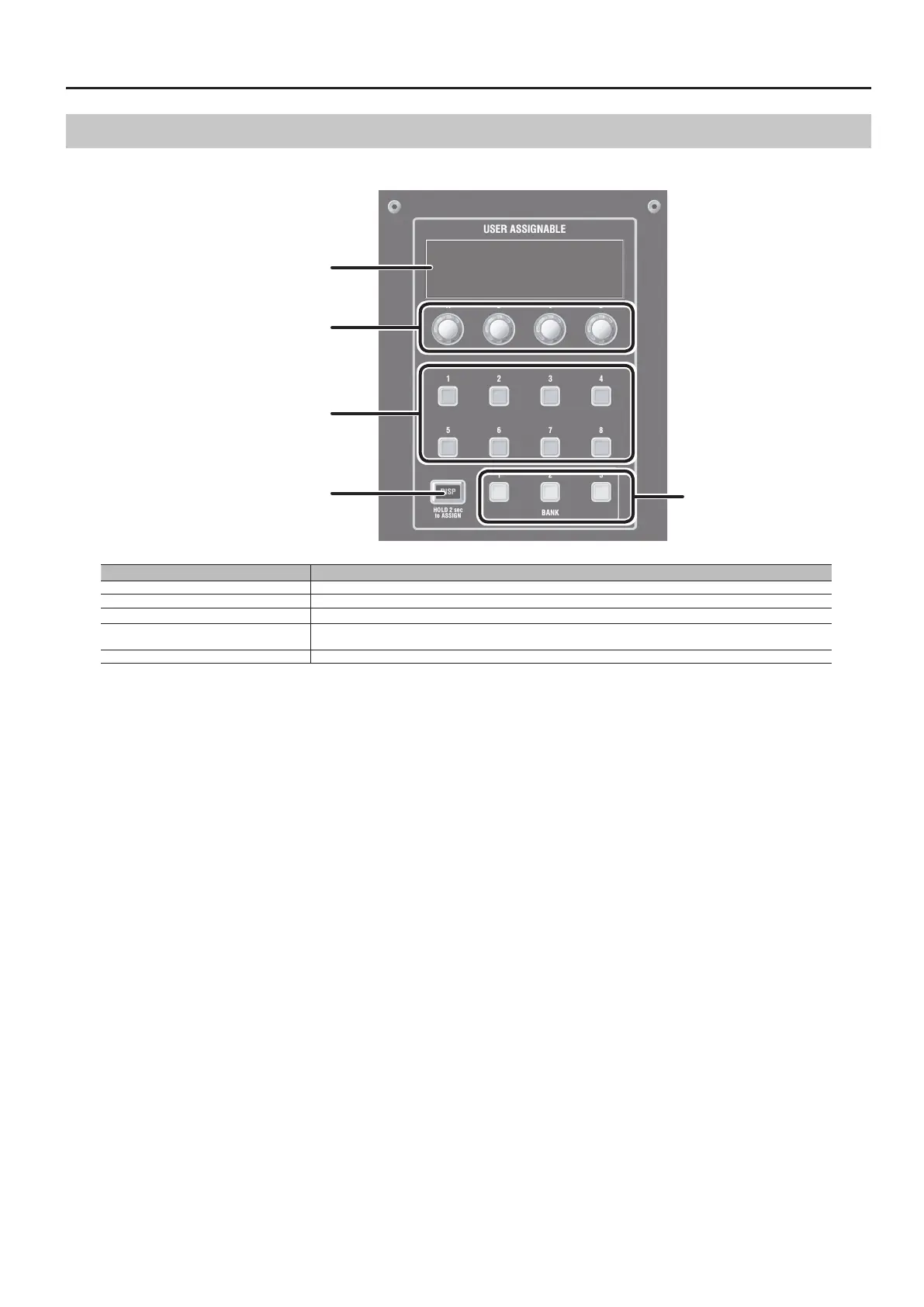Part Names and Functions
35
User-assignable Section
This section is for assigning and working with parameters of your choosing.
User-assignable display
[A]–[D] knob
[1] –[8] buton
[DISP] button
[BANK 1]–
[BANK 3] button
Name Description
User-assignable display This displays the parameters assigned to assignable knobs/buttons.
[A]–[D] knob These manipulate the assigned parameter value.
[1]–[8] button These turn assigned parameters on and o and access screens and windows.
[DISP] button
This displays the USER ASSIGNABLE SETUP window. Pressing and holding it for 2 seconds enters the assign mode.
It ashes when in the assign mode.
[BANK 1]–[BANK 3] button These changes banks in the user-assignable section.
