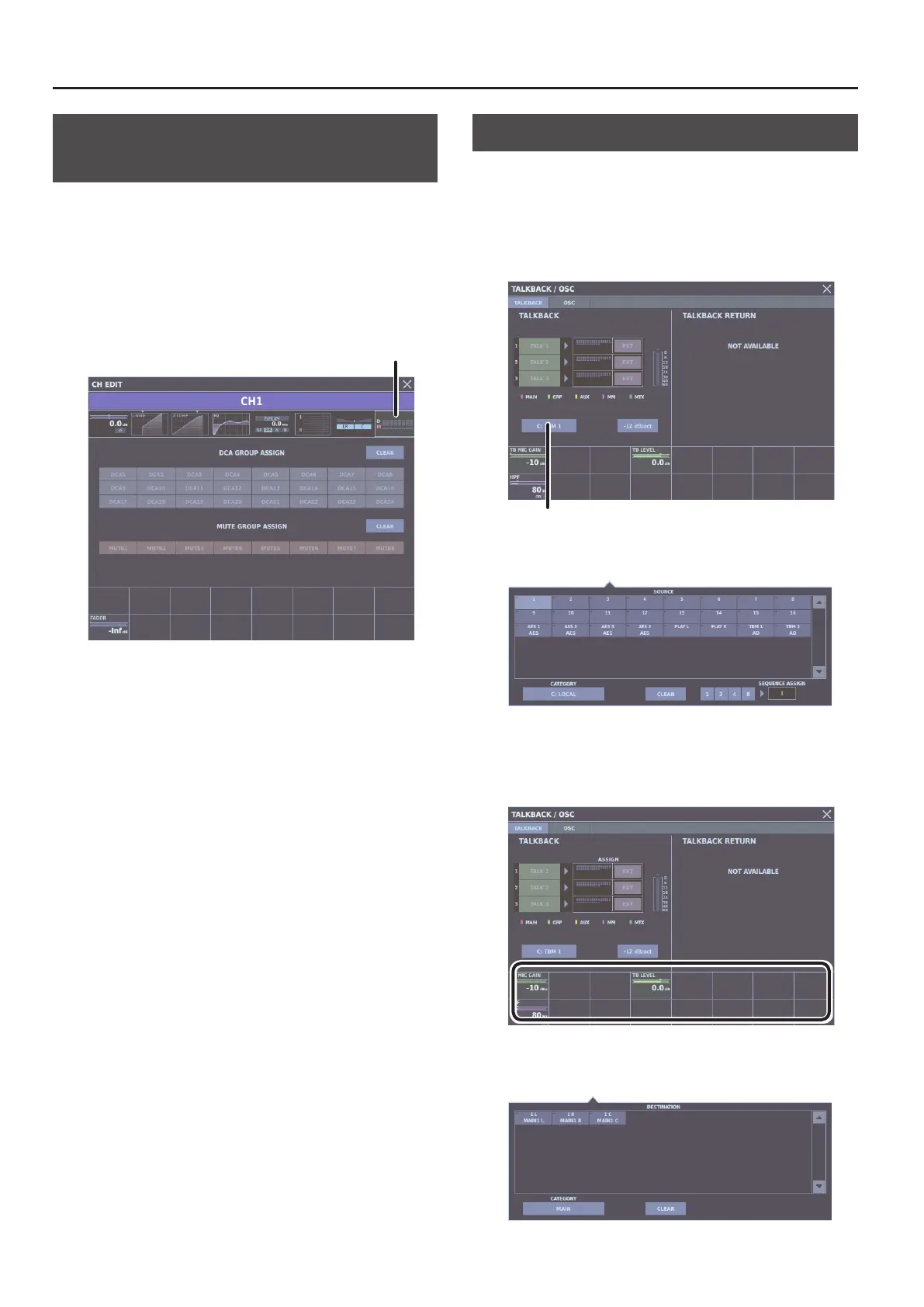Overview of Operations
56
Making Assignments to DCA/MUTE
Groups
In DCA groups, you manipulate the levels of all assigned input
channels or output buses at one time.
In MUTE groups, you perform only batch muting for the assigned
input channels or output buses.
1. Access the CH EDIT window.
0“Access the CH EDIT window” (p. 48)
2. Tap the <DCA/MUTE GROUP tab>.
DCA/MUTE GROUP tab
3. Tap an item from <DCA 1> to <DCA 24>or <MUTE 1> to
<MUTE 8> to make the assignment to the DCA group or
MUTE group.
Using Talkback
1. Go to the talkback section on the top panel and press the
[DISP] button.
The TALKBACK/OSC window appears.
2. Tap the <TALKBACK> tab.
The TALKBACK tab appears.
TALK MIC
3. Tap <TALK MIC>.
4. Select the input connector.
5. Use the touch display and knob section to make the
settings for the talkback mic.
6. Tap <ASSIGN> for TALK 1 to TALK 3.
The DESTINATION popover appears.