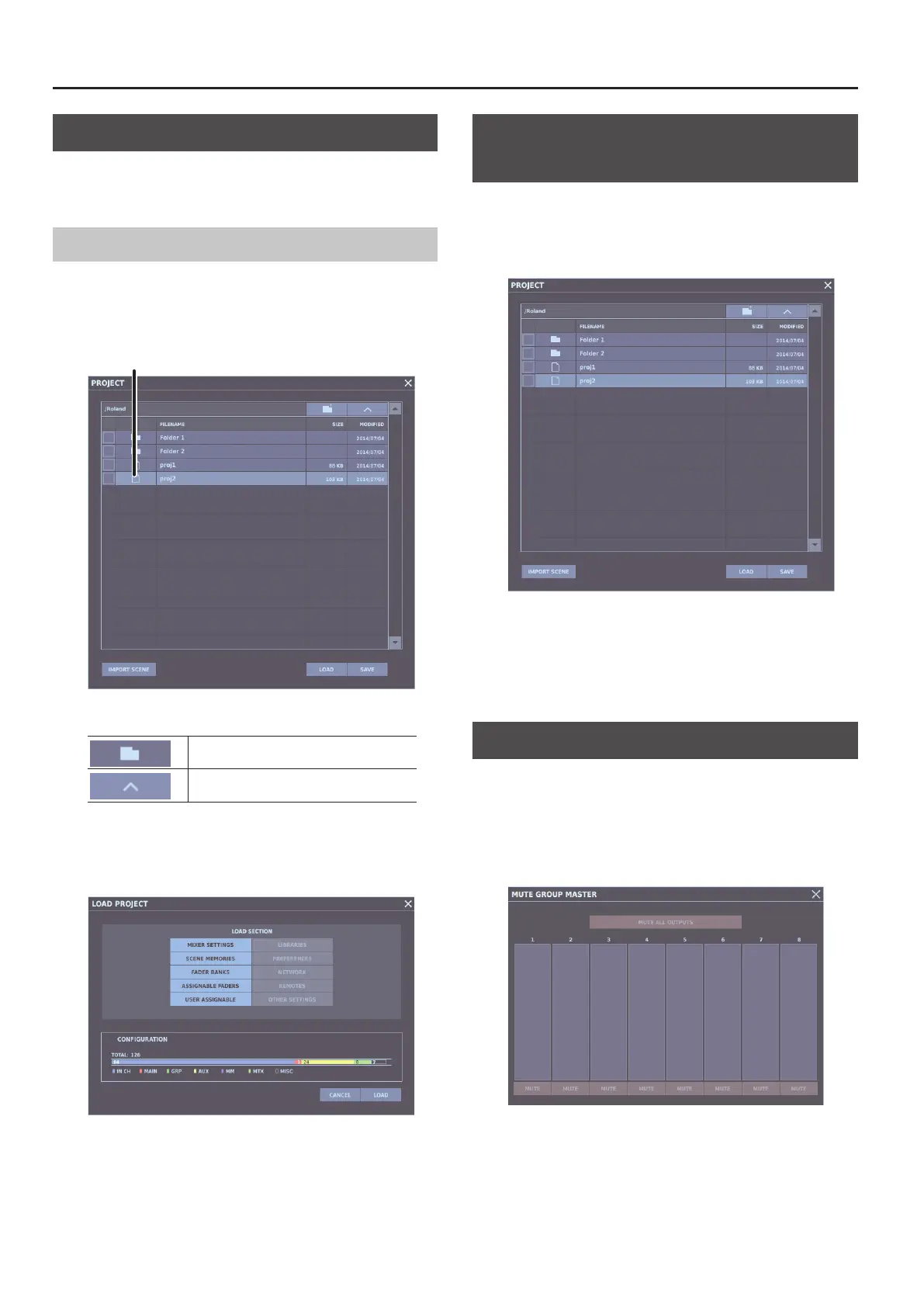Overview of Operations
60
Restoring All Data in the M-5000
The data in the M-5000 is saved as a project le.
You restore data to the M-5000 by loading a project le from a USB
ash drive.
Loading a Project File from a USB Flash Drive
1. Press the [MENU] button.
2. At the MENU window, tap <SETUP>, then tap <PROJECT>.
The PROJECT window appears.
ICON
3. Move to the folder where you want to load the le.
Moves one level below the current folder.
Moves up one level.
4. Tap <ICON> for the project le you want to load.
5. Tap <LOAD>.
The LOAD PROJECT window appears.
6. Select the category you want to load, then tap <LOAD>.
The data in the selected category is loaded.
Formatting a USB Flash Drive on the
M-5000
1. Press the [MENU] button.
2. At the MENU window, tap <SETUP>, then tap <PROJECT>.
The PROJECT window appears.
3. Tap <FORMAT>.
A popup prompting you to conrm the operation is displayed.
4. Tap <FORMAT>.
Formatting of the USB ash drive starts.
Muting All Outputs
This mutes all outputs at times such as when turning the M-5000’s
power on or o.
1. Press the [MENU] button.
2. AT the MENU window, tap <MUTE GROUP>.
The MUTE GROUP MASTER window appears.
3. Turn on <MUTE ALL OUTPUTS>.
This mutes all outputs on the M-5000 and input/output units.
