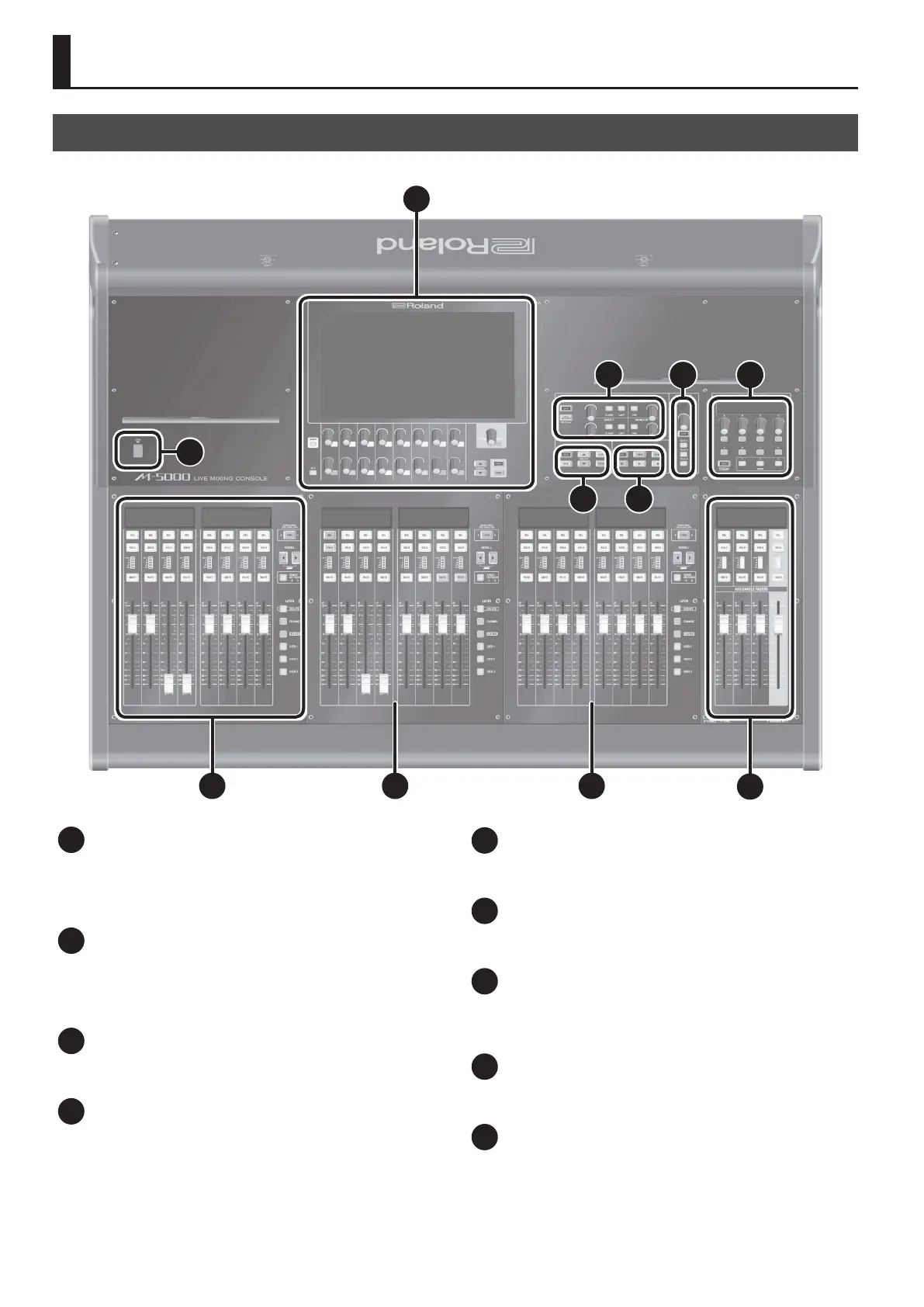28
Part Names and Functions
Top Panel
1 1 1 2
3
4
5
6 7
8
9
1 Fader Bank Section
This section is for working with input channels and output buses in
sets of eight. You use the layer buttons and scroll buttons to access
the desired input channel or output bus.
0“Fader Bank Section” (p. 29)
2 Assignable Fader Section
This section lets you assign any four input channels or output buses
or both you select. This makes it possible to keep important input
channels and output buses on the top panel at all times.
0“Assignable Fader Section” (p. 30)
3 USB MEMORY Connector
This connector is for attaching a USB ash drive.
0“USB MEMORY Connector” (p. 30)
4 Display Section
This section is for displaying and working with mixer parameters and
system settings.
0“Display Section” (p. 31)
5 Monitor Section
This section is for working with monitor functions.
0“Monitor Section” (p. 32)
6 Scene Section
This section is for working with scene memories.
0“Scene Section” (p. 33)
7 Recorder Section
This section is for working with a USB memory recorder or another
external recorder such as the R-1000 48-track recorder.
0“Recorder Section” (p. 33)
8 Talkback Section
This section is for working with talkback functions.
0“Talkback Section” (p. 34)
9 User-assignable Section
This section is for assigning and working with parameters of your
choosing.
0“User-assignable Section” (p. 35)
