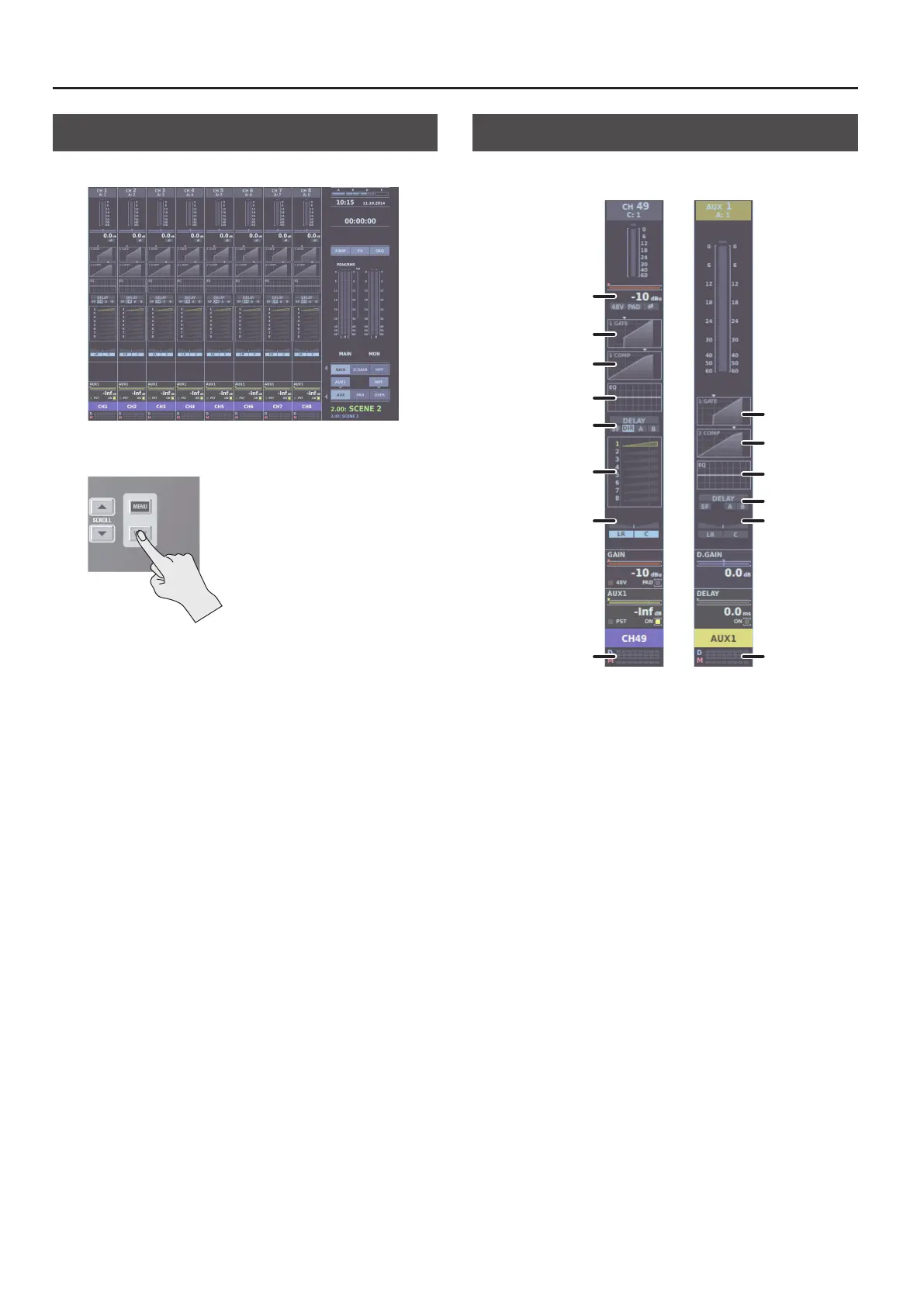Overview of Operations
48
HOME Screen
The HOME screen appears at startup.
When other windows, popups, or other such elements are
displayed, to display the HOME screen, press the [VIEW] button.
Access the CH EDIT window
1. At the HOME screen, tap areas shown below.
Input channel Output bus
INPUT
EQ
DYNAMICS 1
DYNAMICS 2
MISC
SENDS
PAN / ROUTING
DCA/MUTE
GROUP
EQ
DYNAMICS 1
DYNAMICS 2
MISC
PAN / ROUTING
DCA/MUTE
GROUP
The CH EDIT window appears.
For details on how to work with the CH EDIT window, refer to the
“CH EDIT Window” section in the Reference Manual (PDF).
