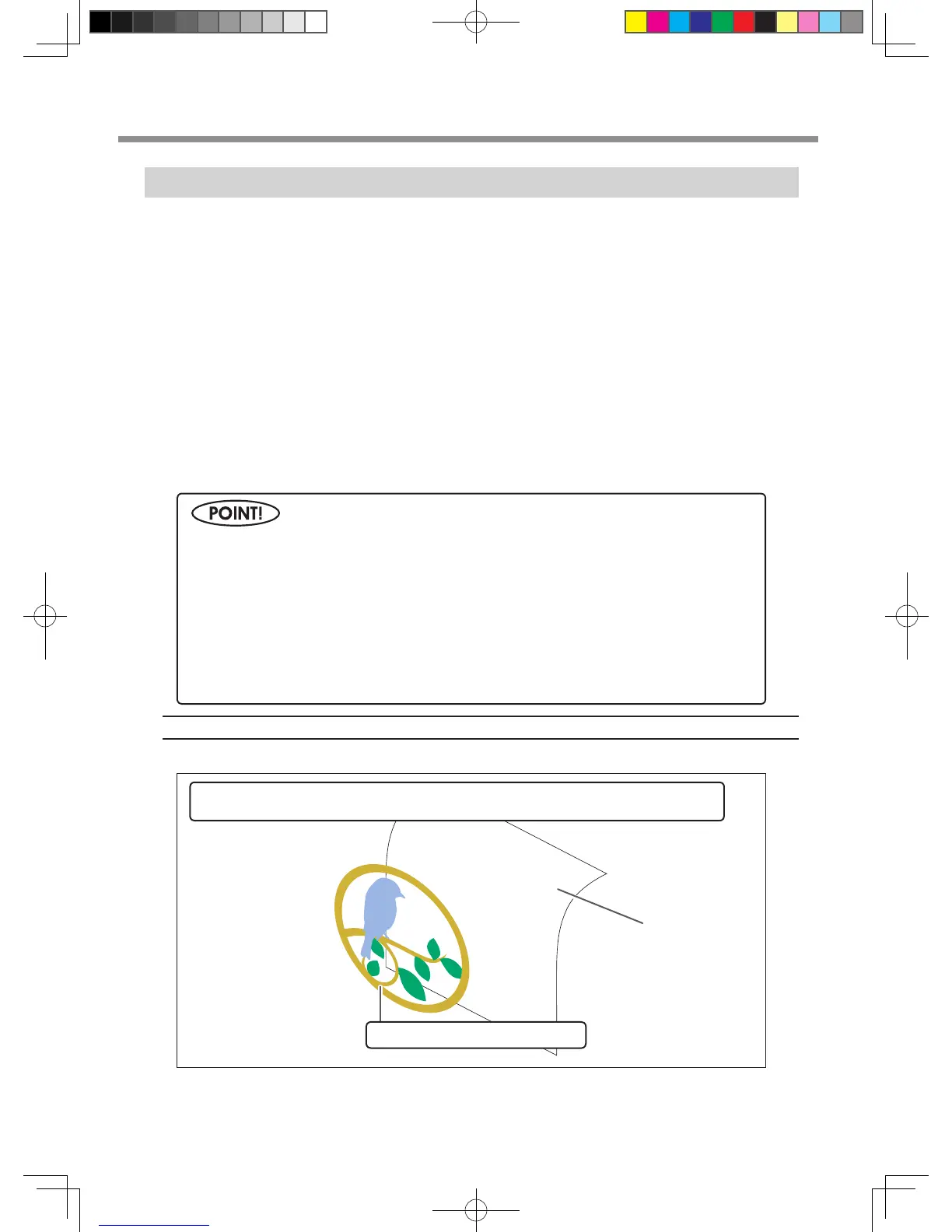18
Blend Print and Layered Print (Metallic Silver and CMYKLcLmLk)
*If equipped with both Metallic Silver ink and White ink, Lk (Light Black) ink is not used. Ignore
"Lk" in this manual.
The blend print and the layer print are printing methods in which the metallic silver ink is combined with the
CMYKLcLmLk ink. Both methods enable metallic printing which cannot be available only with the CMYKLcLmLk
ink. The blend print and the layer print are dierent from each other in terms of how to print. They are dier-
ent also in the metallic impression of CMYKLcLmLk. You can select the blend print or layer print in [Mode] of
the print setting. You can select either print mode according to your preference.
P. 26, "Blend Print (Metallic Silver + CMYKLcLm)"
P. 28, "Layered Print (Metallic Silver CMYKLcLm)"
P. 30, "Layered Print (CMYKLcLm Metallic Silver)"
P. 43, "Blend Print (Metallic Silver + CMYKLcLmLk)"
P. 45, "Layered Print (Metallic Silver CMYKLcLmLk)"
* When you perform "Printing with White, Metallic Silver, and CMYKLcLm Ink" (page 37), the printing method
is limited to the blend print.
Blend Print
(Image of printing method)
In performing the blend print or the layered print, you can specify the colors from the metallic
color special colors library. However, if you specify the metallic colors with the same names
for the blend print and the layered print, the tones of the colors are dierent between
them. We recommend that you check the tones of the colors by performing the test printing
or printing out the Metallic Color Chart.
Seeing the metallic color chart for the layered print, you may feel a slight inconsistency between
the names and the tones of the colors. This is because the colors listed in the Metallic Color
Chart are named based on those for the blend print.
P. 52, "Printing a Metallic Color Chart (Equipped with Silver)"
The metallic silver ink and the CMYKLcLmLk ink are blended to be a single layer for
printing.
Metallic Silver and CMYKLcLmLk
Media
VS-640i_USE2_EN_R1.indb 18 2013/07/23 19:00:26
