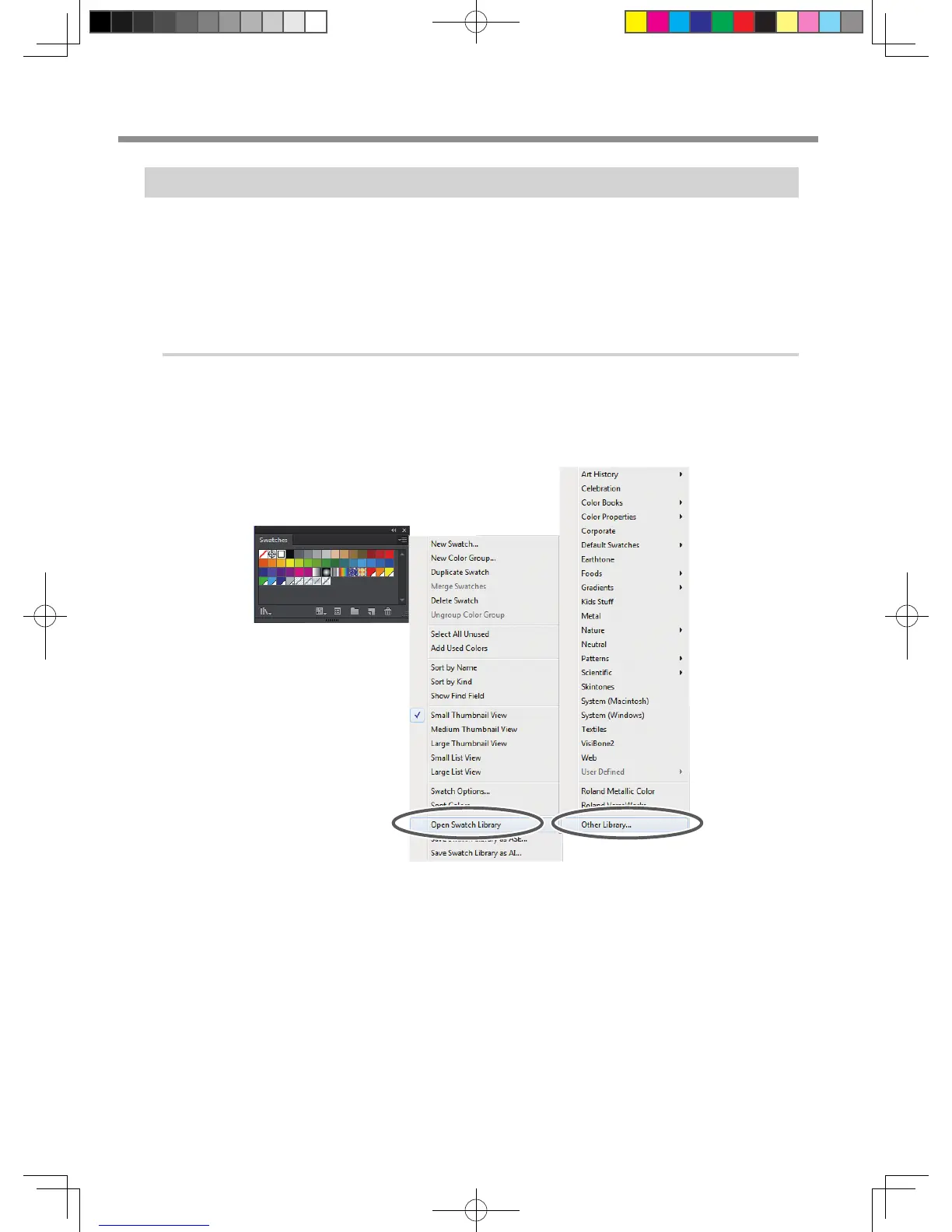Create The Metallic Texture Printing Data
To create the data for the metallic texture printing, please follow the instructions below.
The program used to create the printing data is Adobe Illustrator CS6. For detailed information on drawing
methods and how to work with palettes, refer to the documentation or online help for Adobe Illustrator
CS6. If you're using another version of Adobe Illustrator, operations may be somewhat dierent from those
explained here.
1.
Open the exclusive library.
At the swatch palette menu, select [Open Swatch Library], then [Other Libraries].
The "Select Library" window appears.
* The swatch palette is displayed by going to the menu and selecting [Window], then [Swatch].
VS-640i_USE2_EN_R1.indb 58 2013/07/23 19:00:32
