
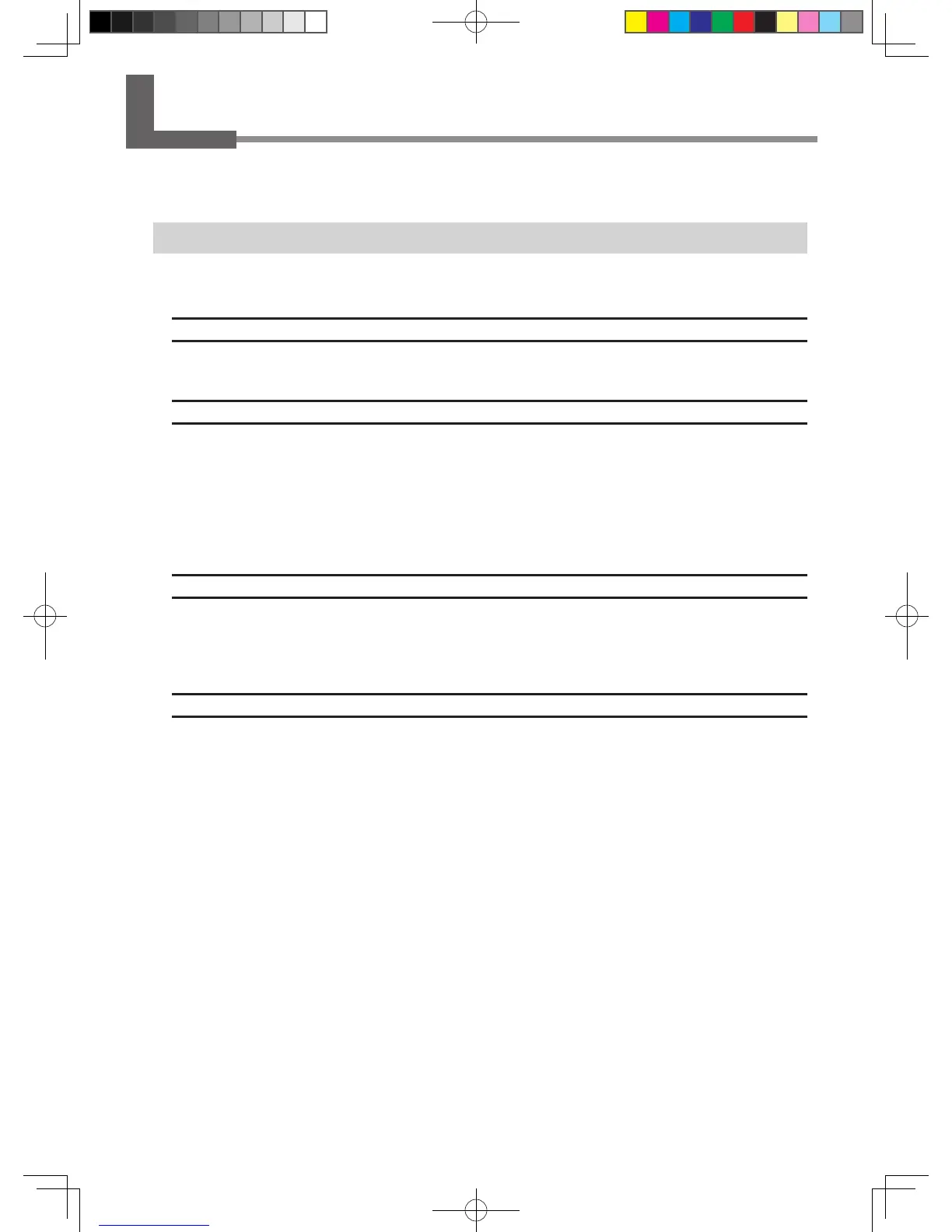 Loading...
Loading...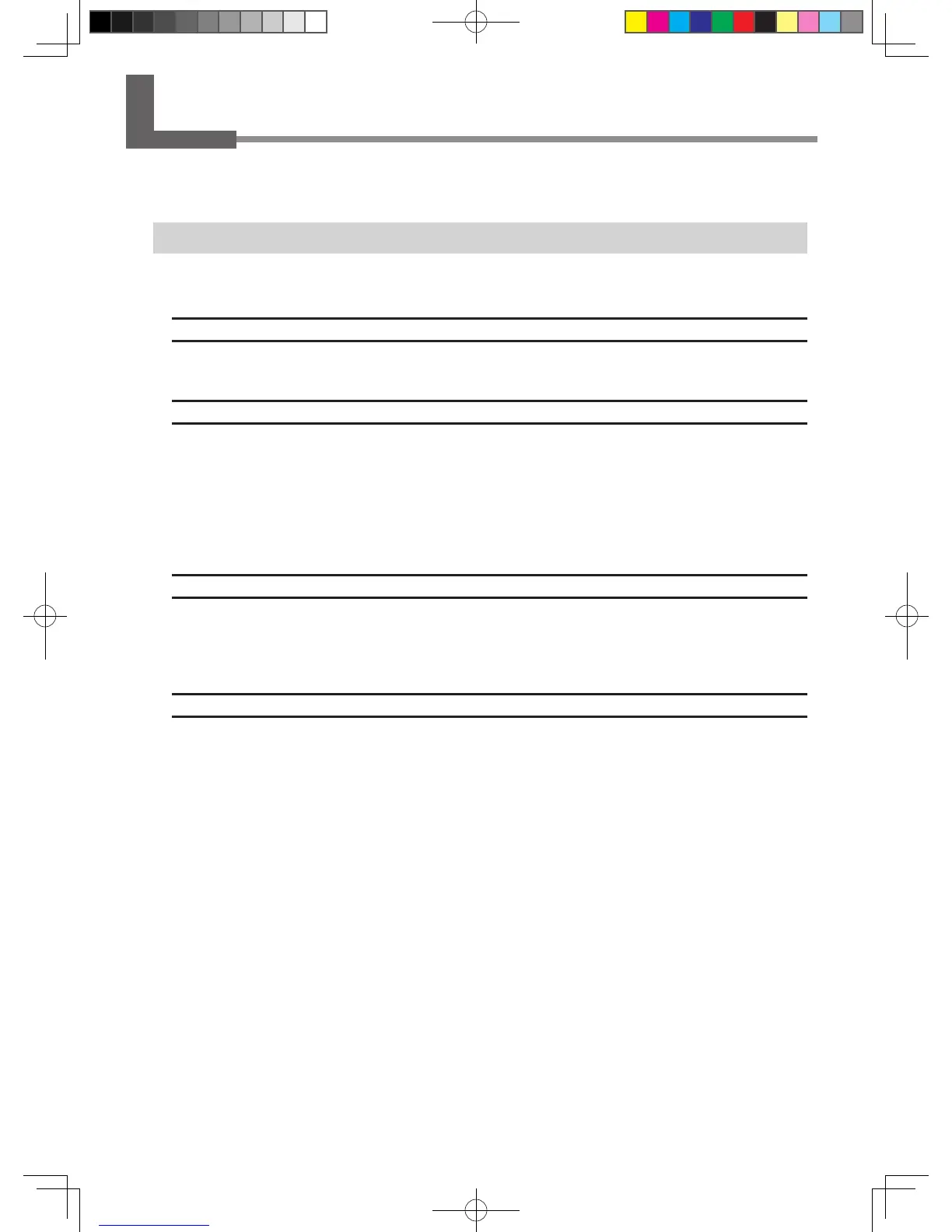
Do you have a question about the Roland VS-540i and is the answer not in the manual?
| Maximum Resolution | 1440 dpi |
|---|---|
| Print Technology | Piezo inkjet |
| Media Width | 54 inches |
| Interface | USB 2.0 |
| Ink Configuration | CMYKLcLm |
| Media Thickness | Maximum 1.0 mm with liner |
Details the document's scope, prerequisites, and lists related manuals for printer and software setup.
Covers critical ink characteristics, handling precautions, and essential maintenance before printer operation.
Provides crucial guidance on media handling, pinch rollers, and transparent media usage during printing.
Steps to start VersaWorks and create necessary folders for saving print data files.
Instructions for configuring printer settings and correctly loading various types of media.
Guides on creating print data using metallic silver and white inks, detailing methods and software use.
Overview of ink preparation, media selection, and available print modes for special inks.
Detailed procedures for configuring print jobs that utilize both white and metallic silver inks.
Specific print job configurations for operations using only the metallic silver ink.
Configuration steps for print jobs that exclusively use the white ink.
Guidance on initiating the printing process after all print job settings have been completed.
Instructions for printing color charts to verify metallic color output and patterns on specific media.
Methods for creating and executing metallic texture printing using specialized silver ink and patterns.
Covers ink circulation messages, dot drop-out issues, and related maintenance procedures.











