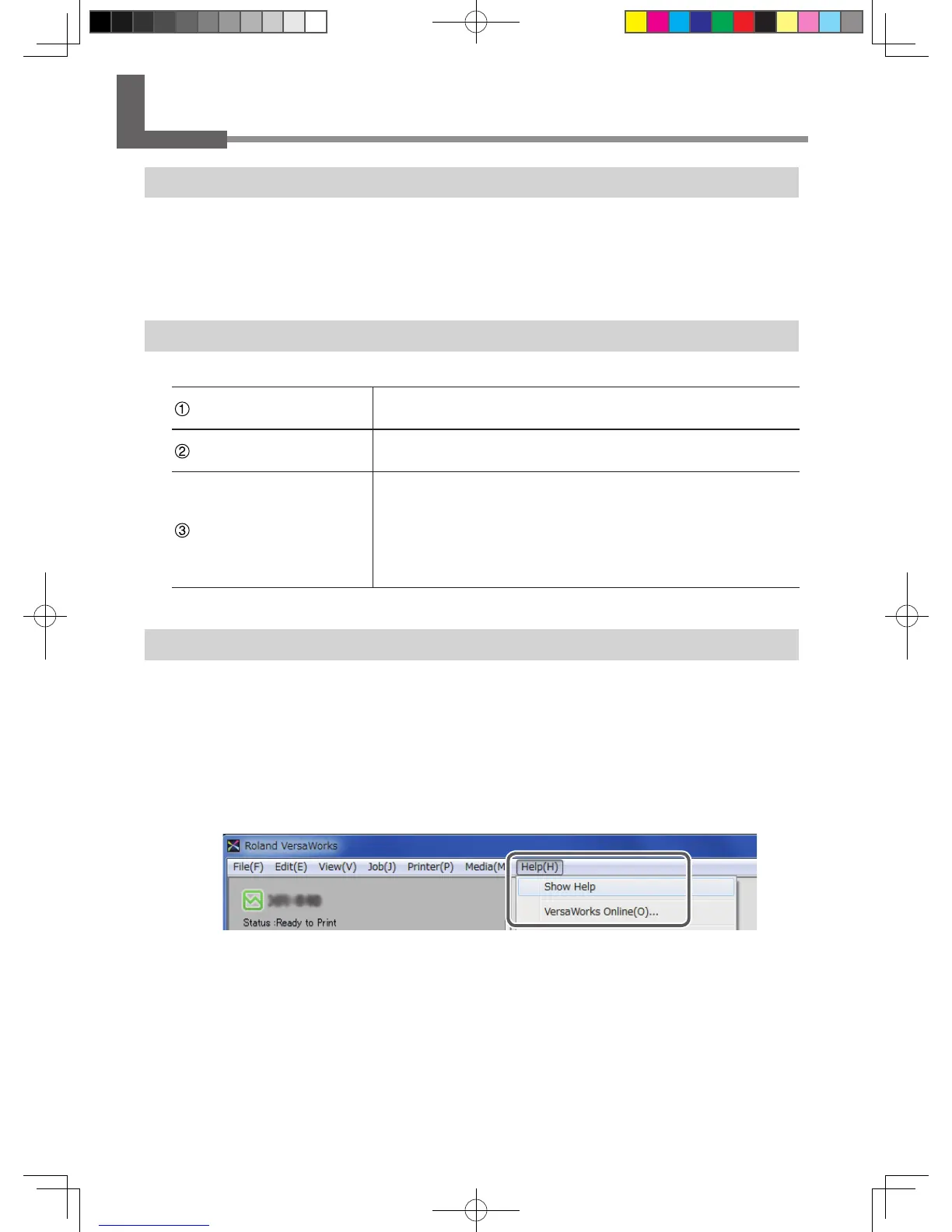1-1 What This Document Assumes and Related Manuals
What This Document Assumes
Before performing any operations described in this guide, make sure that all the following preparations have
been complete.
Hardware setup, such as the assembly and installation of VS-640i/540i/300i (hereinafter, the printer)
Installing VersaWorks on your computer, and connecting the computer to the printer via a network.
Related Manuals
Read the following documentation for information about setting up this machine and VersaWorks.
Setup Guide
This manual describes details about how to make the printer ready for use
and where it should be installed. Be sure to read this manual.
User's Manual
This manual describes operation methods in detail. After you've read the
Setup Guide, be sure to read this manual.
Roland VersaWorks
Quick Start Guide
Chapter 1 of this manual, "Setting for VersaWorks," provides you with in-
structions necessary to perform printing with VersaWorks, including how
to install the software. Be sure to read this chapter following the above
User's Manual.
You are also recommended to read Chapter 2, "Getting Started," to become
familiar with how to use this program.
VersaWorks Online
This document describes the important notes to use the metallic silver ink and the white ink as well as the
basic printing method using these inks. You can get the latest information about Roland VersaWorks and the
information on printing methods requiring more complex settings by viewing VersaWorks Online. If you want
to learn more about the features of Roland VersaWorks, or if you want to use metallic silver ink and the white
ink more eectively, be sure to visit VersaWorks Online.
URL : http://dg4.roland.co.jp/en/RVW2forWeb/index.html
VersaWorks Online can be displayed by clicking [Help] - [VersaWorks Online] from the main menu.
VS-640i_USE2_EN_R1.indb 4 2013/07/23 19:00:23
