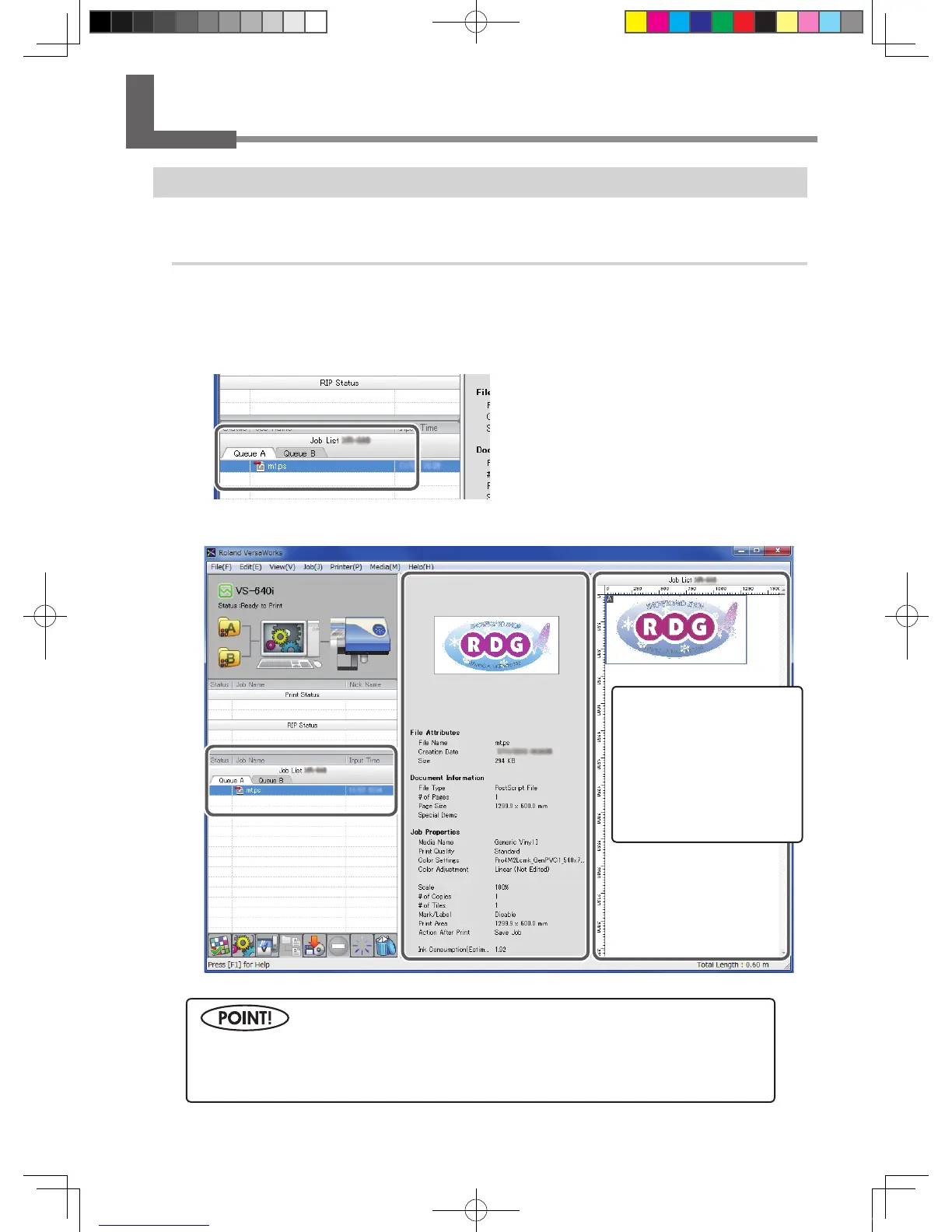3-5 Starting the Print Operation
Starting the Print Operation
Following the print job setting, you can start the print operation.
Procedure
Make settings for the print job.
P. 24, "3-2 Print Job Setting : Equipped with White & Silver"
P. 41, "3-3 Print Job Setting : Equipped with Silver Only"
P. 47, "3-4 Print Job Setting : Equipped with White Only"
Go to "Job List," click the "Queue A" tab,
and drag the printing data to the queue A job
list (If the print job setting has been made in
[Queue B], drag and drop the printing data
on the job list of [Queue B].).
The contents of the data are displayed in the preview window, and the layout on the media is displayed
in the layout window.
If the areas to be printed with metallic or white colors are not displayed with shading, special
color inks will not be used for printing. Before printing, make sure that the areas with specied
special spot colors are shaded.
Areas using "RDG_Metal-
licSilver" or special metallic
color (RVW-MTBronze, etc.)
are displayed with shading in
transparent gray.
Areas using "RDG_WHITE"
is displayed with shading in
transparent magenta.
VS-640i_USE2_EN_R1.indb 51 2013/07/23 19:00:30
