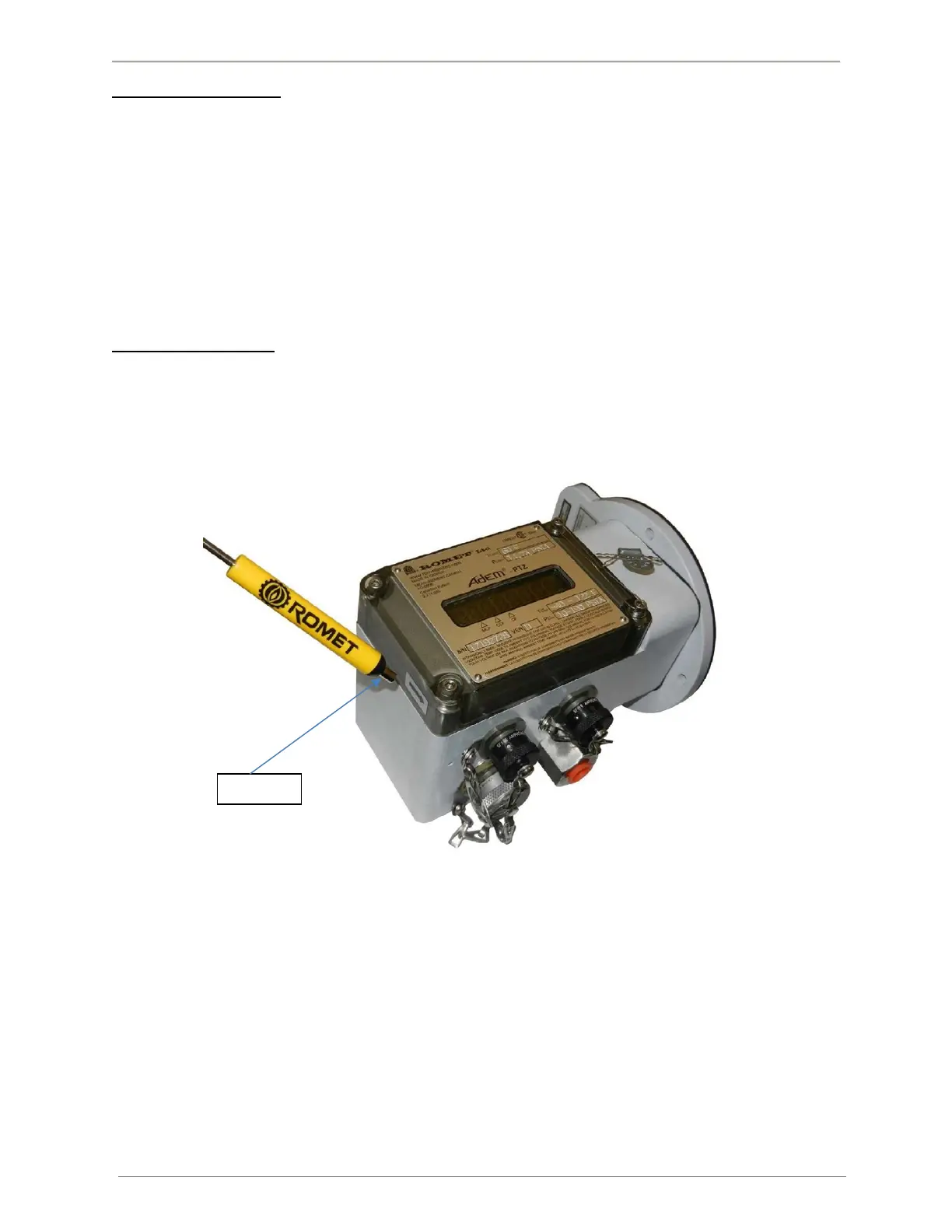AdEM™-PTZ
ROMET LTD. 8
Scroll-button Operation
A scroll button (SB) has been provided on the bottom of the AdEM®-PTZ module. When the SB is pressed once, the
module wakes up and enters the Custom Display mode. By repeatedly pressing SB, the user can scroll through the
menu of parameters. If an alarm or malfunction has been activated, it will be shown as the first displayed item. If
the SB is not pressed for approximately 60 seconds, the AdEM®-PTZ will return to the Normal Display mode. For
more details, please refer to Custom Display mode in Section 3, Modes of Operation.
Example of letters: A =
B =
C =
Scroll-Magnetic Sensor
As an option to Scroll Button (SB) can be used Scroll Magnetic Sensor installed inside of enclosure, therefore invisible
to public. Sensor is activated by dedicated magnetic tool eg. magnetic pen, screwdriver or other.
Fig.10 AdEM with hidden magnetic sensor as Scroll Button
