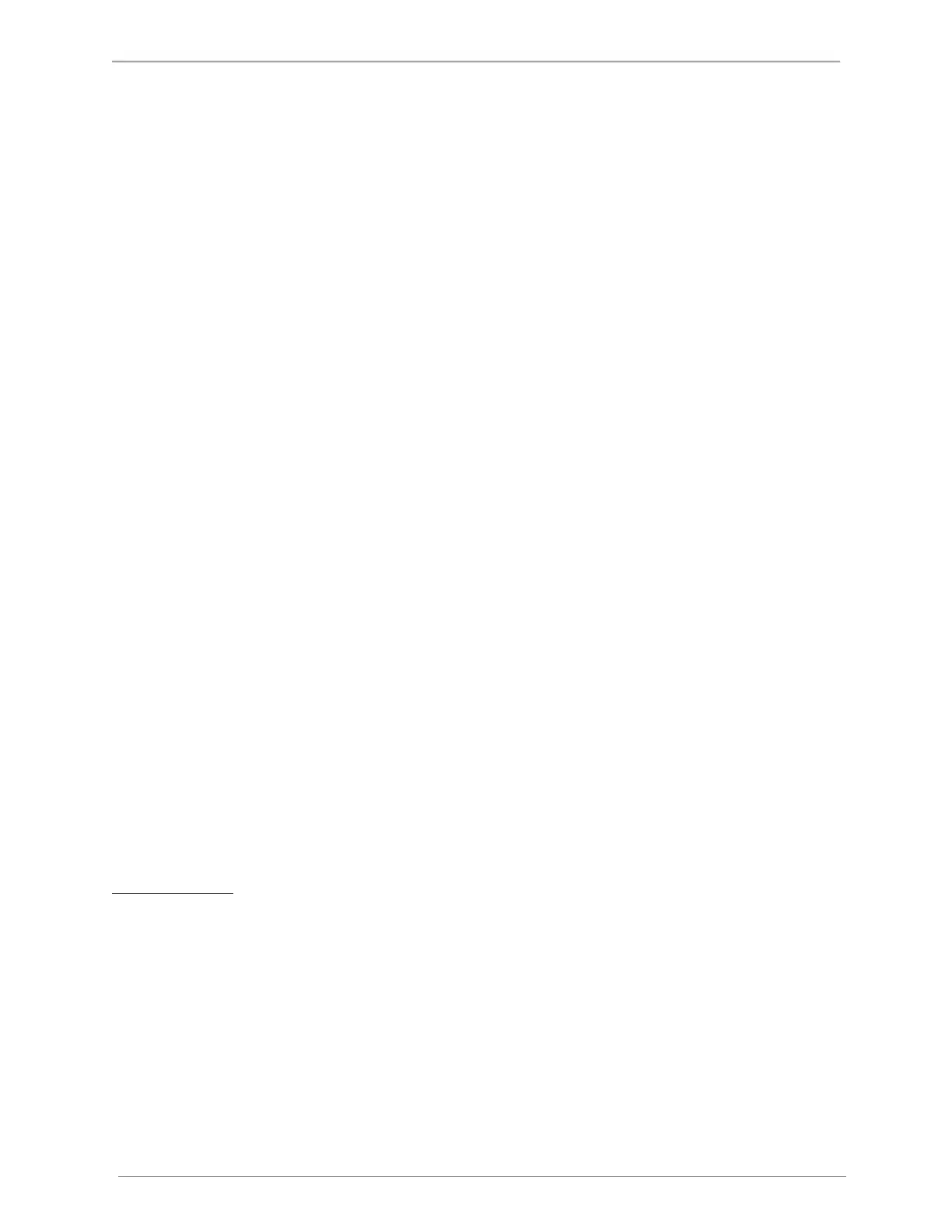AdEM™-PTZ
ROMET LTD. 16
WARNING!
SERVICE PERSON MUST BE STATIC FREE PRIOR TO SERVICING THE UNIT
Tools and parts required for servicing Program Switch:
- Screwdriver Phillips No. 2
- Cutter Pliers
- 440-nut driver
Care should be taken to not damage the cables.
If AdEM-PTZ was metrological sealed, the seal must be broken to perform the Program Switch service.
Procedure to “Enable” Program Switch disabled by Jumper:
1. Remove the seal screws and switch protector plate if installed.
2. Connect the jumper to the “Enable” position.
3. Full access to Calibration and Set Up modes is now available.
Procedure to “Disable” Program Switch by Jumper (hardware method):
1. Connect the jumper to the "Disable" position.
2. Install switch protector plate and seal screws along with wire seal (if required).
Procedure to “Enable” Program Switch disabled by Software
1. Remove the seal screws and switch protector plate if installed.
2. Set hardware switch (Jumper) to “Disable” position in order to make “Enable” position relevant
3. Reset hardware switch back to “Enable” position and metrological changes can be done
4. AdEM®-PTZ is ready again for using “Software Disable Switch” procedure or for hardware method.
Procedure to “Disable” Program Switch by Software (alternative to hardware method):
1. Initial position of the Jumper of Program Switch must be in ”Enable”. This is a Standard Factory Setting.
2. Using RometLInk perform “Disable Switch” from “Talk to Unit”. “Enable” position to become irrelevant.
3. AdEM-PTZ is ready for metrological sealing.
Event Log Type A
AdEM-PTZ with Firmware version D05 and higher provides Event Logger Type A approved by Measurement Canada
as a Metrological Sealing feature.
Selected set of metrological parameters can be modified even hardware Program Switch is set to “Disable”.
Once Event Logger Type A is full, it becomes locked and no any changes can be register in. Therefore, no changes
to parameters can be performed as well. Further changes to the parameters can be done only if Logger itself is
open for changes.
Opening of Event Logger Type A is considered as Verification Triggering Event. Metrological Seal must be broken
and Program Switch must be set “Enable” in order to perform Event Logger UPDATE function, which will open it
for further changes. New Event Logger records will be registered as per FIFO (First In First Out) rule. UPDATE
function is protected by dedicated password. After opening Event Logger Type A, AdEM-PTZ must undergo
Metrological Verification followed with setting Program Switch “Disable” and installation of Metrological seal.
