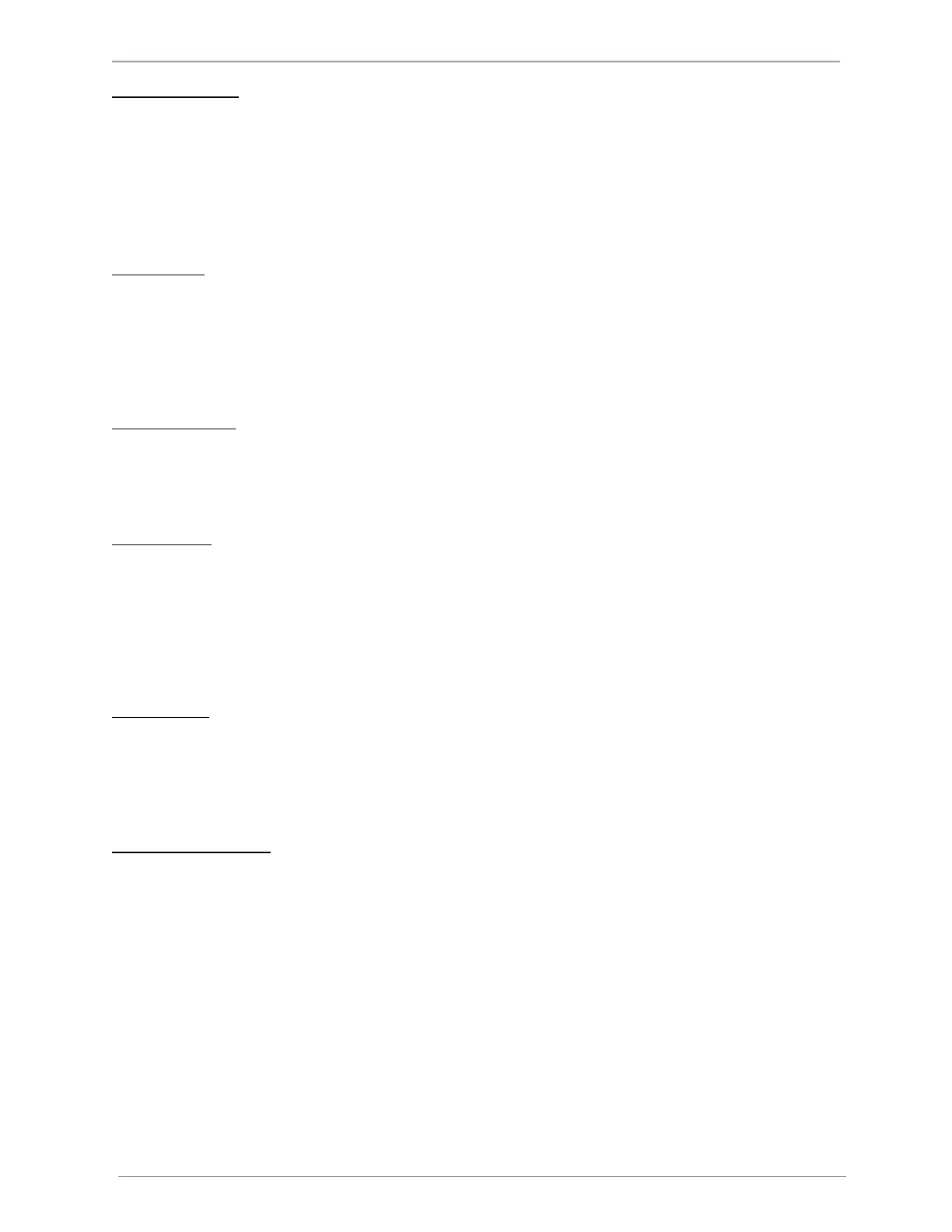AdEM™-PTZ
ROMET LTD. 11
Full Display Mode
The FULL DISPLAY Mode provides a comprehensive menu of the parameters that are stored by the AdEM®-PTZ. FULL
DISPLAY mode is accessible through keyboard. When FULL DISPLAY mode is accessed and active, AdEM®-PTZ will
revert to the Normal Display Mode after approximately 60 seconds if no buttons are pressed. Password or Program
Switch protection does not apply to access this mode.
Refer to flowchart Full Display in appendix for complete list of parameters.
Set Up Mode
The Set Up mode allows the user to change some parameters of the AdEM®-PTZ from the factory default settings
(refer to Section 5, SET UP mode). Access to this mode is protected by a password and sealable program switch
(refer to Section 4, SECURITY). A 3-digits employee identification code is also needed as a requirement of the Event
Logger function. When Set up mode is accessed and active, AdEM®-PTZ will revert to the Normal Display Mode after
approximately 60 seconds if no buttons are pressed.
Calibration Mode
The Calibration mode allows the user to calibrate the accuracy of the temperature and/or pressure sensors (refer to
Section 6, CALIBRATION). Access to this mode is protected by a password and sealable Program Switch (refer to
section 4, SECURITY).
Proving Mode
The Proving Mode permits an accurate and efficient proving of a meter by providing a precise, selectable pulse
output (refer to section 7, PROVING). The output unit defaults to be ft
3
or m
3
, based on the selection (imperial or
metric) programmed from the "SET MET" menu in the Setup Mode. Since the Proving Mode allows the user to
choose the pulse weight resolution (single displacement) in combination with the precise volumetric pulse, the proof
of the meter accuracy can be verified with a reduced test volume. Access to this mode is protected by a password
(refer to section 4, SECURITY). Proving can be also performed using pushbutton – see chapter 7 PROVING.
Testing Mode
The Testing Mode verifies both the sensors (temperature and pressure), volume conversion accuracy (refer to
section 8, TESTING), and Output Pulse physical connection. In addition, the Testing Mode checks the functionality
of several key program routines and therefore, provides a diagnostic test. Access to this mode is protected by a
password (refer to section 4, SECURITY).
Communication Mode
Communication Mode is triggered by RS232 or RS485 signal from connected computer or modem. Message “LINK”
is displayed on Display until communication is finished. If by any occasion communication between AdEM®-PTZ and
computer/modem is broken, corrector will revert to Normal Mode after timeout.
Access by keyboard and Scroll-Button is disabled under Communication Mode. Input Pulse collection and
processing, Volume Index updates and Output Pulse generation continues as normal.
