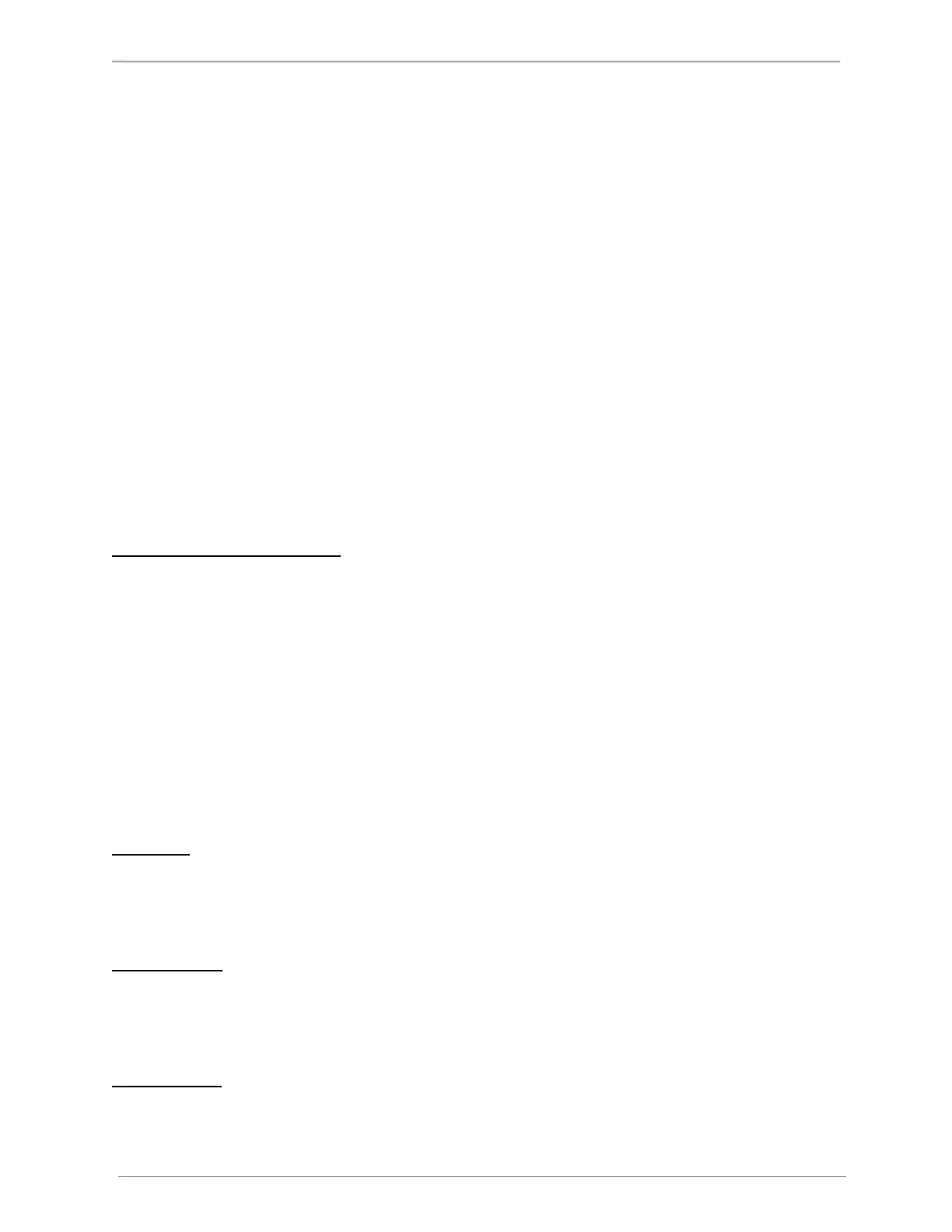AdEM™-PTZ
ROMET LTD. 35
7. PROVING
To access the Proving Mode, a password must be entered when prompted. Once the PROV VAL menu has been
entered, the display will indicate the first pulse weight (1CF or 0.01m
3
). Press scrolling keys / to view the other
available pulse weight options, press ENT key to select the desired pulse weight. Then the AdEM®-PTZ will show “TC
PROV” or “UNC PROV”, based on what was used last time. Press scrolling keys / to choose proving type, then
press ENT key (TC proving option is not applicable for Canada). The AdEM®-PTZ is ready for proving if the display
shows "PROV". Where possible, the minimum pulse weight should be employed to minimize the proving volume
and time.
During proving of a meter, the AdEM®-PTZ will indicate on the display with " . . . ", signifying the output duration of
a volumetric pulse to the proving system. This means “ON” for one pulse and “OFF” for another. Proving Mode will
time out after one hour with flow or 5 minutes without flow (no input pulses), and automatically return to the
Normal Display Mode.
To conserve battery life, press the ESC button after completing proving to escape the Proving mode and
return to the Normal Operating mode.
For Imperial sizes, the selectable proving pulse weights available are 1 CF, 10 CF, 100 CF, 1000 CF, 10000 CF and
Displacement. For Metric sizes, the selectable proving pulse weights available are 0.01m³, 0.10m³, 1.00m³, 10.0m³,
100.0m³, and Displacement.
To utilize this mode, the proving system being employed must be capable of accepting a high-speed pulse input from
the AdEM®-PTZ (5 ms pulse width).
Alternative Push Button Proving
To enter the Proving mode, the PUSH button should be pushed and hold. After 2 seconds the display will show
“CLR—SAVE”, continue holding the button over 2 seconds until display shows “PROV MOD”, and then release it.
The LCD will show “TC PROV”. Under this condition, if you push button again momentarily, it will change to “UNC
PROV”, then after another 2 seconds LCD will show the Proving Unit such as 1 CF or 0.01 m
3
, which is NOT
changeable. Wait for 2 more seconds, the AdEM®-PTZ will display “PROV”, being ready for proving. Return to
Normal Display Mode happens by another push of the button momentarily or after Timeout by the unit itself.
Pushbutton proving is protected by hardware switch, registered in Event Log, and can be factory disabled.
Timeout is 60 minutes if entered by keyboard, or 15 minutes if entered by Push Button. Timeout will happen
even if the input pulses are still applied (meter is still running).
TC proving option is not applicable in Canada
The accuracy of a meter with an AdEM®-PTZ can be checked on a variety of proving systems.
Bell Prover
Since bell prover systems have a finite displacement, the AdEM®-PTZ provides a selectable pulse output resolution
in the Proving Mode. To utilize this mode, the bell prover system being employed must be capable of accepting a
high-speed pulse input from the AdEM®-PTZ
(5 ms pulse width).
Transfer Prover
Depending on the transfer prover being employed to test the AdEM®-PTZ meter, the procedure will vary accordingly.
To utilize this mode, the prover system being employed must be capable of accepting a high-speed pulse input from
the AdEM®-PTZ (5 ms pulse width).
Model 5 Prover
A Romet cable assembly (Romet P/N 34-097-40) is required to connect the unconverted (UNC VOL) pulse output (6
pin Cannon) of the AdEM®-PTZ to the Model 5 Prover. Other cable assemblies are available to accommodate
different pin arrangements and other connector types. Please contact Romet for assistance. To utilize this mode,
