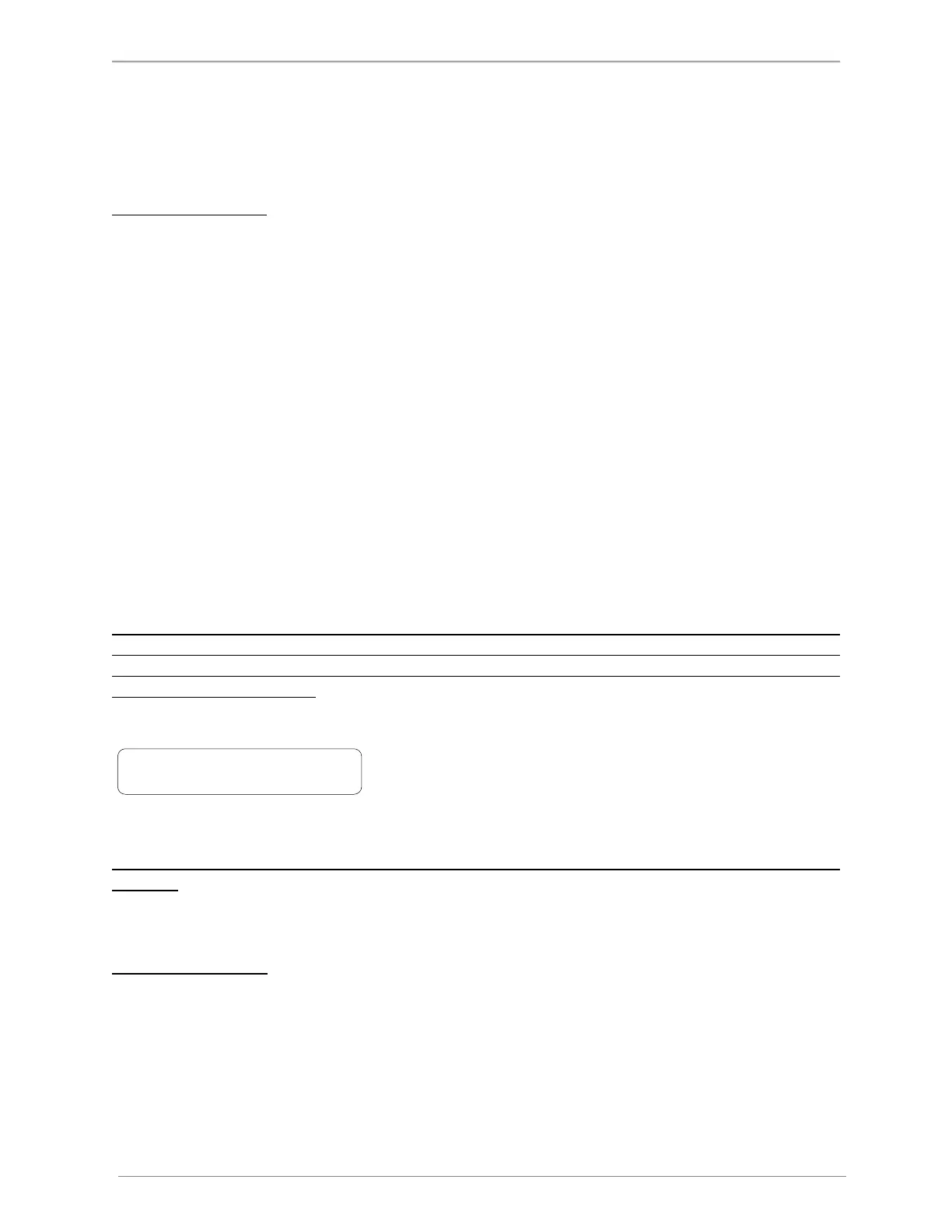AdEM™-PTZ
ROMET LTD. 10
3. MODES OF OPERATION
AdEM®-PTZ has the following 7 modes of operation:
Normal Display Mode
In Normal Display Mode, the AdEM®-PTZ:
✓ processes the unconverted volumetric input pulses at specific volume intervals
✓ measures the gas pressure and temperature at specific volumetric intervals
✓ converts the metered volume to specific units of measurement (UNC VOL)
✓ converts the UNC VOL to the base measurement conditions (COR VOL)
✓ adds the unconverted (UNC VOL) and converted volumes (COR VOL) to the appropriate registries
✓ generates the volumetric output pulses (COR VOL, UNC VOL and/or alarm)
✓ determines limit violations, alarms
✓ on hourly basis saves in non-volatile memory current UNC VOL and COR VOL
✓ determines Peak Flow and saves it stamped with time and date in non-volatile memory
✓ processes audit trail data and saves it in non-volatile memory
Depending on the selection made in the Set up Mode under “SET DISP” either the COR VOL or UNC VOL will appear
on LCD. If the display is blank, a critical alarm condition exists, or the battery power has expired (refer to section 9,
ALARMS & MALFUNCTIONS).
The display will always automatically revert to the normal display. Password or En/Dis Switch (Jumper) protection
does not apply to this mode.
Latest models of AdEM can have volume units/multipliers indicators visible on a Nameplate in a form
of arrows pointing towards the specific locations of the display. While Uncorrected or Corrected
volume, one of three locations has a dot lighted up correlating with an arrow marked by the appropriate
multiplier: CF or CCF or MCF.
Example:
∆ ∆ ∆
MCF CCF CF
The dot associated with CCF arrow is lit up, therefore, the unit/multiplier for displayed volume is CCF
(x100CF).
This feature applies only to Imperial configuration under Normal Mode.
Custom Display Mode
The Custom Display mode allows the user to scroll a customized menu of up to 15 parameters selected from the Full
Display Mode and any activated alarms. To enter the Custom Display mode from the Normal Display Mode, press
the ESC button or Scroll button (SB). Press the / buttons or the SB repeatedly to scroll through the list. The
AdEM®-PTZ will revert to the Normal Display Mode after approximately 60 seconds if no buttons are pressed. The
Custom Display menu is configurable in the Set Up Mode (refer to Section 5, Set Up) Configuration of this mode is
protected by Password. Password or Program Switch protection does not apply to access this mode.
