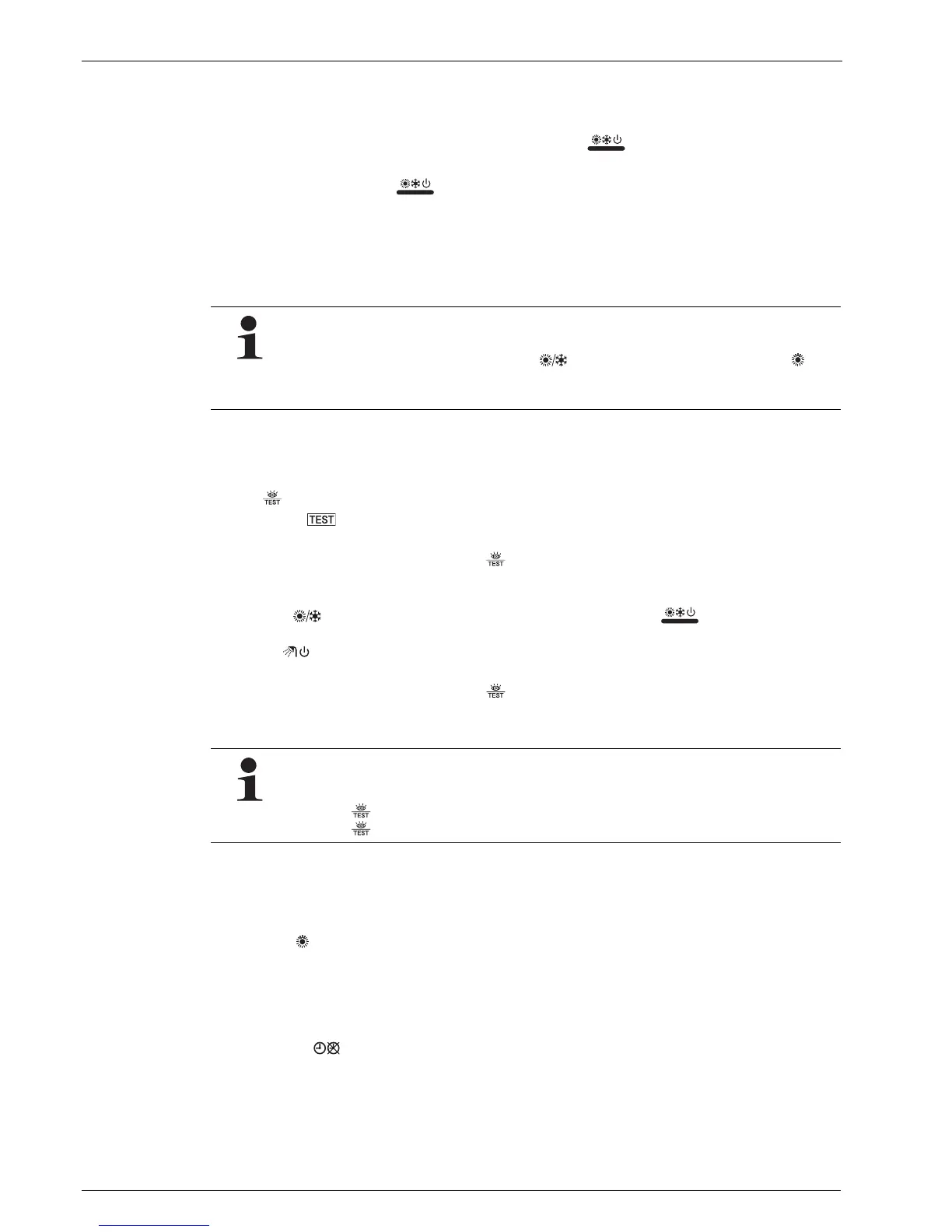6 x Operation
77
FA ROTEX HeatPumpSolarUnit - Part 2 - 05/2009
6.2.4 Carry out test run
Automatic Test run
When the system is put into operation for the first time (when you press the key), the system automatically carries out
a test run. The test run takes approx. 3 min. During this time there is nothing particular shown on the Display.
• Start the system by pressing the key on the user interface.
• Wait for the start phase.
The number "88" is displayed for approx. 30 s during the start phase on the display of the user interface.
The system starts an automatic test run which lasts approx. 3 min.
During this test run, nothing particular is shown on the Display.
After a successful automatic test run the system starts normal operation.
Manual test run
If required, the engineer can manually initiate a test run at any time to check whether the functions cooling
1)
, heating and water
heating are working properly.
• Press key 4x in a row.
The icon is displayed.
If no other key is pressed within 10 s, the user interface returns to normal operation.
You can also abort a test run by pressing the key once.
• Test the operating modes as follows:
– Room heating or air conditioning
1)
:
Use the key to select the operating mode. Start the test run by pressing the key once.
– Water heating:
Press key 1x. The test run starts automatically.
The test run ends automatically after 30 min or if the temperature set has been reached.
You can also abort a test run by pressing the key once.
The user interface returns to normal operation or if there are faulty connections or a malfunction, a fault code is dis-
played on the user interface.
1)
The function room cooling is available only for systems of type "HPSU..X".
6.2.5 Operating modes
Room heating
In this operating mode, heating operation is active and automatically regulated on the basis of the target value set for the flow
temperature.
To prevent the rooms from overheating, the room heating is switched off as soon as the outside temperature exceeds a certain
value (set by parameters [4-02]).
If the program clock is switched on, the system automatically regulates in accordance with the settings in the timer
programs. Setting the switching times for the flow temperature control is described in the Chapter 6.3 "Program clock and
Switching time program".
The target temperature for room heating can only be set manually.
It is important that the water temperature does not fall below 10 °C during the test run. Otherwise the frost
protection switch could be activated and the test run would not be completed.
If the water temperature falls below 10 °C, the must be repeatedly pressed until the symbol is
displayed. This switches on the Backup Heater (BH) during the automatic test run and the water temperatures
is kept above 10 °C.
Information on fault codes and how to remedy them is provided in Chapter 8 "x Faults and malfunctions".
To display the fault code most recently remedied, proceed as follows:
• Press key 1x.
• Press key 4x consecutively to return to normal operation.