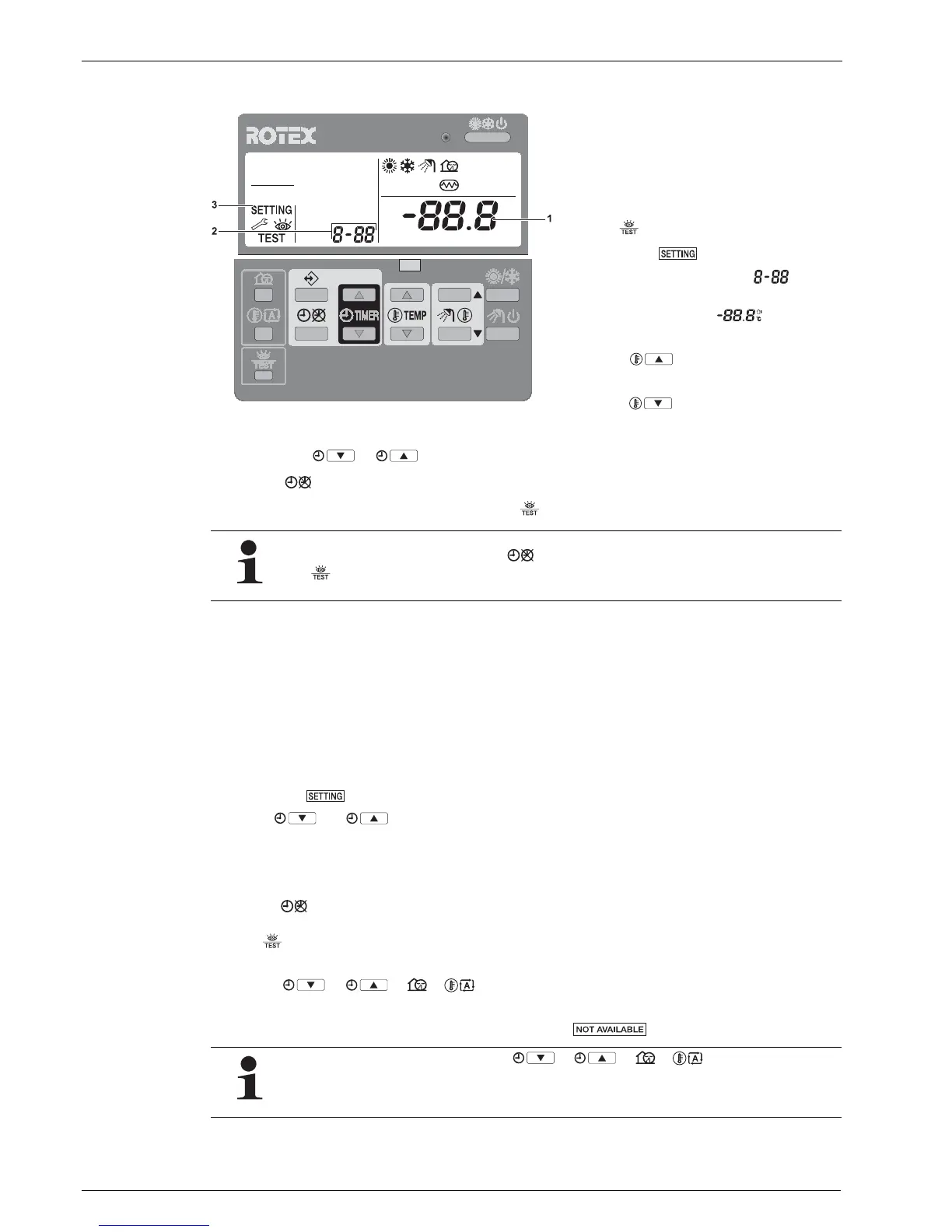6 x Operation
87
FA ROTEX HeatPumpSolarUnit - Part 2 - 05/2009
6.4.1 Setting parameters
4. Use one of the or keys to change the setting of the parameter selected.
5. Press the key to save the value.
6. Repeat steps 2 to 5 to set other parameters or press the key to leave parameter setting.
6.4.2 Parameter description
[0] - Access authorisation
If required, certain buttons on the user interface can be made unavailable to the user.
Three stages of Access authorisation are defined (Default settings see Tab. 6-1). Setting the Access authorisation must be
carried out as follows:
• Check whether the ROTEX HeatPumpSolarUnit runs in normal operation, if necessary activate normal operation.
• Change to the mode "Parameter setting" and there, select the parameter [0-00] (see Chapter 6.4.1).
The icon and the current parameter code [0-00] are displayed on the user interface display.
•Use the
and keys to select authorisation level 2 or 3.
– The factory setting is authorisation level 1.
– The authorisation level can only be changed in the following steps:
1 -> 2 or 2 -> 1
1 -> 3 or 3 -> 1
• Press the key to save the selected authorisation level
.
• Press key to leave parameter setting.
The system is in normal operation again.
•Press the
+ + + keys simultaneously and hold them down for at least 5 s.
The change is not acknowledged on the user interface display.
Access authorisation is now active. If you press a blocked key is shown.
1 Parameter value
2 Parameter code
3 - Display Parameter setting active
1. Press key for at least 5 s.
The icon is displayed.
The current parameter code is dis-
played.
The parameter value of the relevant
parameter code is displayed.
2. Use the key to select the parameter
group.
3. Use the key
to select the parameter to
be set.
Fig.6-10 Parameter setting user interface
Changes to parameters are only saved if the key is pressed. Changing to a new parameter code or pressing
the key rejects the changes made.
To reset access authorisation, press the + + + simultaneously and hold
it down for at least 5s.
Reset only works if the system is in normal operation.