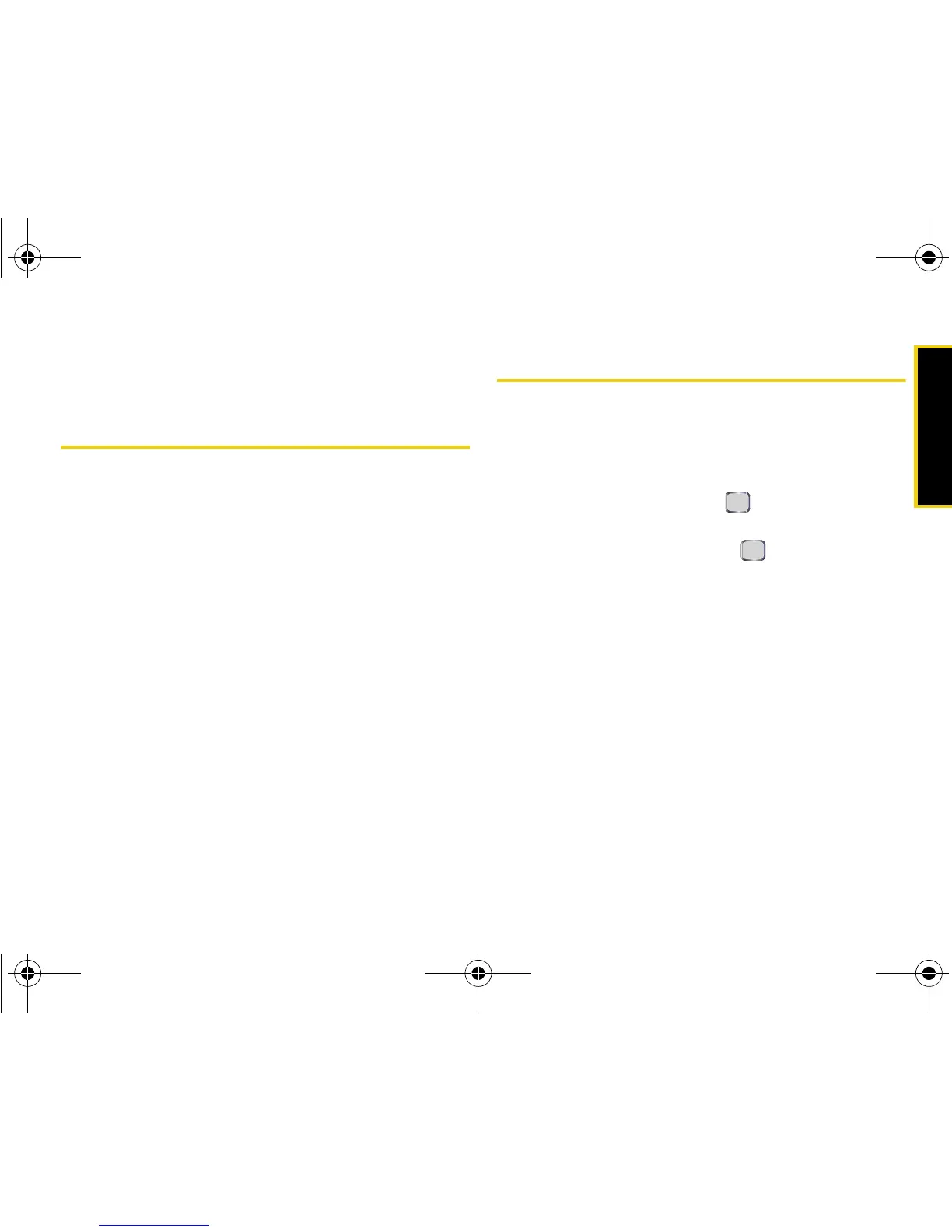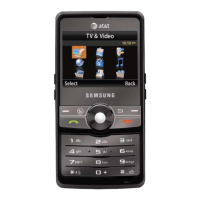Software Store/TV
Section 3B. Software Store and TV 157
Section 3B
Software Store and TV
⽧ Using the Sprint Software Store
⽧ Your Sprint TV Channel Options
⽧ Playing a Video or Audio Clip
⽧ Sprint TV FAQs
With your Samsung ACE
TM
, you have access to a dynamic variety
of Premium Services content, such as downloadable Games,
Ringers, Screen Savers, and other applications. Sprint TV gives
you the ability to listen to audio clips and to view video clips right
from your device’s display. It’s a great way to stay up-to-
date on news, weather, and sports information while
also enjoying the latest movie trailers or music videos –
anywhere, anytime on the Sprint National Network.
This section explains the basic steps required to
access and download Premium Services content and
the features and options of your device’s Sprint TV
capability.
Using the Sprint Software Store
The Sprint Software Store provides quick and easy
access to a variety of applications, games, ringers, and
screen savers directly from within your device.
1. Press Start > More (left softkey) > More (left softkey)
> Software Store and press .
2. Use the navigation key or thumbwheel to select an
entry from the list and press .
䡲 Applications: to purchase, upload and then install a
selected application onto your device.
䡲 Games: to purchase mobile device game software
such as Frogger
®
and Tetris
®
.
䡲 Ringers: to purchase and upload ringers.
䡲 Screen Savers: to purchase and upload images to
use as your device’s screen saver.
I325.book Page 157 Tuesday, December 11, 2007 11:23 AM
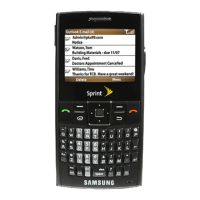