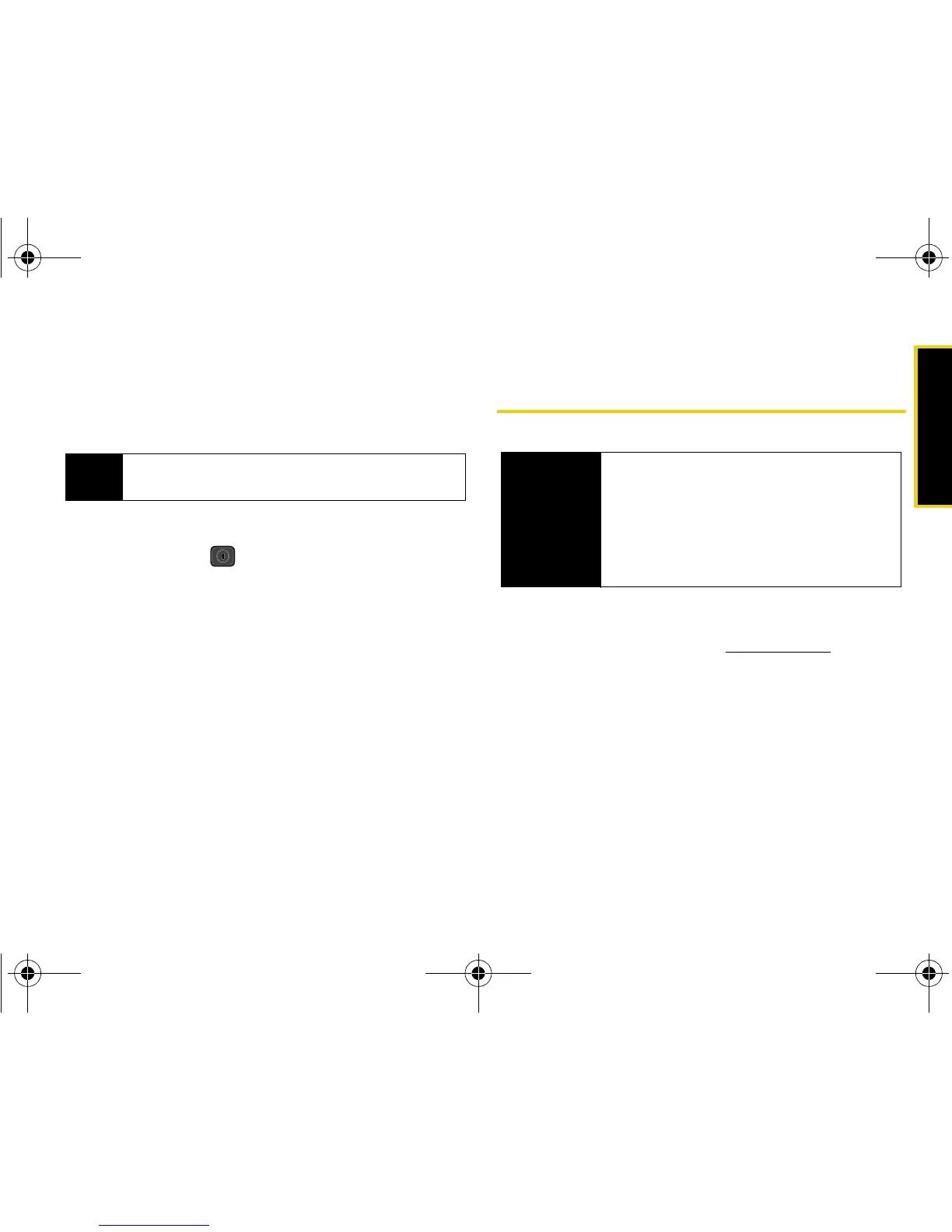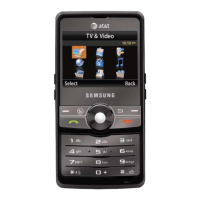Device Basics
Section 2A. Device Basics 23
After five seconds of inactivity, the Power Save mode is
activated.
In Power Save mode, your device searches for a signal
periodically without your intervention.
Turning Your Device Off
䊳 Press and hold for two seconds until you see
the powering down animation on the display
screen.
Your screen remains blank while your device is off
(unless the battery is charging).
Using Your Device’s Battery
and Charger
These batteries and accessories can be found at Sprint
Stores or through Samsung
®
; or call 1-866-343-1114 to
order. They’re also available at
www.sprint.com.
Battery Capacity
Your device is equipped with a Lithium Ion (Li-Ion)
battery. It allows you to recharge your battery before it is
fully drained. The battery provides up to 4.3 hours of
continuous digital talk time.
Note
The Power Save feature conserves your battery power
when you are in an area where there is no signal.
WARNING
Use only Sprint-approved or Samsung-
approved batteries and chargers with your
device. Failure to use a Sprint-approved or
Samsung approved battery and charger may
increase the risk that your device will overheat,
catch fire, or explode, resulting in serious bodily
injury, death, or property damage.
I325.book Page 23 Tuesday, December 11, 2007 11:23 AM
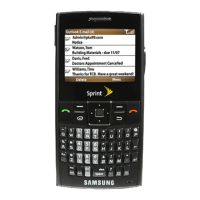