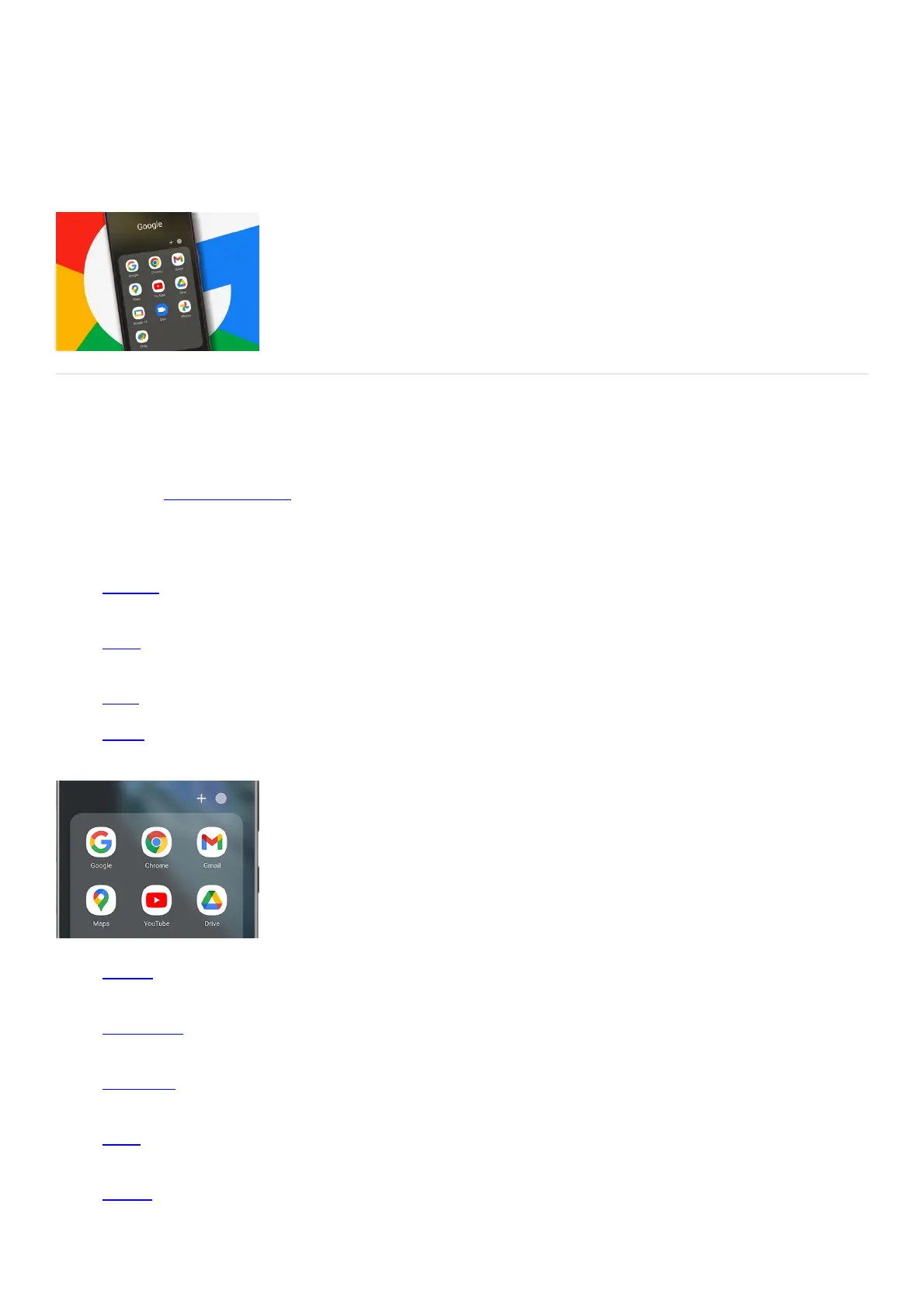Google apps
Google apps
https://www.samsung.com/us/support/answer/ANS00091482
Use Google apps
The following Google apps may be preloaded on your device. If they aren’t on your device, you can download
them from the Google Play Store ( "https://play.google.com/store/apps" ) .
To find your Google apps, swipe up on a Home screen to open the Apps screen, and then navigate to and tap the
Google folder.
Chrome ( "http://support.google.com/chrome" ) : Browse the internet with the Chrome browser and bring
your open tabs, bookmarks, and address bar data from your computer to your mobile device.
•
Drive ( "http://support.google.com/drive" ) : Open, view, rename, and share files saved to your Google
Drive cloud account.
•
Meet ( "http://support.google.com/duo" ) :Make video calls with friends and family.•
Gmail ( "http://support.google.com/mail" ) : Send and receive email with Google’s web-based email
service.
•
Google ( "http://support.google.com/websearch" ) :Find content online using a search engine that learns
your interests. You can turn on your personalized feed to receive customized content as well.
•
Google Pay ( "http://support.google.com/pay" ) : Make purchases with your Android phone at participating
stores and in mobile apps.
•
Google TV ( "http://play.google.com/store/movies" ) : Watch movies and TV shows purchased from Google
Play using the Google TV app. You can also view videos saved on your device.
•
Maps ( "http://support.google.com/maps" ) : Get directions and other location-based information. You
must enable location services to use Google Maps.
•
Photos ( "http://support.google.com/photos" ) : Store and back up your photos and videos automatically to
your Google Account with Google Photos.
•
