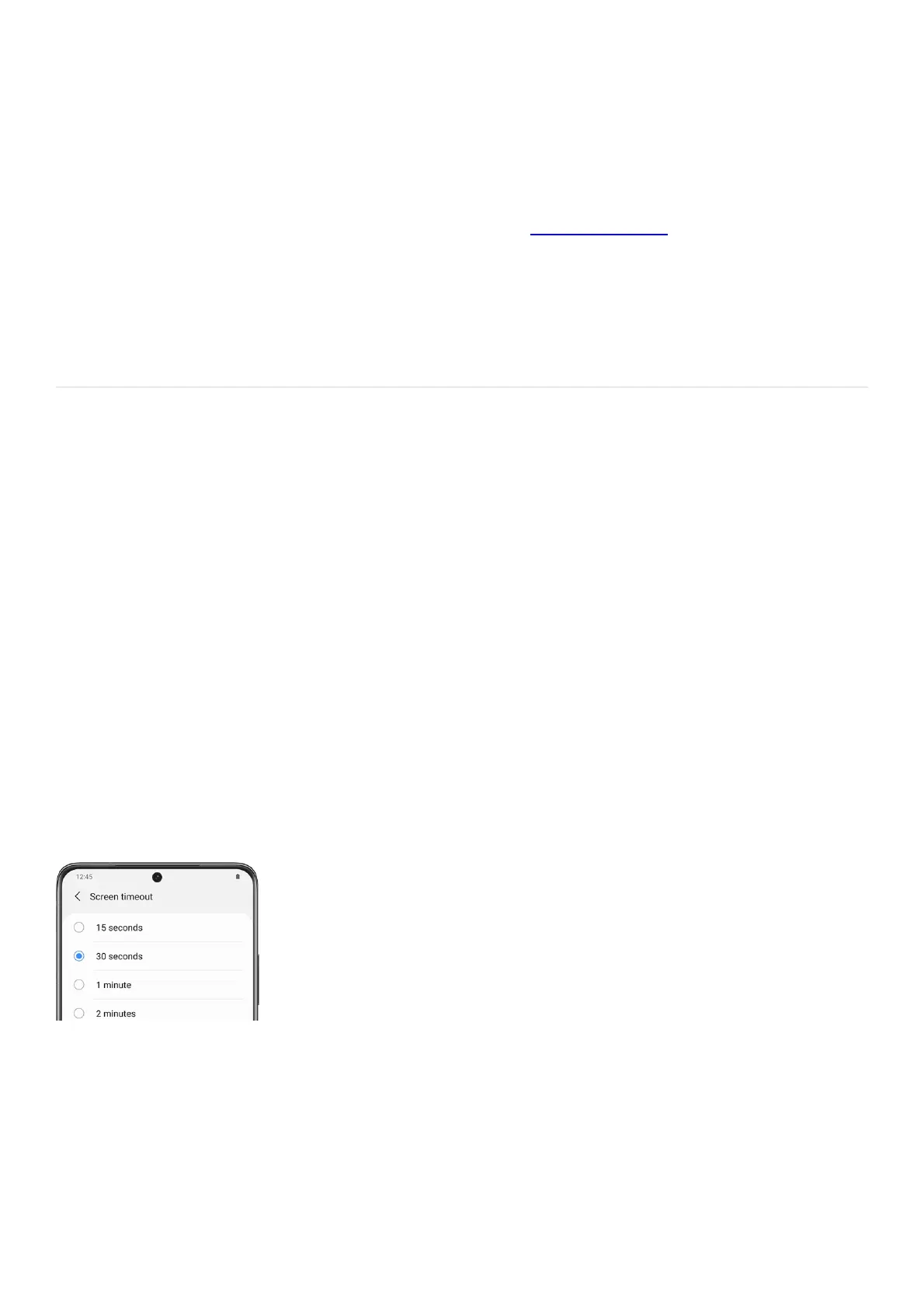serial number.
The packaging: The original box may list the device's full IMEI and serial number. •
Your carrier's website: Your account details may list the device's IMEI and serial number. •
Bill of sale: Review your sales receipt or contract for your device's IMEI and serial number. •
Samsung Members: If you have a Samsung account and the Samsung Members (
"https://www.samsung.com/us/support/owners/app/samsung-members" ) app installed, the serial
number stored in Samsung Members is actually your phone or tablet's IMEI number. (
"https://play.google.com/store/apps/details?id=com.samsung.oh&hl=en" )
•
Dial *#06# on the phone to display the IMEI and serial number.
Note: This only works when supported by your carrier.
•
Advanced device care options
Battery usage
In the Device care menu, you can view your phone's estimated battery life based on your recent activity. You can
also closely monitor how much battery different apps are using.
Open Settings, swipe to and tap Battery and device care, and then tap Battery. Your battery usage will appear at
the top of the screen. From here, you can pinpoint what's draining your battery.
Watch the video and read the following sections to learn more ways to save battery power.
Screen timeout
Sometimes your phone just needs to take a timeout. If needed, you can shorten your phone's screen timeout to
save battery life.
Navigate to and open Settings, and then tap Display.1.
Tap Screen timeout, and then select your desired option.2.
Choose 15 seconds to save the most battery life.3.
Note:The screen timeout is set to 30 seconds by default.
Accidental touch protection
You can reduce battery drain and stop embarassing pocket dials by blocking accidental touches. That way, you
won't have any more mishaps.
Navigate to and openSettings, and then tapDisplay.1.
Swipe to the bottom of the screen.2.
