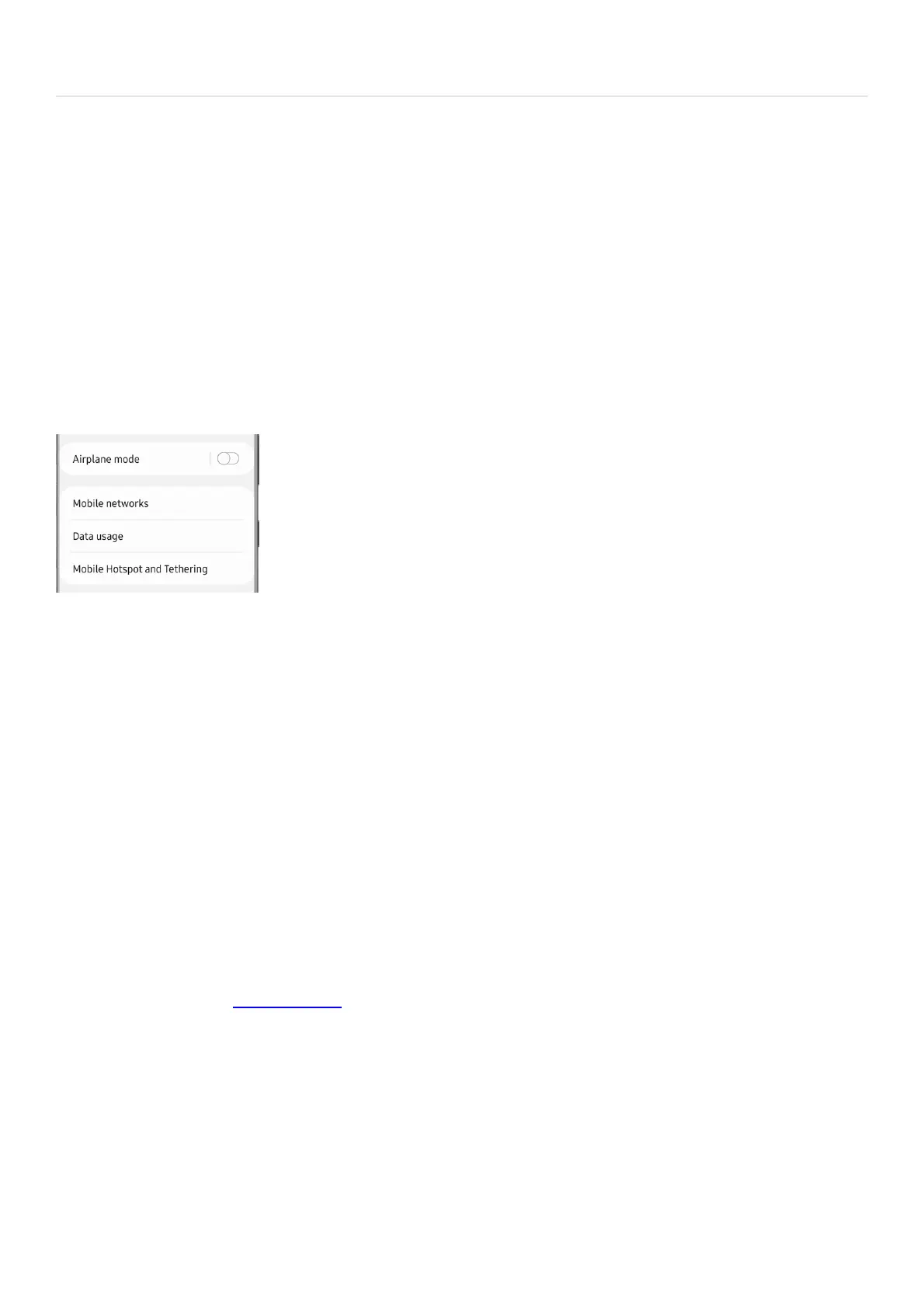Connections >Other connections
Other connections
Important:The use of mobile devices on an aircraft or a ship may be subject to federal and local guidelines and
restrictions. Airplane mode will disable all network connectivity. Ultra-wideband (UWB) is not permitted aboard
aircraft or ships and can be turned off by use of Airplane mode. Check with appropriate authorities and always
follow crew instructions regarding when and how you may use your device.
Your phone includes additional connection options such as Airplane mode and Mobile hotspot. To navigate to
these additional features, swipe down from the top of the screen to open the Quick settings panel, and then tap
the Settings icon. Tap Connections. The following options will be available:
Airplane mode: Airplane mode turns off all network connections including calling, texting, mobile data,
Wi-Fi, and Bluetooth. While Airplane mode is enabled, you can turn on Wi-Fi and Bluetooth in Settings or
from the Quick settings panel. Tap the switch next to Airplane mode to turn it on.
•
Tethering: You can use tethering to share your device’s internet connection with another device. Keep in
mind that certain options may vary by carrier. To use this feature, tap Mobile Hotspot and Tethering. Select
from Mobile Hotspot, Bluetooth tethering, USB tethering, or Ethernet tethering.
•
Virtual Private Networks: A Virtual Private Network (VPN) allows you to connect to a privately secured
network from your device. You will need the connection information from your VPN administrator. To use
this feature, tap More connection settings. Tap VPN, then tap More options (the three vertical dots), and
then tap Add VPN profile. Enter the VPN network information provided by your network administrator, and
tap Save.
•
Private DNS: You can configure your device to connect to a private DNS host. To use this feature, tap More
connection settings, and then tap Private DNS. Select one of the available options to configure a private
DNS connection, and then tap Save.
•
Ethernet: If a wireless network connection is not available, you can use an Ethernet cable to connect your
device to a local network. To use this feature, tap More connection settings, and then tap Ethernet. Follow
the prompts to finish connecting.
Note: You will need an adapter (not included) to connect an Ethernet cable to your device.
•
Mobile hotspot: AMobile hotspot ( "https://www.samsung.com/us/support/answer/ANS00079036/" )
uses your data plan to create a Wi-Fi network that can be used by multiple devices. Tap Mobile Hotspot
and Tethering, tap Mobile hotspot, and then tap the switch to turn it on. On the devices you want to
connect, activate the Wi-Fi connection and select your device’s Mobile hotspot. Then, enter the Mobile
hotspot password to connect. Connected devices are listed under the Connected devices heading.
Note: Tap the QR code icon to connect another device to your Mobile hotspot by scanning a QR code
instead of entering a password.
•
