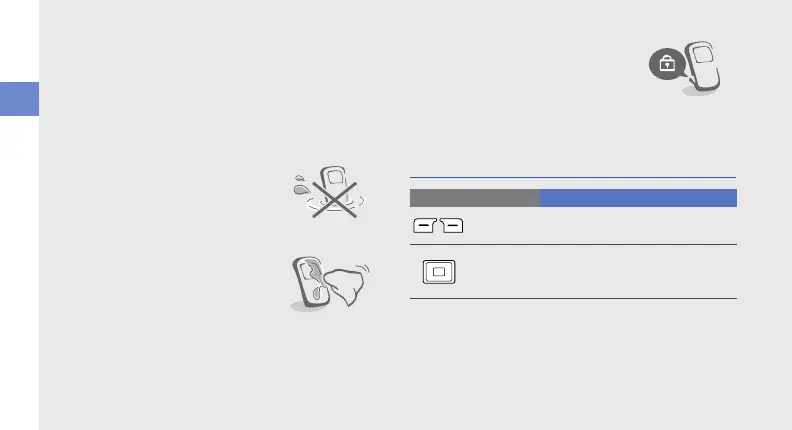12
introducing your mobile phone
Maintain your water and dust resistant
feature
Your phone is resistant to water and dust when all
compartments are closed tightly. Your phone is not
waterproof, so follow these tips carefully to prevent
damage to your phone.
Keys
• Do not immerse the phone in
water or use it in the rain.
• Do not expose the phone to salt
water or ionised water, or to high
water pressure.
• If the phone gets wet, dry it
thoroughly with a clean soft cloth.
• Make sure that the multifunction
jack cover is closed tightly.
• Always keep the multifunction jack
cover clean and be careful to
avoid damaging it.
Key Function
Softkeys
Perform actions indicated at the
bottom of the display
4-way
navigation
In Idle mode, access user-defined
menus; In Menu mode, scroll
through menu options
