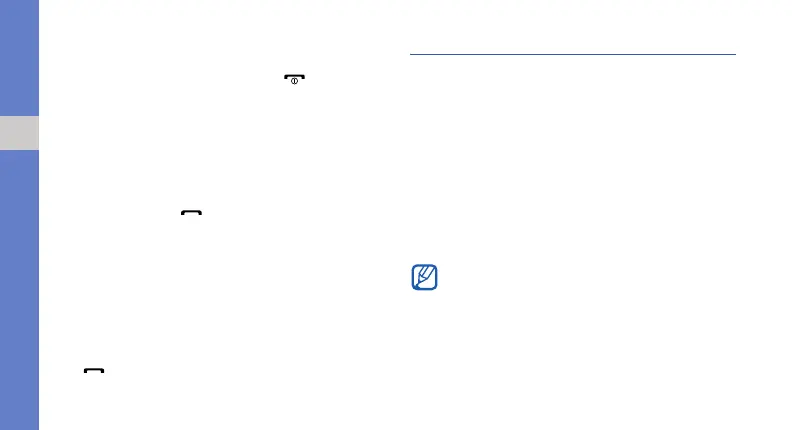34
using advanced functions
4. Repeat steps 2 and 3 to add more parties
(if necessary).
5. To end the multiparty call, press [ ].
Call an international number
1. In Idle mode, press and hold [0] to insert the +
character.
2. Enter the complete number you want to dial
(country code, area code, and phone number),
and then press [ ] to dial.
Call a contact from Phonebook
You can call numbers directly from Phonebook using
stored contacts.
X
p. 27
1. In Idle mode, press the Confirm key →
Phonebook.
2. Scroll to the number you want to dial and press
[ ] to dial.
Use advanced Phonebook functions
Learn to create namecards, set speed dial numbers,
and create groups of contacts.
Create a namecard
1. In Idle mode, press the Confirm key →
Phonebook.
2. Press <Options> → My namecard.
3. Enter your personal details.
4. Press the Confirm key or press <Options> →
Save.
You can send your namecard by attaching it to
a message or email or transferring it via the
Bluetooth wireless feature.
