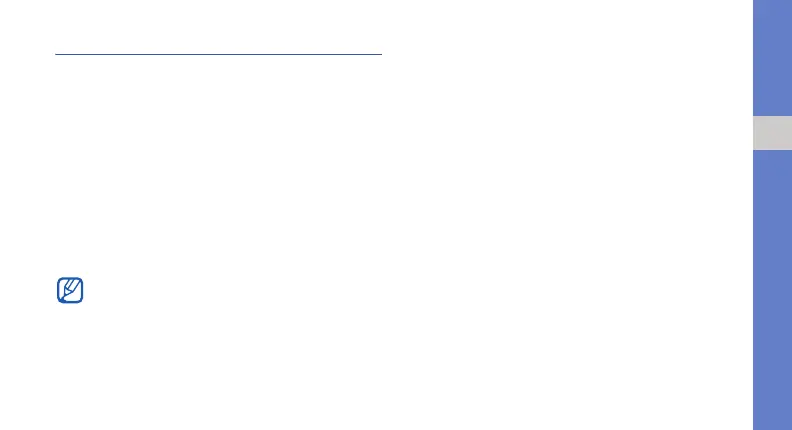29
using basic functions
Listen to music
Learn how to listen to music via the music player or
FM radio.
Listen to the FM radio
1. Plug the supplied headset into the phone’s
multifunction jack.
2. In Idle mode, press the Confirm key →
Multimedia → FM radio.
3. Press <Yes> to start automatic tuning.
The radio scans and saves available stations
automatically.
4. Press the Confirm key to start the radio.
5. Scroll left or right to a radio station.
6. To turn off the FM radio, press the Confirm key.
Listen to music files
Start by transferring files to your phone or memory
card:
• Download from the wireless web.
X
p. 30
• Download from a PC with the optional Samsung
PC Studio.
X
p. 37
• Receive via Bluetooth.
X
p. 41
• Copy to your memory card.
X
p. 37
• Synchronise with Windows Media Player 11.
X
p. 38
After transferring music files to your phone or
memory card,
1. In Idle mode, press the Confirm key →
Multimedia → Music player.
2. Select a music category → a music file.
The first time you access the
FM radio
, you
will be prompted to start automatic tuning.
