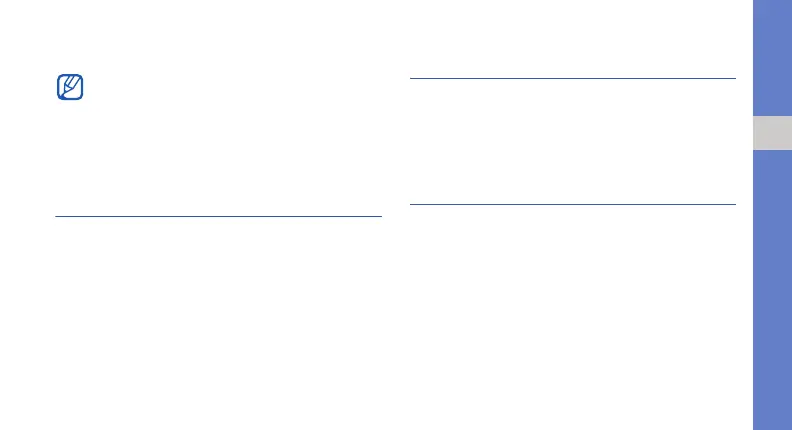49
using tools and applications
To use the compass, hold the phone flat in your
palm, parallel to the ground and read the direction.
Use the calculator
1. In Idle mode, press the Confirm key →
Applications → Calculator.
2. Use the keys that correspond to the calculator
display to perform basic mathematical
operations.
Convert currencies or
measurements
1. In Idle mode, press the Confirm key →
Applications → Convertor → a conversion type.
2. Enter the currencies or measurements and units
in the appropriate fields.
Set a countdown timer
1. In Idle mode, press the Confirm key →
Applications → Timer.
2. Press <Set>.
3. Enter hours or minutes to count down and press
<OK>.
• Remove any metal jewellery and avoid
coming too close to metal objects or places
that affect the compass magnet. This may
affect the accuracy of the direction reading.
• The altitude measured at the same location
may vary due to air pressure.
