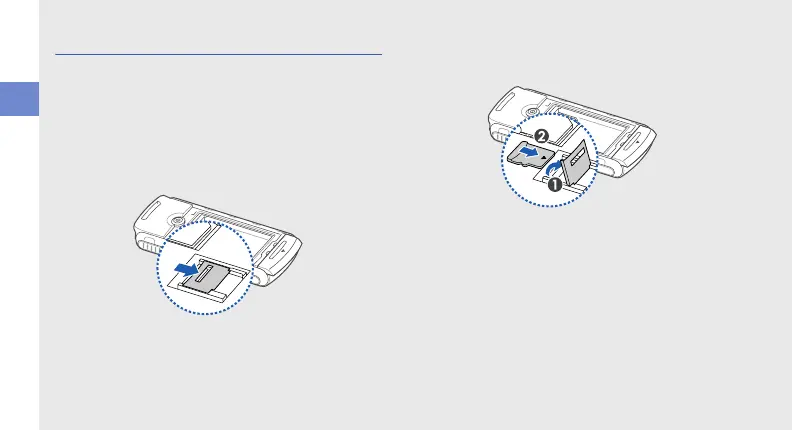20
assembling and preparing your mobile phone
Insert a memory card (optional)
To store additional multimedia files, you must insert a
memory card. Your phone accepts microSD™
memory cards up to 8 GB (depending on memory
card manufacturer and type).
1. Remove the battery cover.
2. Unlock the memory card cover.
3. Lift the memory card cover and insert a memory
card with the label side facing up.
4. Close and lock the memory card cover.
