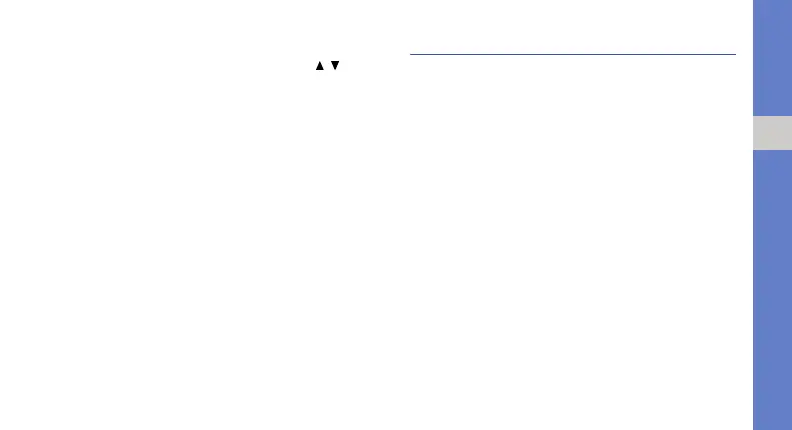25
using basic functions
Adjust the volume
To adjust the volume during a call, press [ / ].
Use the speakerphone feature
1. During a call, press <Options> → Speaker to
activate the speaker.
2. To switch back to the earpiece, press
<Options> → Normal.
Use the headset
By plugging the supplied headset into the
multifunction jack, you can make and answer calls:
• To redial the last call, press the headset button,
and then press again and hold.
• To answer a call, press the headset button.
• To end a call, press the headset button.
Send and view messages
Learn to send or view text (SMS), multimedia (MMS),
or email messages.
Send a text or multimedia message
1. In Idle mode, press the Confirm key →
Messages → Create message → Message.
2. Enter a destination number and scroll down.
3. Enter your message text.
X
p. 26
For sending as a text message, skip to step 7.
For attaching multimedia, continue with step 4.
4. Press <Options> → Add multimedia and add
an item.
5. Press <Options> → Advanced → Add subject.
6. Enter a subject.
7. Press the Confirm key to send the message.
