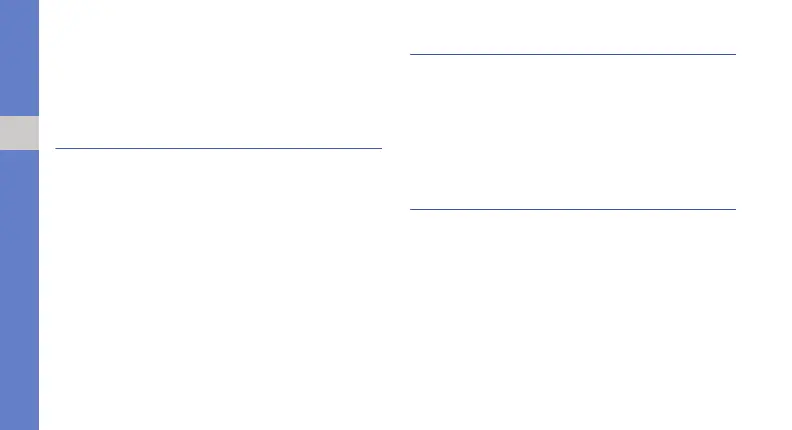50
using tools and applications
4. Press the Confirm key to begin or pause the
countdown.
5. When the timer expires, press <OK> to stop the
alert.
Use the stopwatch
1. In Idle mode, press the Confirm key →
Applications → Stopwatch.
2. Press the Confirm key to begin and record lap
times.
3. When you are finished, press <Stop>.
4. Press <Reset> to clear recorded times.
Create a new task
1. In Idle mode, press the Confirm key →
Applications → Task.
2. Press <Options> → Create.
3. Enter the details of the task.
4. Press <Options> → Save.
Create a text memo
1. In Idle mode, press the Confirm key →
Applications → Memo.
2. Press <Options> → Create.
3. Enter your memo text and press the Confirm key.
