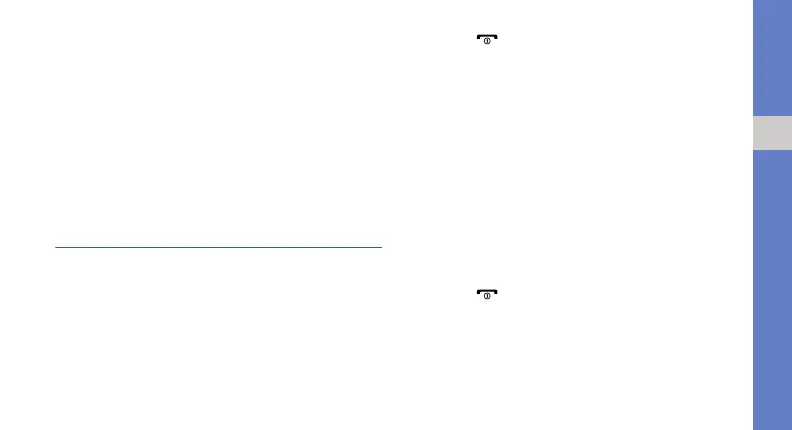37
using advanced functions
Create a message from a multimedia
template
1. In Idle mode, press the Confirm key →
Messages → Templates → Multimedia
templates.
2. Scroll to the template you want and press
<Options> → Send.
Your template opens as a new multimedia
message.
Use advanced music functions
Learn to prepare music files, create playlists, and
store radio stations.
Copy music files via Samsung PC Studio
1. In Idle mode, press the Confirm key → Settings
→ Phone settings → PC connections →
Samsung PC studio.
2. Press [ ] to return to Idle mode.
3. Using an optional PC data cable, connect the
multifunction jack on your phone to a PC.
4. Run Samsung PC Studio and copy files from the
PC to the phone.
Refer to the Samsung PC Studio help for more
information.
Copy music file to a memory card
1. Insert a memory card.
2. In Idle mode, press the Confirm key → Settings
→ Phone settings → PC connections → Mass
storage.
3. Press [ ] to return to Idle mode.
4. Using an optional PC data cable, connect the
multifunction jack on your phone to a PC.
When connected, a pop-up window will appear
on the PC.
