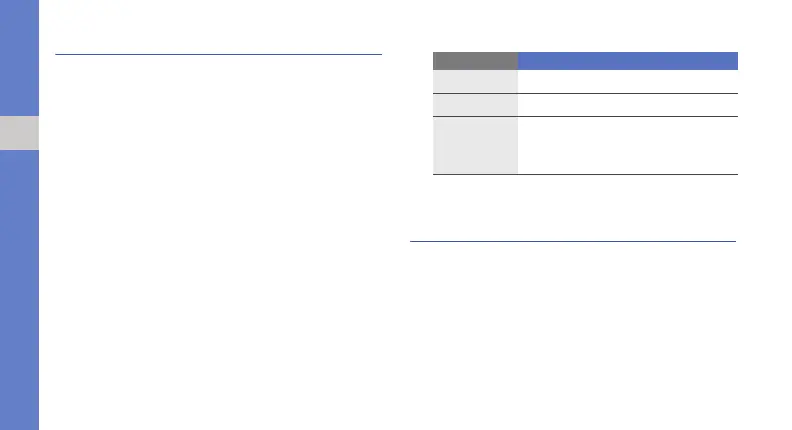44
using tools and applications
Record and play voice memos
Learn to operate your phone’s voice recorder.
Record a voice memo
1. In Idle mode, press the Confirm key →
Multimedia → Voice recorder.
2. Press the Confirm key to start recording.
3. Speak your memo into the microphone.
4. When you are finished speaking, press the
navigation key down.
Play a voice memo
1. From the voice recorder screen, press
<Options> → My voice clips.
2. Select a file.
3. Control the playback using the following keys:
Use Java-powered games and
applications
Learn to use games and applications powered by
award-winning Java technology.
Play games
1. In Idle mode, press the Confirm key → My files
or Entertainment → Games and more.
Key Function
Confirm
Pause or resume playback
Volume
Adjust the volume up or down
Navigation
• Left: Scan backward in a file
• Right: Scan forward in a file
• Down: Stop playback
