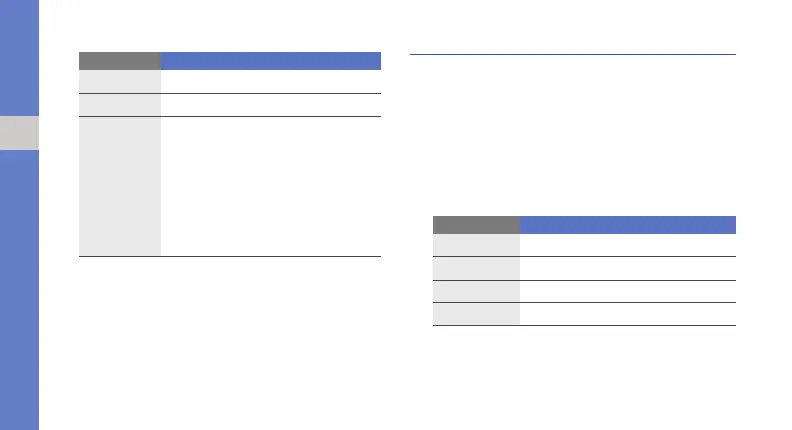30
using basic functions
3. Control playback using the following keys:
Browse the web
Learn to access and bookmark your favourite web
pages.
Browse web pages
1. In Idle mode, press the Confirm key →
Applications → Browser → Home to launch
your service provider’s homepage.
2. Navigate web pages using the following keys:
Key Function
Confirm
Pause or resume playback
Volume
Adjust the volume up or down
Navigation
• Left: Restart playback; Skip
backward (press within 3
seconds); Scan backward in a file
(press and hold)
• Right: Skip forward; Scan forward
in a file (press and hold)
• Up: Open the playlist
• Down: Stop playback
Key Function
Navigation
Scroll up or down on a web page
Confirm
Select an item
<
Back
>
Return to the previous page
<
Options
>
Access a list of browser options
