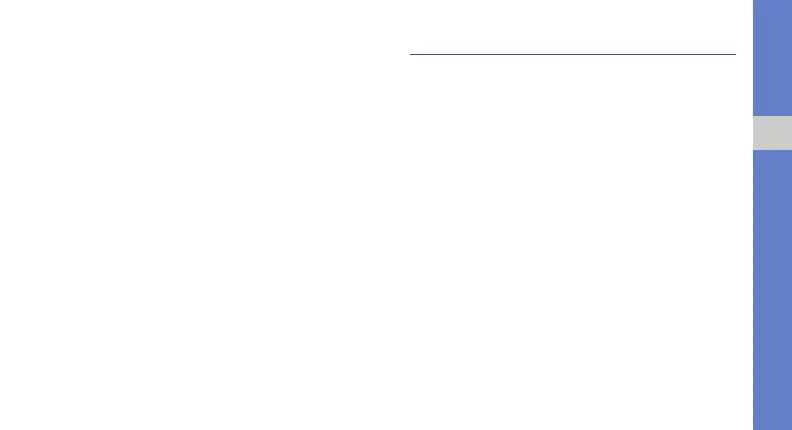27
using basic functions
View text or multimedia messages
1. In Idle mode, press the Confirm key →
Messages → Inbox.
2. Select a text or multimedia message.
View an email
1. In Idle mode, press the Confirm key →
Messages → Email inbox.
2. Press <Options> → Download.
3. Select an email or a header.
4. If you selected a header, press <Options> →
Retrieve to view the body of the email.
Add and find contacts
Learn the basics of using the Phonebook feature.
Add a new contact
1. In Idle mode, enter a phone number and press
<Options>.
2. Select Add to Phonebook → a memory location
(phone or SIM) → New.
3. Select a number type (if necessary).
4. Enter contact information.
5. Press the Confirm key, or press <Options> →
Save to add the contact to memory.
Find a contact
1. In Idle mode, press the Confirm key →
Phonebook.
2. Enter the first few letters of the name you want to
find.
