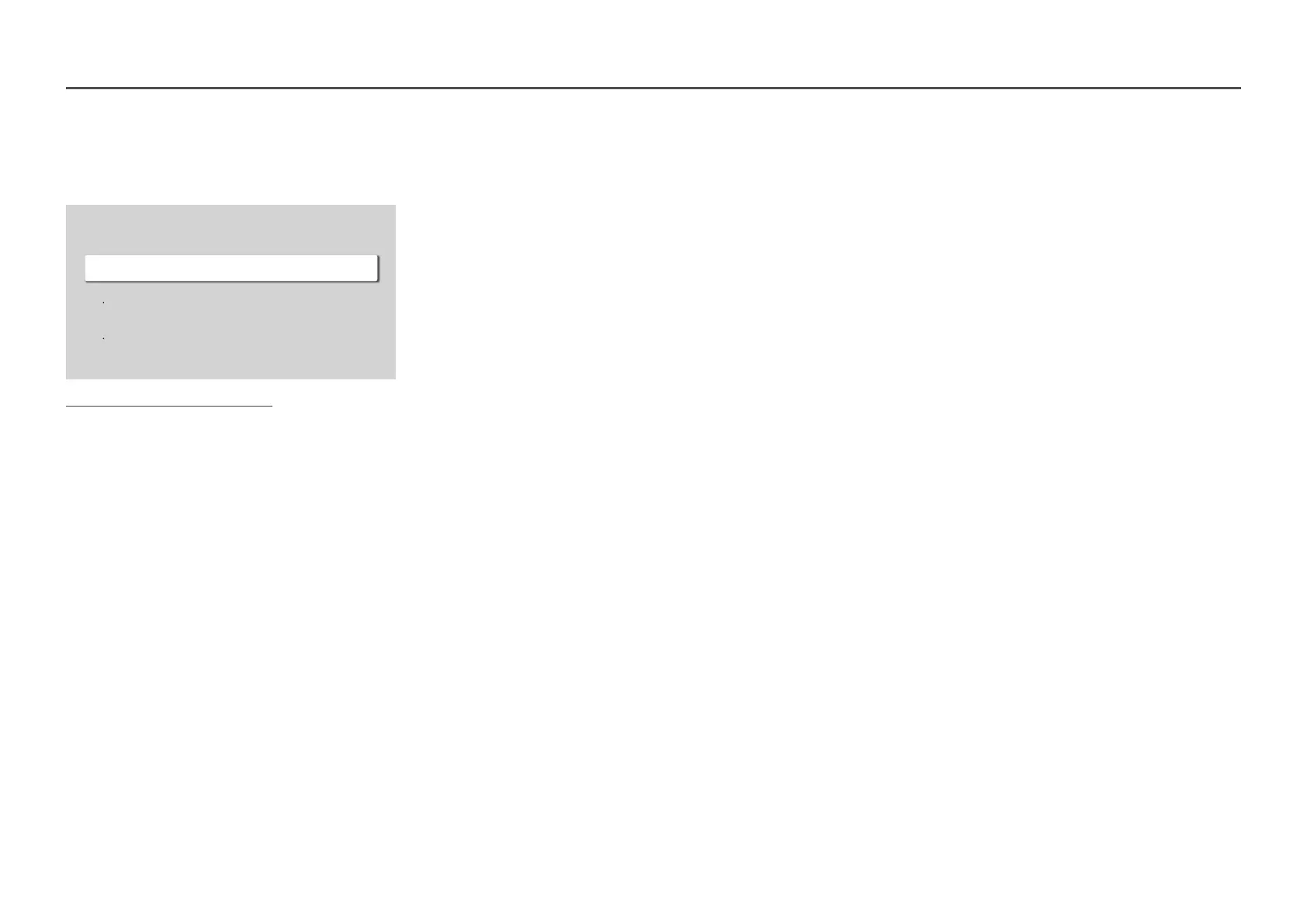65
Picture Size Settings
MENU mPicturePicture Size SettingsENTER E
Picture Size Settings
Picture Size
Off
Fit to Screen
Zoom and Position
The displayed image may differ depending on the model.
Choose size and aspect ratio picture displayed on screen.
Picture Size
Different screen adjustment options are displayed depending on the current input source.
16:9 Standard: Sets the picture to 16:9 Standard wide mode.
Custom: Changes the resolution to suit the user's preferences.
4:3: Sets the picture to basic (4:3) mode.
Do not set your product to 4:3 format for a long time.
The borders displayed on the left and right, or top and bottom of the screen may cause image retention (screen burn) which is not
covered by the warranty.
Fit to Screen
Adjusts the picture position. When selected, the full program image will be displayed. No part of the image will be cut off.
Off / On / Auto
Zoom and Position
Adjusts the picture zoom and position. This function is available only if Picture Size is set to Custom.
If you want to reset the picture to its original position, select Reset in the Zoom and Position screen. The picture will be set to its
default position.
