
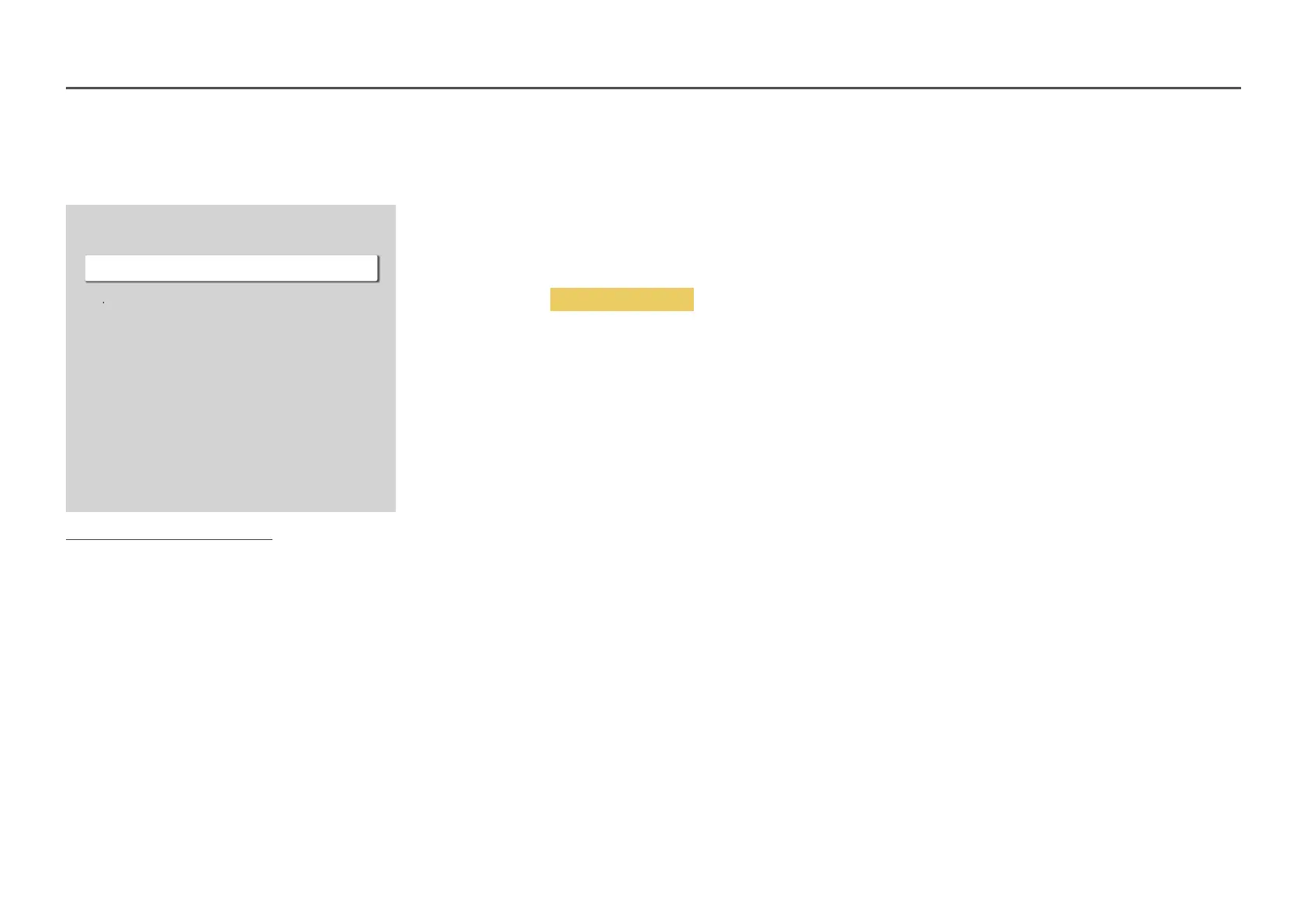 Loading...
Loading...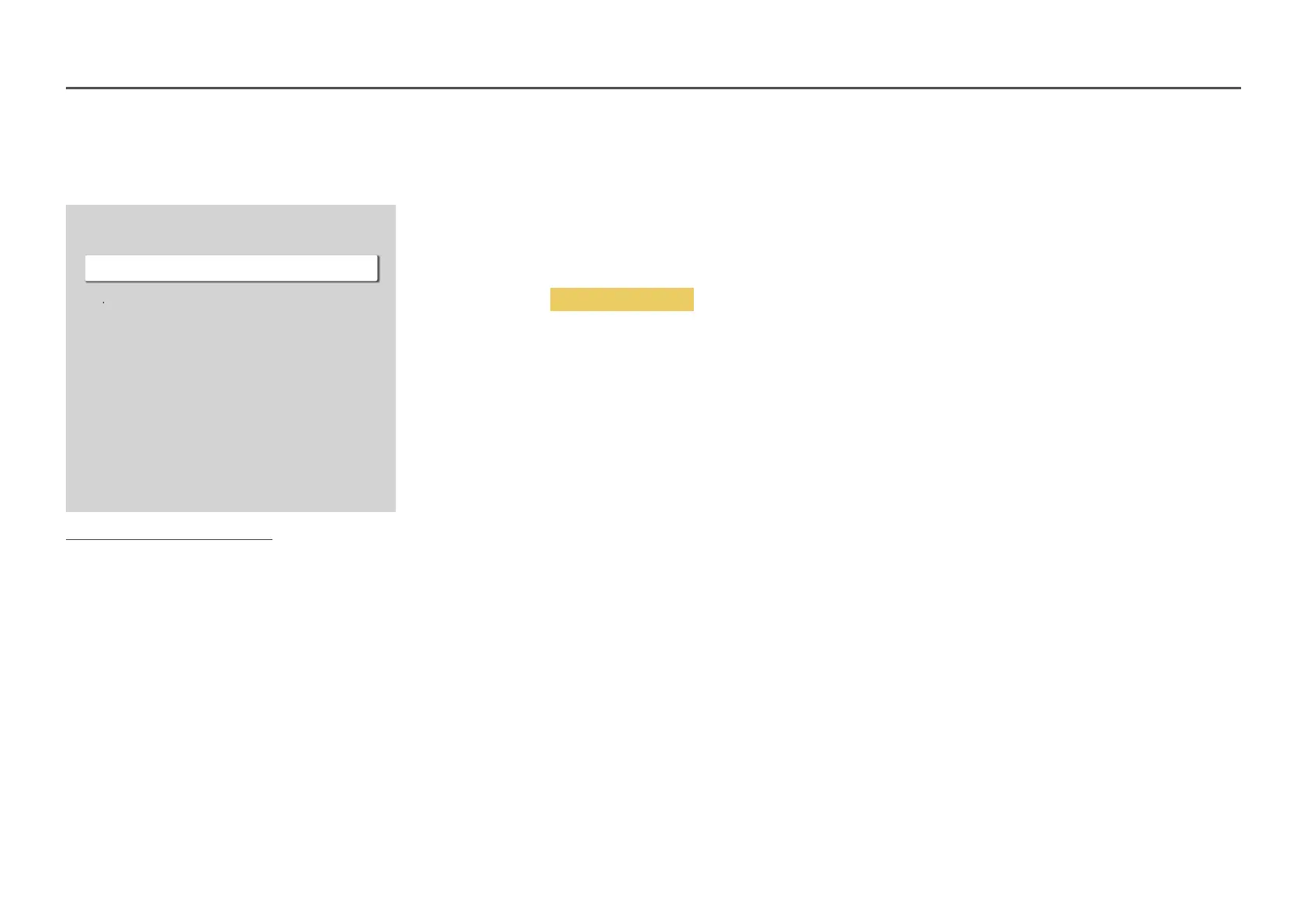
Do you have a question about the Samsung OH55A and is the answer not in the manual?
| Cables included | AC |
|---|---|
| Purpose | Commercial |
| HDCP version | 2.2 |
| Operating hours (hours/days) | 24/7 |
| International Protection (IP) code | IP56 |
| Internal memory | 2.5 GB |
| Processor cores | 4 |
| Processor model | A72 |
| Processor family | ARM Cortex |
| Processor frequency | 1.7 GHz |
| Audio formats supported | AC3 |
| Video formats supported | AVC, AVS+, H.263, H.264, HEVC, MPEG1, MPEG2, MPEG4, VC-1, VP8, VP9 |
| Internal storage capacity | 8 GB |
| Operating system installed | Tizen |
| Orientation | Horizontal/Vertical |
| Product color | Black |
| Product design | Digital signage flat panel |
| Placement supported | Outdoor |
| Bezel width (bottom) | 24.9 mm |
| Operating temperature (T-T) | -30 - 50 °C |
| Operating relative humidity (H-H) | 10 - 100 % |
| Package depth | 230 mm |
| Package width | 1358 mm |
| Package height | 845 mm |
| Package weight | 52600 g |
| AC input voltage | 100 - 240 V |
| Heat dissipation | 1809 BTU/h |
| AC input frequency | 50 - 60 Hz |
| Power consumption (sleep) | 0.5 W |
| Power consumption (standby) | - W |
| Power consumption (typical) | 274 W |
| Ethernet LAN (RJ-45) ports | 1 |
| Haze rate | 0 % |
| Pixel pitch | 0.63 x 0.63 mm |
| Response time | 8 ms |
| Display diagonal | 55 \ |
| Display brightness | 3500 cd/m² |
| Vertical scan range | 24 - 75 Hz |
| Horizontal scan range | 23 - 136 kHz |
| LED backlighting type | Edge-LED BLU |
| Contrast ratio (dynamic) | 100000:1 |
| Contrast ratio (typical) | 5000:1 |
| Display number of colors | 16.78 million colors |
| Active display area (W x H) | 1209.6 x 680.4 mm |
| Depth | 85 mm |
|---|---|
| Width | 1260.6 mm |
| Height | 731.4 mm |
| Weight | 46100 g |