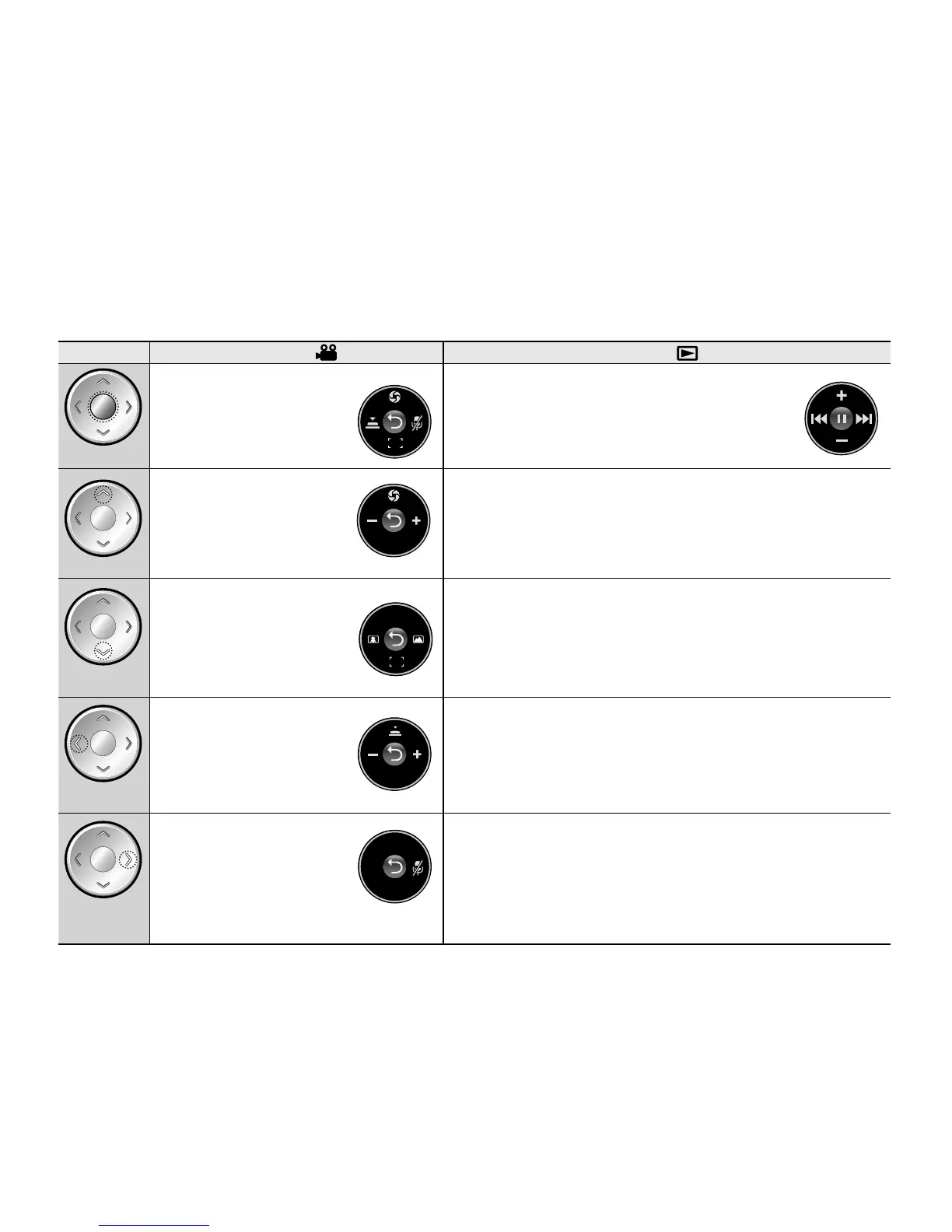English_33
Shortcut function using the Control buttons
Button
Movie Record( ) mode
Movie Play( ) mode
OK
- Access the shortcut menu
- Confirm selection
- Exit the shortcut menu
- Shortcut menu (OK guide) is displayed
- Playback / Pause
UP
Exposure
- Auto
- Manual
lncreases the volume
DOWN
Focus
- Auto
- Face Detection
- Manual
Decreases the volume
LEFT
Shutter
- Auto
- Manual
- Search playback
RPS (Reverse Playback Search) rate: x2
→
x4
→
x8
→
x16
- Previous
Skip Playback
RIGHT
Voice Mute
- Off
- On
- Search playback
FPS (Forward Playback Search) rate: x2
→
x4
→
x8
→
x16
- Next
Skip Playback
- Frame-by-frame playback
- Slow motion playback (Slow Motion Playback Rate:
x1/2
→
x1/4
→
x1/8
→
x1/16)
