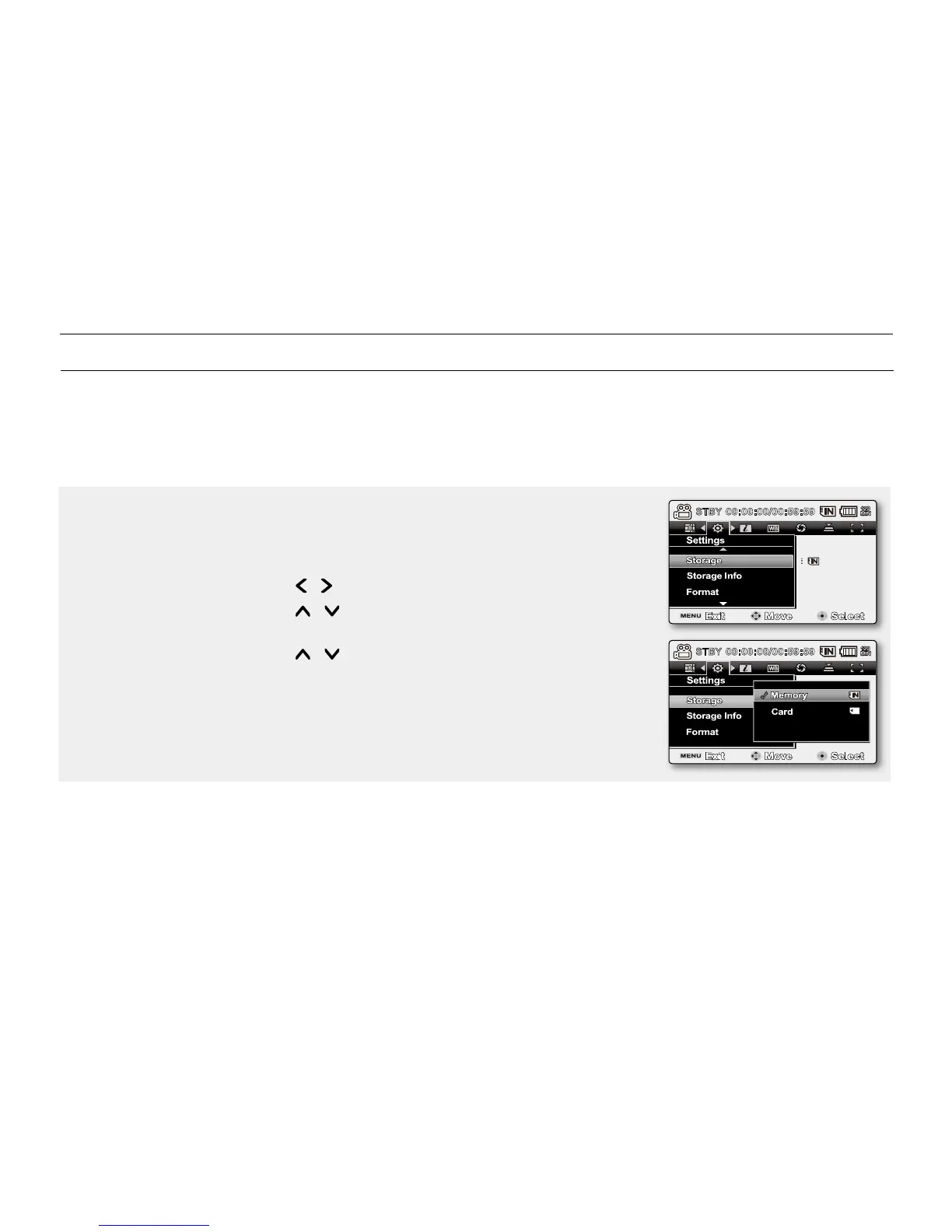English_37
SELECTING THE STORAGE MEDIA
(SC-MX20C/MX20CH/MX20E/MX20EL/MX20ER only)
You can record on the built-in memory or a memory card, so you should select the desired storage media before
starting recording or playback.
You can use SDHC and MMCplus cards on your
memory
camcorder. (Some cards are not compatible depending
on the memory card manufacturer and memory card type.)
Before inserting or ejecting the memory card, turn the memory camcorder off.
•
•
•
about the storage media
Using the built-in memory (
SC-MX20C/MX20CH/MX20E/MX20EL/MX20ER
only)
Because this memory camcorder has an embedded memory, it is not necessary to buy extra storage media.
So you can take or playback moving/recording conveniently.
Using a memory card (not supplied)
This memory camcorder has multi card slot for access to SDHC (Secure Digital High Capacity) and MMCplus.
You can use SDHC and MMC plus card on your memory camcorder.
- Some cards are not compatible depending on the memory card manufacturer and memory card type.
•
•
•
1. Press the MENU button.
The menu list will appear.
2.
Press the Control button ( / ) to select "Settings".
3.
Press the Control button ( / ) to select "Storage", then press the
OK button.
4. Press the Control button ( / ) to select "Memory" or "Card",
then press the OK button.
"Memory": When using the built-in memory.
"Card": When using the memory card.
5. Press the MENU button to exit.
•
•
•
Selecting the storage media
