
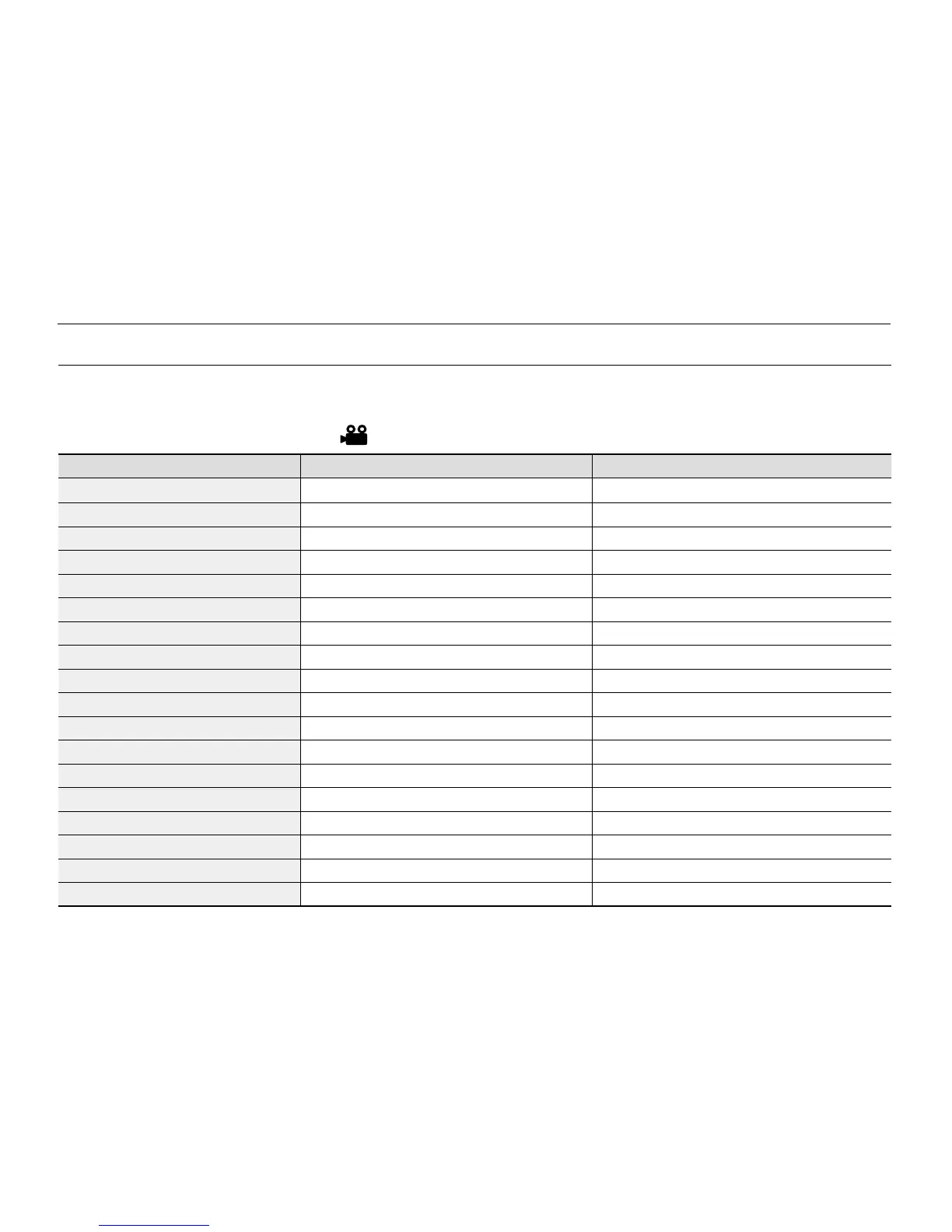 Loading...
Loading...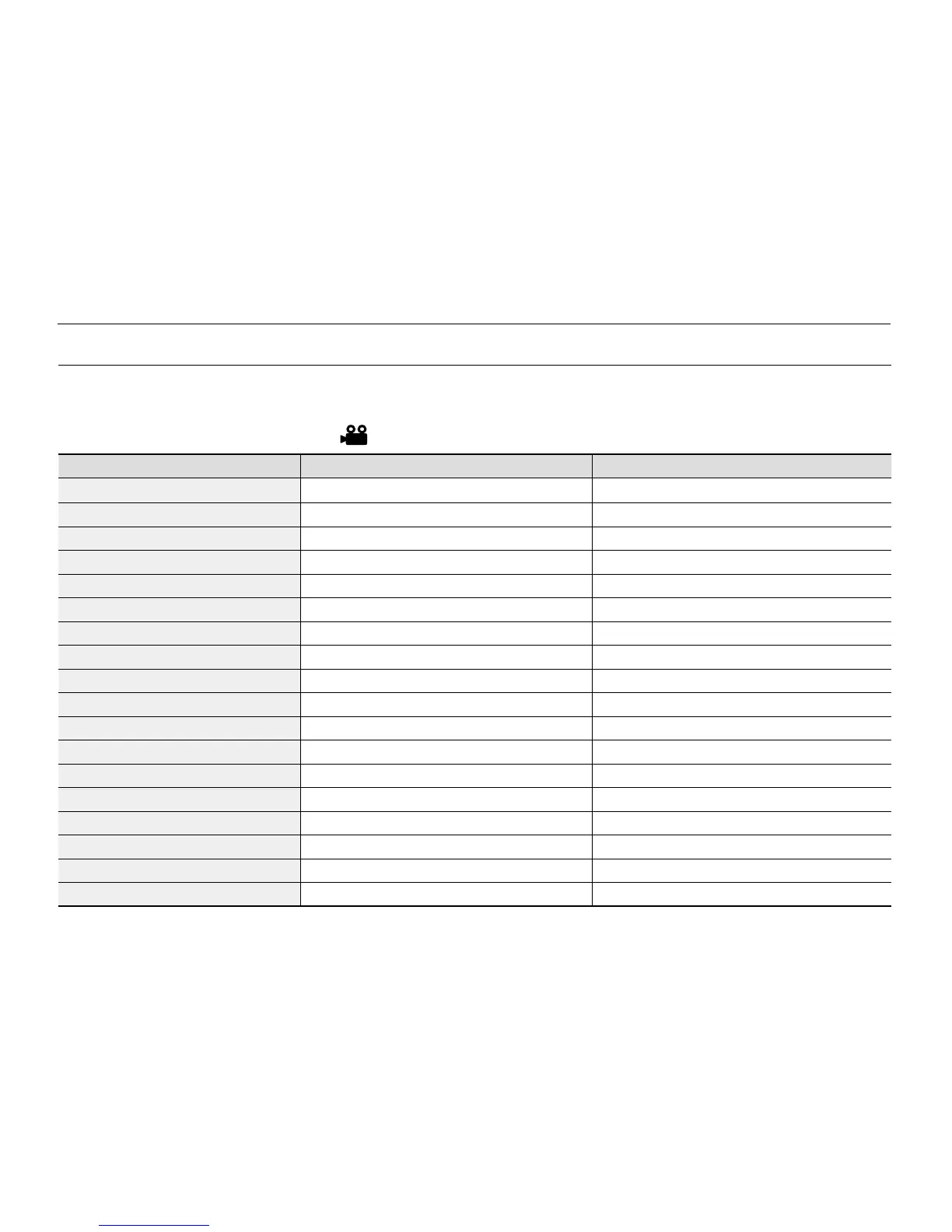
Do you have a question about the Samsung SC-MX20 and is the answer not in the manual?
| Filter size | 30 mm |
|---|---|
| Digital zoom | 1200 x |
| Optical zoom | 32 x |
| Image stabilizer | Yes |
| Focal length range | 1.6 - 4.3 mm |
| Sensor type | CCD |
| Total megapixels | 11.2 MP |
| Compatible operating systems | Windows 7, Vista, XP SP2 |
| Display diagonal | 2.7 \ |
| Maximum video resolution | 720 x 480 pixels |
| Image formats supported | JPG |
| Still image resolution(s) | 800 x 600 |
| Audio formats supported | AAC |
| Camera shutter speed | 1/60 - 1/10000 s |
| PictBridge | No |
| USB 2.0 ports quantity | 1 |
| Firewire (IEEE 1394) ports | 0 |
| Compatible memory cards | SD, SDHC |
| Battery type | IA-BP85ST |
| Depth | 60 mm |
|---|---|
| Width | 125 mm |
| Height | 60.5 mm |
| Weight | 270 g |











