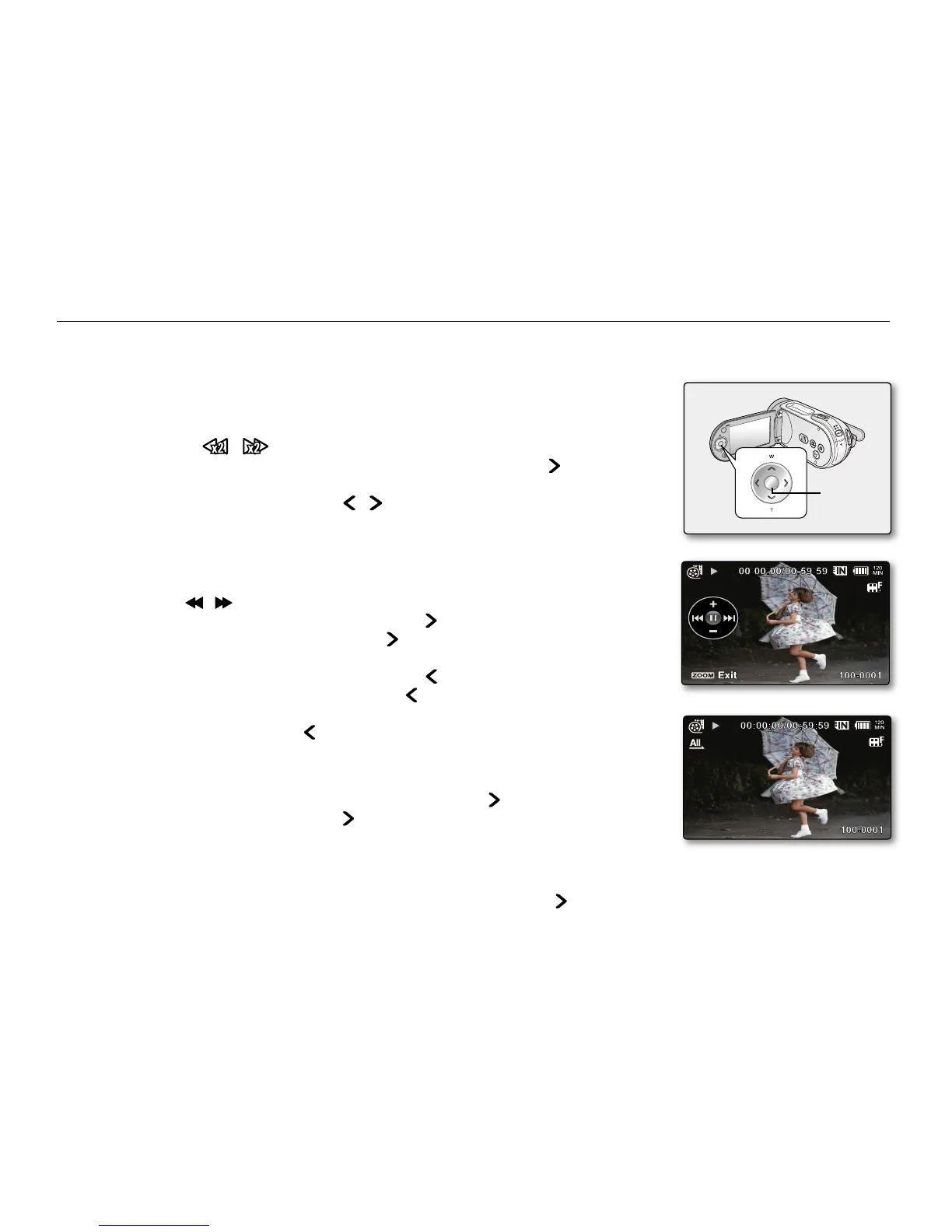English_49
Various Playback Operations
Still playback (pause) (
/
❙❙
)
Press the OK button during playback.
- To resume normal playback, press the OK button again.
Search playback ( / )
During normal playback, press and hold the
Control button ( ) for
forward search, or to the left for reverse search.
Pressing the Control button to ( / ) repeatedly increases the search
speed for each direction.
- RPS (Reverse Playback Search) rate: x2
→
x4
→
x8
→
x16
- FPS (Forward Playback Search) rate: x2
→
x4
→
x8
→
x16
To resume normal playback, press the OK button.
Skip playback (
❙
/
❙
)
During playback, press the Control button ( ) to locate the start point of the
next file. Pressing the Control button ( ) repeatedly skips files in forward
direction.
During playback, press the Control button ( ) to locate the start point of the
current file, pressing the Control button ( ) repeatedly skips files in reverse
direction.
Press the Control button ( ) within 3 seconds from the start point, it skips to
the first image of the previous file.
Frame-by-frame playback (
❙❙
)
While playback is paused, press the Control button ( ).
- Pressing the Control button ( ) repeatedly advances the still picture frame
by frame.
- To resume normal playback, press the OK button.
•
•
•
•
•
•
•
•
Slow motion playback (
❙
)
While playback is paused, press and hold the Control button ( ), it plays back
in slow motion at x1/2, x1/4, x1/8 and x1/16 speed.
To resume normal playback, press the OK button.
Recorded sound does not play in slow playback.
•
•
•
playback
OK
