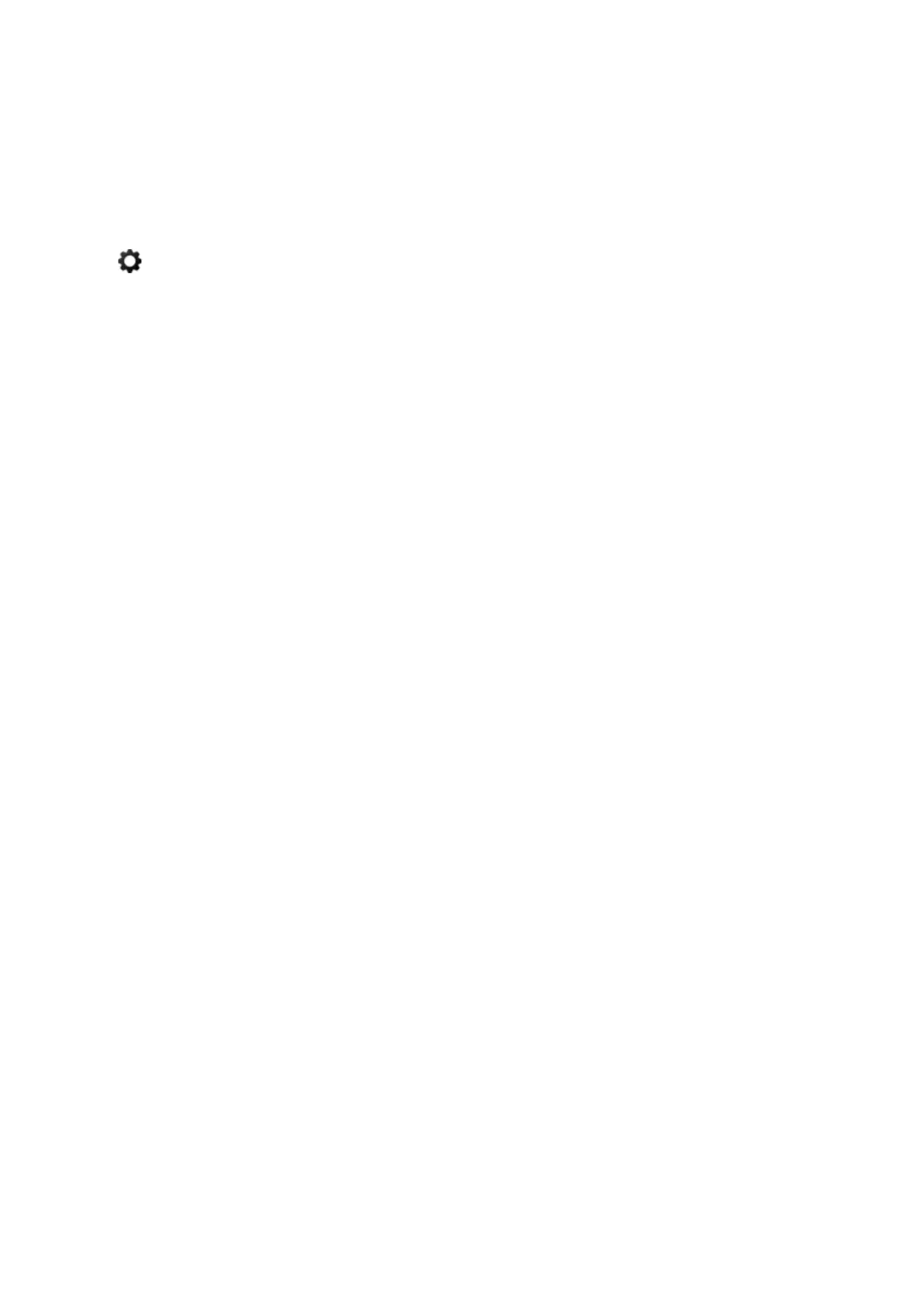42
Entering Text Using the On-Screen QWERTY Keypad
A QWERTY keypad appears when you need to enter text (entering the network password, logging into
your Samsung account, etc.), allowing you to enter text using your remote control.
Using Additional Functions
Select on the QWERTY keyboard screen. The following options are available:
●
Recommended text
Enable/disable the Recommended Text feature Enabling the Recommended text feature allows
you to quickly enter text starting with the characters you typed in by displaying recommended
words. To enter the word "Internet," for example, all you have to do is enter "In" and select the
word "Internet" from the list of recommended words. The word is memorized so that you can
enter the same text again more easily.
●
Reset recommended text data
Delete both the recommended words and the memorized words to clear the list.
●
Predict Next Letter
Enable/disable the Text Prediction feature. Enabling the Text Prediction feature eliminates the
need to find and select individual character keys. To enter the word "Internet," for example, select
"I". A predicted word will then appear next to the I key. Simply select the predicted word to enter
"Internet".
"
This feature is limited to words that have previously been added to the dictionary.
