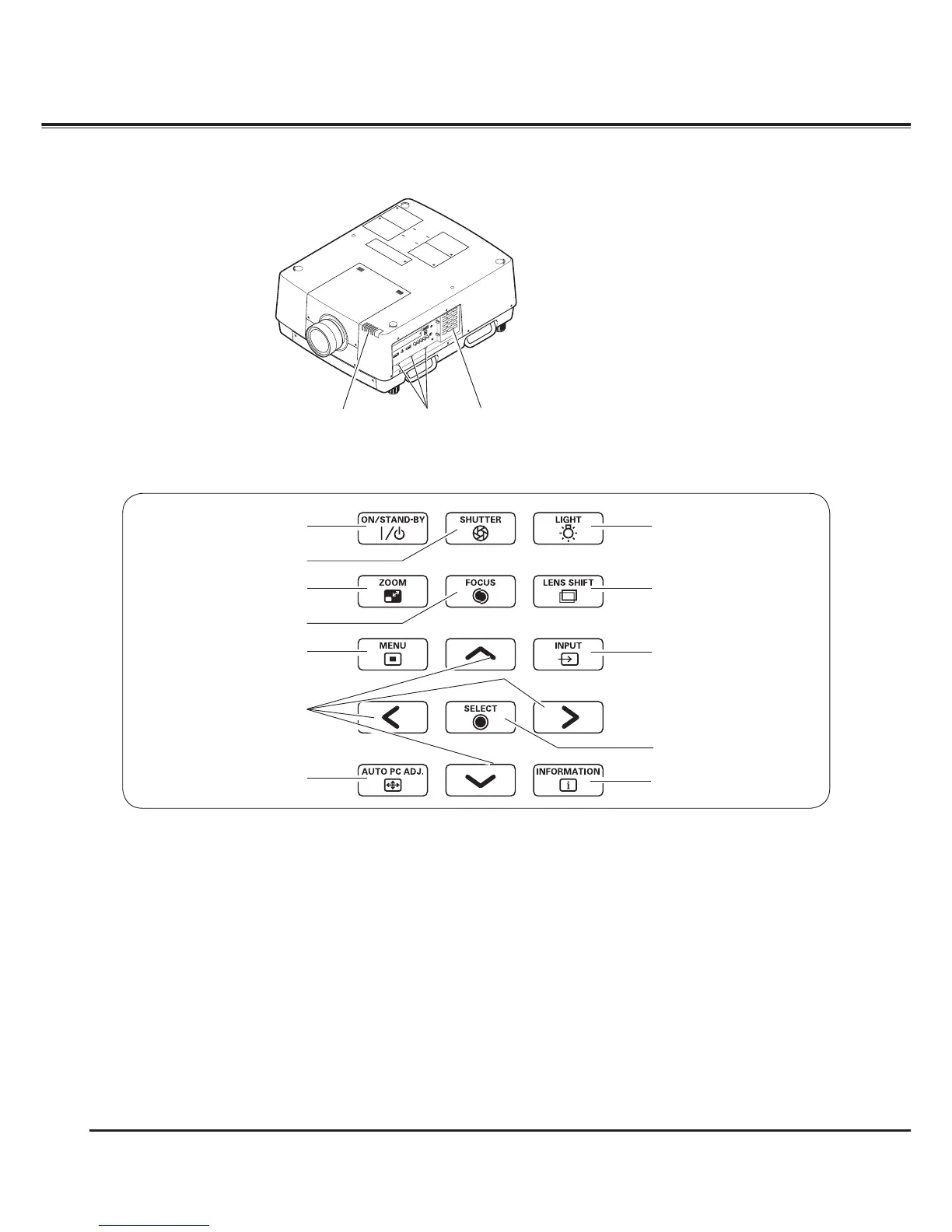12
E
FOCUS
button
Adjusts the focus. (p.28)
8
ZOOM button
Zooms in and out the images. (p.28)
D
ON/STAND-BY
button
Turns the projector on or off. (pp.24,25)
INPUT
button
Selects an input source Input 1, Input 2, Input 3 or
Input 4. (pp.33-35)
H
AUTO PC ADJ.
button
Automatically adjusts the computer image to its
optimum setting. (pp.28, 37)
L
POINT
buttons
- Select an item or adjust the value in the On-
Screen MENU. (p.26)
- Pan the image in DIGITAL ZOOM + mode. (p.45)
Side Control and Indicators
B
LENS SHIFT
button
Selects the LENS SHIFT function. (p.28)
SELECT
button
Used to execute the selected item. (p.26) It is also
used to make the image larger in DIGITAL ZOOM +
mode and smaller in DIGITAL ZOOM - mode. (p.45)
G
MENU
button
Opens or closes the On-Screen MENU. (pp.26, 27)
Part Names and Functions
Side Control
Indicators
Side Control
D
J
8
E
G
<
H
B
J
SHUTTER button
Closes and opens up the built-in shutter. (p.28)
INFORMATION button
Displays the input source information (p.28).
<
LIGHT
button
Lights the side control and terminals. (p.28)
L
Terminal Lights